Display messages – XM Satellite Radio SRXM-001 User Manual
Page 9
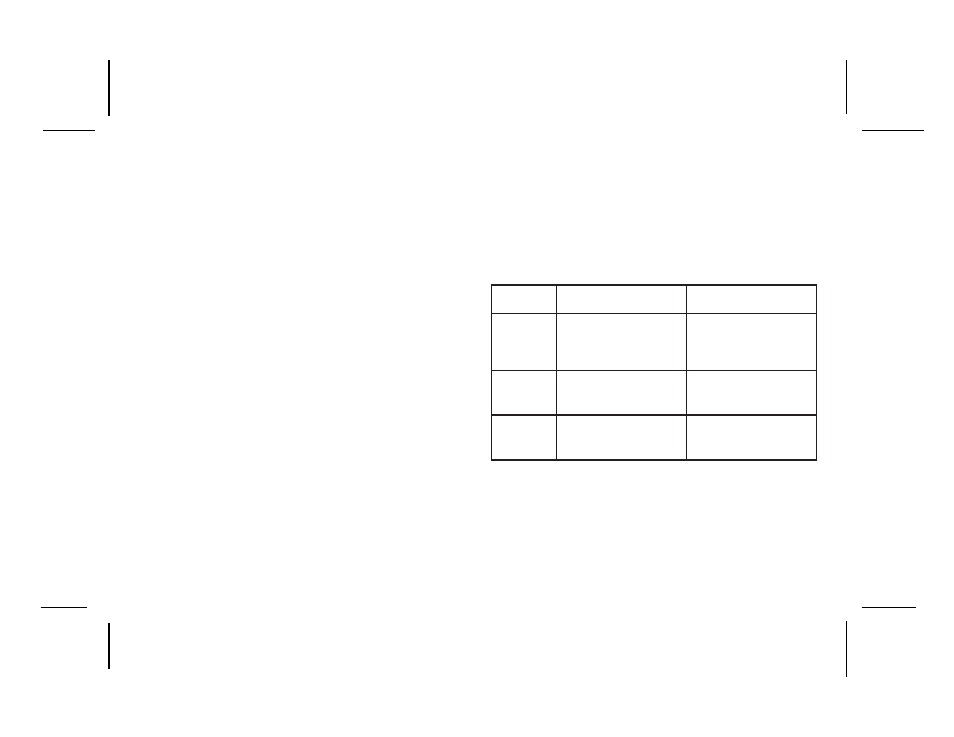
128-6210
9 of 12
9
DISPLAY MESSAGES
When problems are encountered during XM® system operation, a mes-
sage may appear on the display. The following table outlines the most
common problems and provides a probable cause(s) for each and a
suggested corrective action(s) to restore normal operation.
LCD BACKLIGHT COLOR SHIFT CODES
The backlighting color for the LCD display can be either Green or Am-
ber; to select the desired color, enter one of the following codes:
1.
Green------51
2.
Amber---- 52
CATEGORY/NORMAL SELECTION MODE SHIFT CODES
To invoke the category selection mode:
1.
Category------ 81: A channel change is possible only within the
same category or group.
2.
Normal-----80: Return operation to the normal mode, whereby
channels can be selected in sequential order up or down.
Display Messages
E
G
A
S
S
E
M
N
O
I
T
I
N
I
F
E
D
D
E
D
E
E
N
N
O
I
T
C
A
G
N
I
T
A
D
P
U
h
t
i
w
d
e
t
a
d
p
u
g
n
i
e
b
s
i
U
R
R
.
e
d
o
c
n
o
i
t
p
y
r
c
n
e
t
s
e
t
a
l
s
a
h
e
t
a
d
p
u
e
d
o
c
l
i
t
n
u
t
i
a
W
s
l
e
n
n
a
h
c
;
d
e
t
e
l
p
m
o
c
n
e
e
b
n
o
i
t
c
n
u
f
d
l
u
o
h
s
1
0
0
d
n
a
0
0
0
.
y
ll
a
m
r
o
n
R
I
A
F
F
O
y
l
t
n
e
r
r
u
c
l
e
n
n
a
h
c
e
h
T
d
e
p
p
o
t
s
s
a
h
d
e
t
c
e
l
e
s
.
g
n
i
t
s
a
c
d
a
o
r
b
.
l
e
n
n
a
h
c
r
e
h
t
o
n
a
t
c
e
l
e
S
G
N
I
D
A
O
L
M
X
g
n
i
r
i
u
q
c
a
s
i
m
e
t
s
y
S
m
a
r
g
o
r
p
r
o
o
i
d
u
a
.
n
o
i
t
a
m
r
o
f
n
i
s
a
h
m
e
t
s
y
s
e
h
t
l
i
t
n
u
t
i
a
W
.
n
o
i
t
a
m
r
o
f
n
i
ll
a
d
e
v
i
e
c
e
r
CHANNEL SKIP SHIFT CODE
If you wish to prevent acquisition of a particular channel during the
channel selection process:
1.
Skip Channel----91: The channel will be skipped over during
channel selection.
2.
Recover Channel---- 90: Regain access to the channel by using
the direct selection method (shift plus station number) to select
the skipped channel; then enter code 90.
