Step 1: connecting this unit – Yamaha PJP-100UH User Manual
Page 12
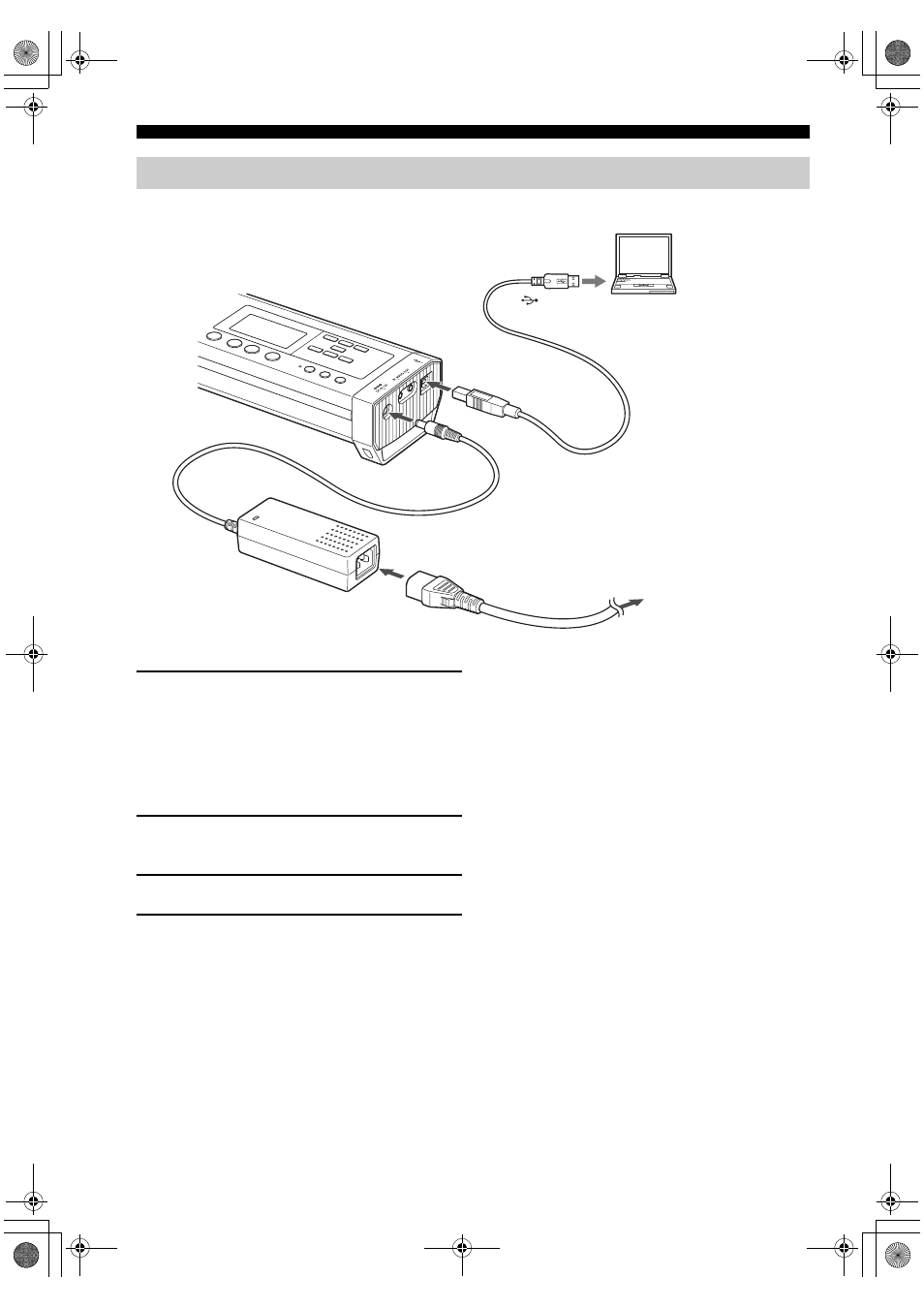
PREPARATION PROCEDURE
8
Follow the procedure below to connect this unit to a PC, and then connect the AC adapter.
1
Connect the USB port of this unit to that of
the PC using a USB cable.
y
In addition to the PC connection through a USB cable, this
unit can be connected to a PC or TV conference system
through audio connection cables. For details, see
“Connecting audio connection cables” (page 12).
2
Connect the AC adapter to the DC IN 12V
terminal.
3
Connect the power cable to the AC adapter.
4
Connect the power cable to the AC outlet.
This unit is turned on and the microphone indicators
light up in sequence.
y
Pressing and holding MIC MUTE for 3 seconds sets this unit to
the standby mode. When this unit is in the standby mode, it can be
turned on again by pressing any key.
Step 1: Connecting this unit
3
4
1
2
To AC wall outlet
To USB port
01EN_00_PJP-100UH_UCGB.book Page 8 Wednesday, August 23, 2006 1:49 PM
- YST-SW030 (12 pages)
- YST-SW011 (12 pages)
- YST-FSW100 (13 pages)
- NS-P280 (68 pages)
- PianoBlack (36 pages)
- YST-SW015 (16 pages)
- NS-C700 (24 pages)
- NS-SW210 (68 pages)
- NS-SW210 (12 pages)
- NS-F700 (36 pages)
- Soavo-3 (36 pages)
- NS-SW310 (22 pages)
- NS-SW310 (148 pages)
- NS-9900 (22 pages)
- NS-P150 (36 pages)
- NS-PA120 (40 pages)
- NS-P380 (84 pages)
- NS-C310 (36 pages)
- NS-SW700 (21 pages)
- NS-F140 (28 pages)
- NS-PB120 (28 pages)
- NS-F210 (24 pages)
- YST-SW515 (20 pages)
- BR15 (7 pages)
- NS-200 (6 pages)
- YST-MS50 (7 pages)
- CM12V (11 pages)
- SM12IV (36 pages)
- C115VA (12 pages)
- MSP10STUDIO (7 pages)
- MS101G (28 pages)
- YST-MS30 (6 pages)
- IS1118 (6 pages)
- SV15 (6 pages)
- GX-70 (72 pages)
- HTR-5490 (83 pages)
- GX-700 (52 pages)
- NS-325F (4 pages)
- NS-200S (6 pages)
- NS-4HX (8 pages)
- CDC-902 (24 pages)
- NS-515F (6 pages)
- IH2000/64(W) (6 pages)
- MS400 (24 pages)
- AD8HR AD (17 pages)
