Pickup system, Performance applications, Control functions – ZETA Music Systems Pro Violin User Manual
Page 2
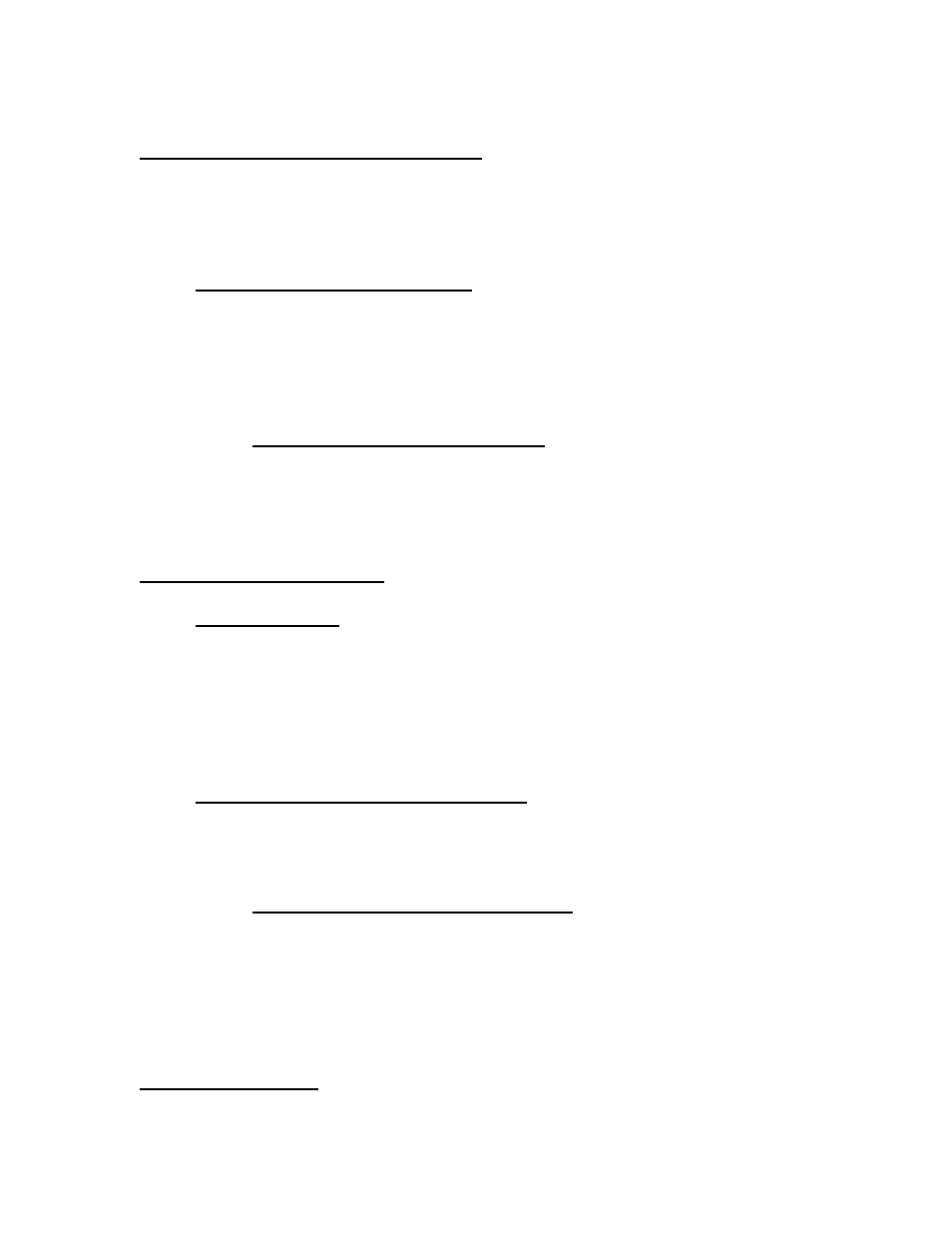
ZETA Owners Manual
Acoustic Pro Violin
2
Copyright 2000 ZETA Music Systems, Inc. All Rights Reserved.
PERFORMANCE APPLICATIONS
Performance Series instruments are extremely versatile, and include a wide range
of modern features for various performance applications. Performer Series
instruments were designed with the active professional musician in mind.
INSTRUMENT AUDIO OUTPUT
For rehearsals or performances, use of the built-in Instrument Audio
Output is essential. Each Performer Series instrument features a built-in
1/4" output jack, which is used to connect to an amplification system, such
as a ZETA AP-12 amplifier.
Using the Instrument Audio Output:
Simply plug a standard 1/4" phone cable into the 1/4" jack on the
side of the instrument; connect this cable to a ZETA AP-12, or
other amplification system.
CONTROL FUNCTIONS
VOLUME
KNOB
The volume knob is located on the top of the Acoustic Pro Violin, just to
the right of the bridge when viewing the top of the instrument. When using
your Acoustic Pro Violin with an external amplifier, such as the ZETA
AP-12, the volume knob acts to increase or decrease the overall audio
output signal of the instrument to the amplifier. Clockwise rotation
increases output; counter-clockwise rotation decreases output.
INSTRUMENT AUDIO OUTPUT JACK
The Instrument Audio Output Jack carries the signal from the pickup
system of the Acoustic Pro Violin to an amplification system, such as the
ZETA AP-12 amplifier.
Important Note Regarding Battery Life:
Performer Series instruments use active electronics - an internal
battery powers the sound of the instrument. The internal battery is
activated whenever a cable is plugged into the instrument. Be sure
to unplug any and all cables when not using your instrument, in
order to preserve battery life.
PICKUP SYSTEM
