Changing brightness of the display, Selecting time displays – Yamaha CDX-390 User Manual
Page 10
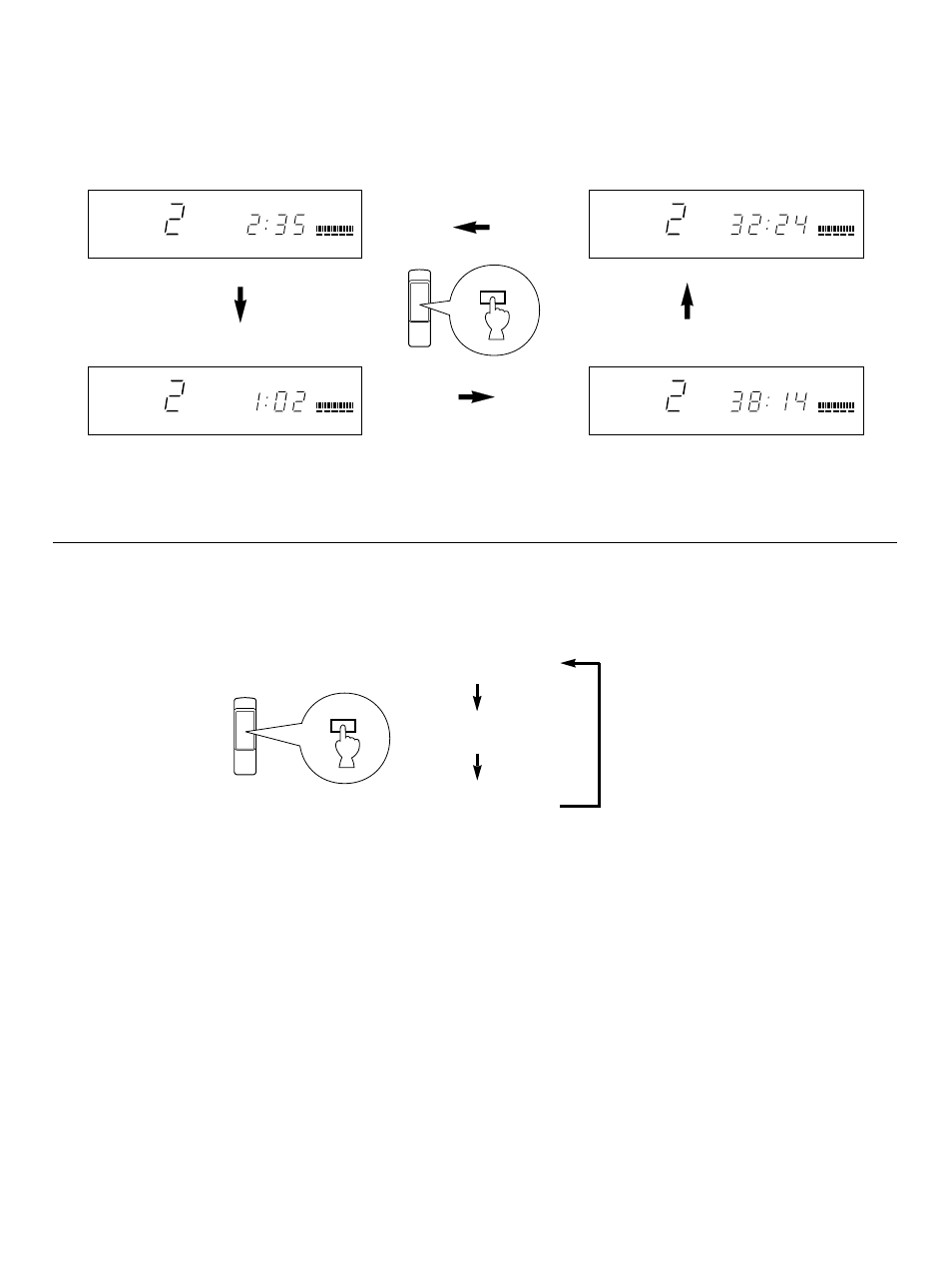
10
Changing brightness of the display
If desired, you can change brightness of the display in three degrees by pressing the DIMMER button.
Normal illumination
Slightly dim
Dim
Selecting time displays
You can select any of the four time displays by pressing the TIME display mode-select button.
Note
The remaining time
➁
will not be displayed if the track number
is 25 or higher.
➀
Elapsed time of the track now playing
➁
Remaining time of the track now playing
➃
Total remaining time on the disc
➂
Total disc play time
2 3 4 5 6 7 8 9 10 11 12
2 3 4 5 6 7 8 9 10 11 12
REMAIN
2 3 4 5 6 7 8 9 10 11 12
TOTAL
REMAIN
2 3 4 5 6 7 8 9 10 11 12
TOTAL
TIME
DIMMER
See also other documents in the category Yamaha Acoustics:
- YST-SW030 (12 pages)
- YST-SW011 (12 pages)
- YST-FSW100 (13 pages)
- NS-P280 (68 pages)
- PianoBlack (36 pages)
- YST-SW015 (16 pages)
- NS-C700 (24 pages)
- NS-SW210 (12 pages)
- NS-SW210 (68 pages)
- NS-F700 (36 pages)
- Soavo-3 (36 pages)
- NS-SW310 (148 pages)
- NS-SW310 (22 pages)
- NS-9900 (22 pages)
- NS-P150 (36 pages)
- NS-PA120 (40 pages)
- NS-P380 (84 pages)
- NS-C310 (36 pages)
- NS-SW700 (21 pages)
- NS-F140 (28 pages)
- NS-PB120 (28 pages)
- NS-F210 (24 pages)
- YST-SW515 (20 pages)
- BR15 (7 pages)
- NS-200 (6 pages)
- YST-MS50 (7 pages)
- CM12V (11 pages)
- SM12IV (36 pages)
- C115VA (12 pages)
- MSP10STUDIO (7 pages)
- MS101G (28 pages)
- YST-MS30 (6 pages)
- IS1118 (6 pages)
- SV15 (6 pages)
- GX-70 (72 pages)
- HTR-5490 (83 pages)
- GX-700 (52 pages)
- NS-325F (4 pages)
- NS-200S (6 pages)
- NS-4HX (8 pages)
- CDC-902 (24 pages)
- NS-515F (6 pages)
- IH2000/64(W) (6 pages)
- MS400 (24 pages)
- AD8HR AD (17 pages)
