Troubleshooting – Yamaha SW60XG User Manual
Page 14
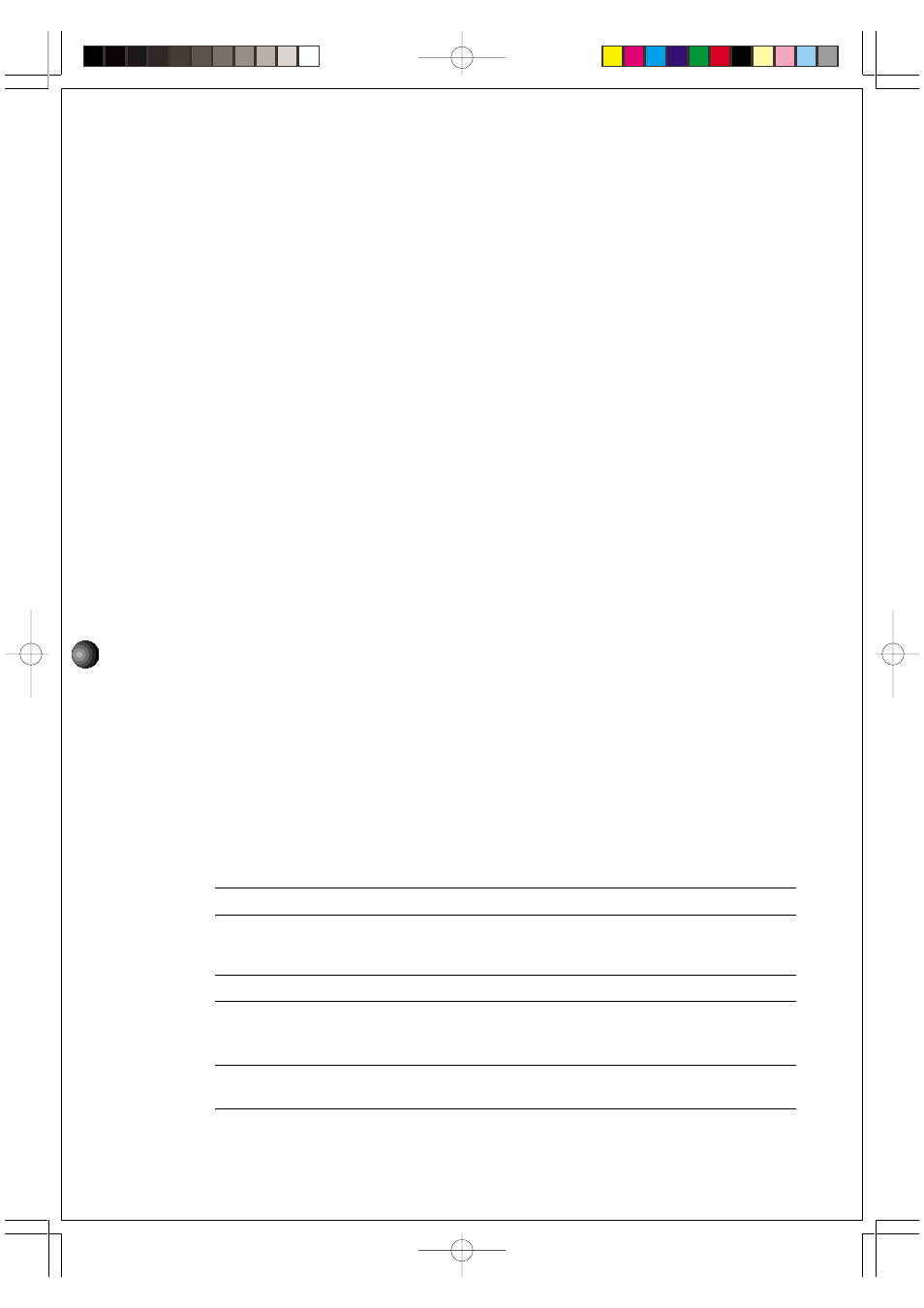
12
Command Names and Functions
1
QUIET:
Suppresses configuration messages usually displayed whenever you execute a
command.
[KEY OPERATION] EFCON_/QUIET +
2
TYPE:
Changes the effect type. Valid values are 0~3.
[KEY OPERATION] EFCON_/TYPE:x +
* x = Type number (0 = Dry, 1 = Reverb, 2 = Chorus, 3 = Reverb+Chorus)
3
LINE:
Sets the input level from LINE/CD IN.
[KEY OPERATION] EFCON_/LINE:y +
* y = Volume (0 - 127)
4
MIC:
Sets the input level from MIC IN.
[KEY OPERATION] EFCON_/MIC:y +
* y = Volume (0 - 127)
5
MIDI:
Sets the input level through MIDI.
[KEY OPERATION] EFCON_/MIDI:y +
* y = Volume (0 - 127)
6
REV:
Sets the reverb depth.
[KEY OPERATION] EFCON_/REV:y +
* y = Volume (0 - 127)
7
CHO:
Sets the chorus depth.
[KEY OPERATION] EFCON_/CHO:y +
* y = Volume (0 - 127)
8
VCL:
Executes Voice Cancel. Execute this command to reduce the volume level of
the vocal from a song from CD audio playback for karaoke sing-along
accompaniment.
[KEY OPERATION] EFCON_/VCL:z +
* z = Off/On status (0 = Off, 1 = On)
9
DETECT: Allows you to verify the status of four MIDI Port Addresses.
[KEY OPERATION] EFCON_/DETECT +
10
TEST: Allows you to test the contents of the SW60XG hardware.
[KEY OPERATION] EFCON_/TEST +
TROUBLESHOOTING
• The sound card may not be inserted properly into the expansion slot. Check it or insert
the sound card into another expansion slot and try again.
• YAMAHA SW60XG Driver may not be selected as the MIDI output port.
• Check if EffectGearII’s input fader is set to minimum, thus preventing sound output.
• Changing the effect from Dry (No effect) to the others or vice versa during MIDI song
playback resets and initializes all the parameters of the tone generator. In this case all the
voices excepting the Channel 10 (drum part) will be reset to Piano voice (Grand Piano).
The same problem will occur when starting up the EffectGearII.
99.12.14, 3:45 PM
Page 12
