Operation – Yazoo/Kees ZMB142180 User Manual
Page 18
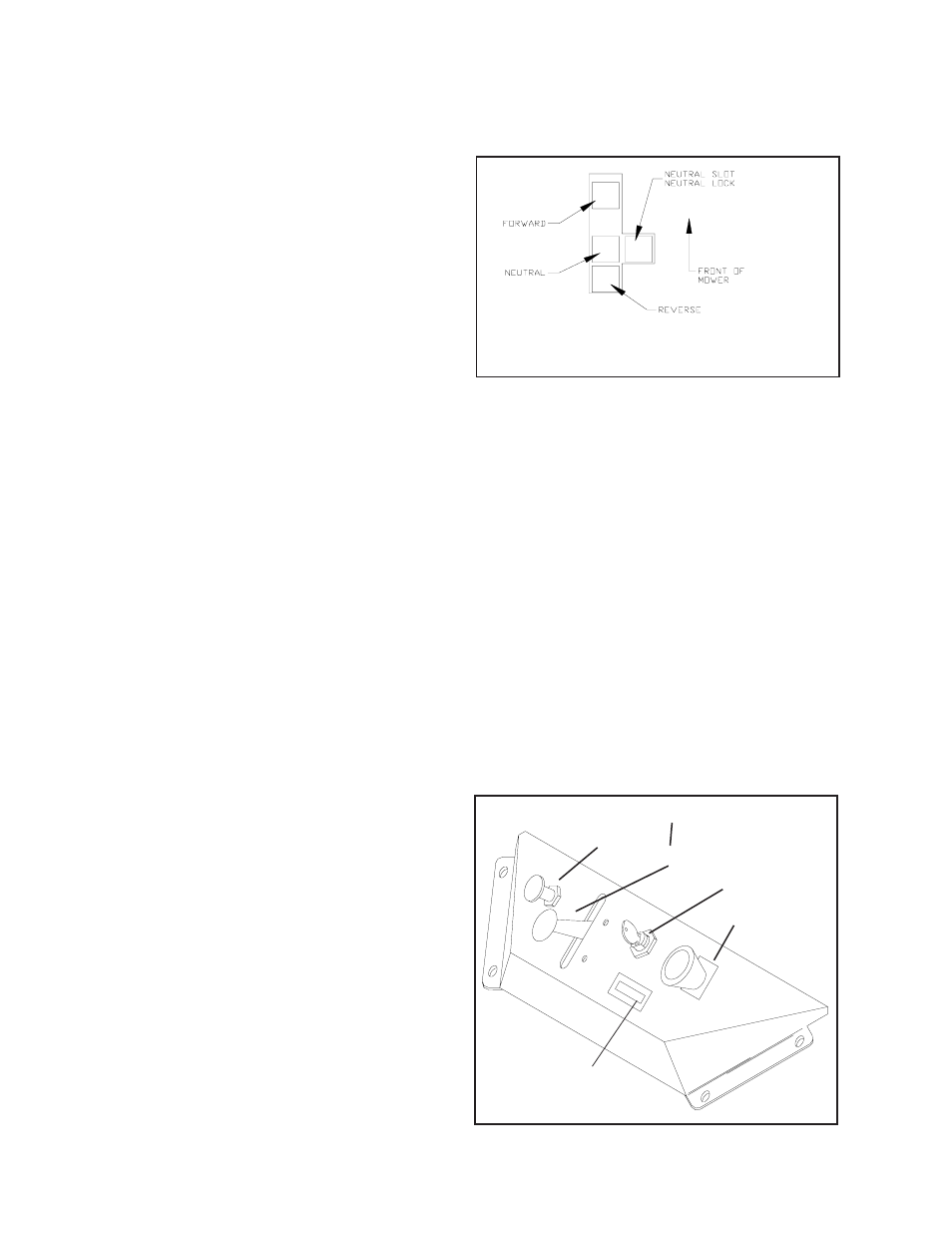
18
By moving the levers an equal amount forward
or back the machine will move in a straight line
in that direction. FIG - 9.
Movement of either lever forward will cause the
right or left wheel to rotate in a forward direction.
To stop movement pull both levers into the
neutral position.
To turn right while moving in a forward direction
pull the right lever back towards the neutral
position, this will slow the rotation of the right
wheel and cause the machine to turn in that
direction.
To turn left while moving in a forward direction
pull the left lever back towards the neutral
position, this will slow the rotation of the left
wheel and cause the machine to turn in that
direction.
To zero turn pull one lever back beyond neutral
while holding the other slightly ahead of neutral.
NOTE: The direction of the zero turn will be
determined by which lever is pulled back beyond
neutral. Thus left lever back, left zero turn and
opposite for right zero turn. Use extra care
when using this maneuver the machine can
spin very rapidly if one lever is positioned
to far ahead of the other.
Blade engagement switch located on the con-
sole is engaged by pulling up on the switch and
pushed down to disengage. FIG - 10.
Choke control is located on the console. To
choke engine pull knob push to release. FIG - 10.
Throttle control is located on the console. Used
to control engine RPM. FIG - 10. Some models
have an intergated choke located on the throttle
control. Choke position for these models is
maximum forward on the throttle control.
Parking brake is located on the left side of the
machine and directly in front of the fuel tank. Pull
the lever back to engage the brake and push
lever forward to release the brake.
Key switch is located on the console. Used to
start the machine. NOTE: Do not run the starter
OPERATION
Key Switch
Throttle
Choke
Blade
Engagement
Motion Control Lever Pattern
(Right Side)
FIG - 9
FIG - 10
NOTE: Associated choke on some models.
for more than 5 seconds at a time. If the engine
will not start, wait about 10 seconds before
trying again. FIG - 10.
Hour Meter
The hour meter displays the total operating time
and reminds of service intervals.
Meter will indicate “CHG OIL” for engine oil and
“SVC” for general service at preset intervals.
The hour meter will reset itself at predetermined
times.
Engine “CHG” will come on after the first ten
(10) hours of operation, and will stay on for one
(1) hour of operation before it will reset itself. It
will come on every 99 hours thereafter, and stay
on for five (5) hours of operation before reset-
ting.
Mower “SVC” message will come on every 50
hours to remind to lubricate the unit, check
blades and fasteners, etc. This message will
stay on for two (2) hours of operation before
resetting.
