30 remote control “learning” function, U.s.a., canada and australia models only), Transmit/learn indicator – Yamaha RX-V901 User Manual
Page 30
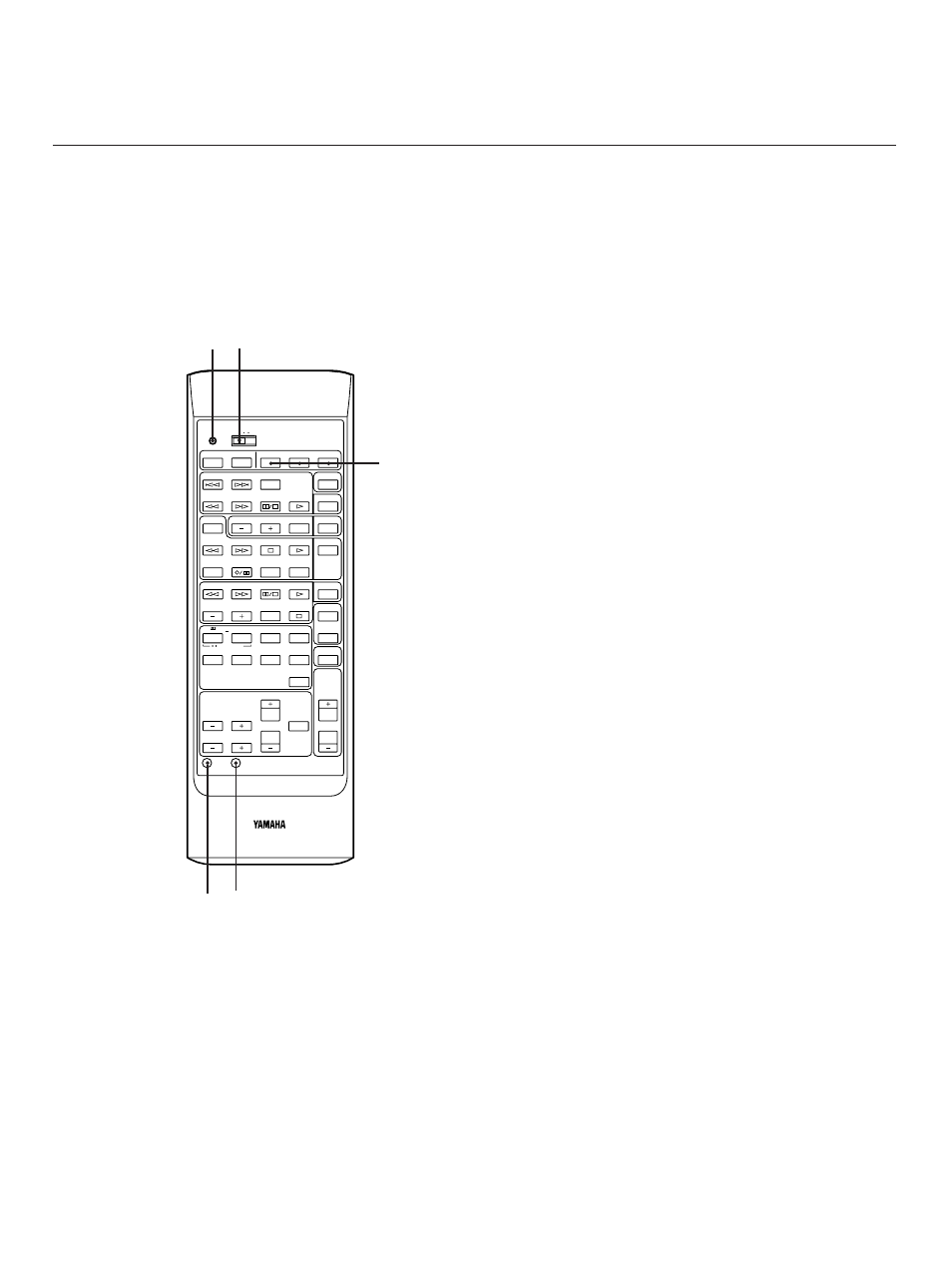
30
REMOTE CONTROL “LEARNING” FUNCTION
(U.S.A., Canada and Australia models only)
All of the keys on this remote control transmitter can be programmed to “learn” key-functions from other remote control transmitters
without losing the preset key functions. By using this feature, this unit can then be used in place of one or more other remote control
transmitters, thus making operation of your various audio and video components more convenient. Use the included user program
sheets to indicate a new function learned for each key.
Note
There may occasionally be instances in which, due to the signal-coding and modulation employed by the other remote control
transmitter, this unit will not be able to “learn” its signals.
➊
TRANSMIT/LEARN indicator
➋
YPC-USER-LEARN switch
YPC:
Set to this position when using preset key
functions (for controlling this unit and/or
YAMAHA components).
* “YPC” is the abbreviation of YAMAHA Preset
Code.
USER:
Set to this position when using “learned” key
functions.
LEARN:
Set to this position when learning new key
functions from other remote control transmitters.
➌
Blank keys
These keys have no preset functions and are used only for
learning other remote control transmitter’s functions.
➍
RESET button
Press this button to “reset” the internal microcomputer
which controls remote control operations. Microcomputer
“reset” is necessary when the remote control freezes.
* Pressing the RESET button will not erase learned
functions.
➎
CLEAR button
This button is used to clear one or all learned key functions.
(Refer to page 32.)
POWER
SLEEP
TV
VCR
AUX
TRANSMIT
/LEARN
YPC
USER
LEARN
SKIP
DISC
SKIP
PHONO
CD
PLAY
PAUSE/STOP
SEARCH
DECK A/B
PRESET
A/B/C/D/E
TUNER
TAPE MON
PLAY
STOP
SEARCH
REC MUTE
REC/PAUSE
DIR A
DIR B
LD/TV
PLAY
PAUSE/STOP
SEARCH
CHAPTER/CH
DISPLAY
STOP
VCR 1
VCR 2
MONO
MOVIE
CONCERT
VIDEO
ENHANCED
PRO LOGIC
V–AUX
HALL
ROCK
DISCO
STADIUM
SURROUND
DSP
EFFECT
ON/OFF
MASTER
VOLUME
CENTER LEVEL
REAR LEVEL
DELAY
TIME
TEST
RESET
CLEAR
1
2
3
4
5
6
7
8
➊ ➋
➌
➍ ➎
