Operations – Yamaha AX-1070 User Manual
Page 7
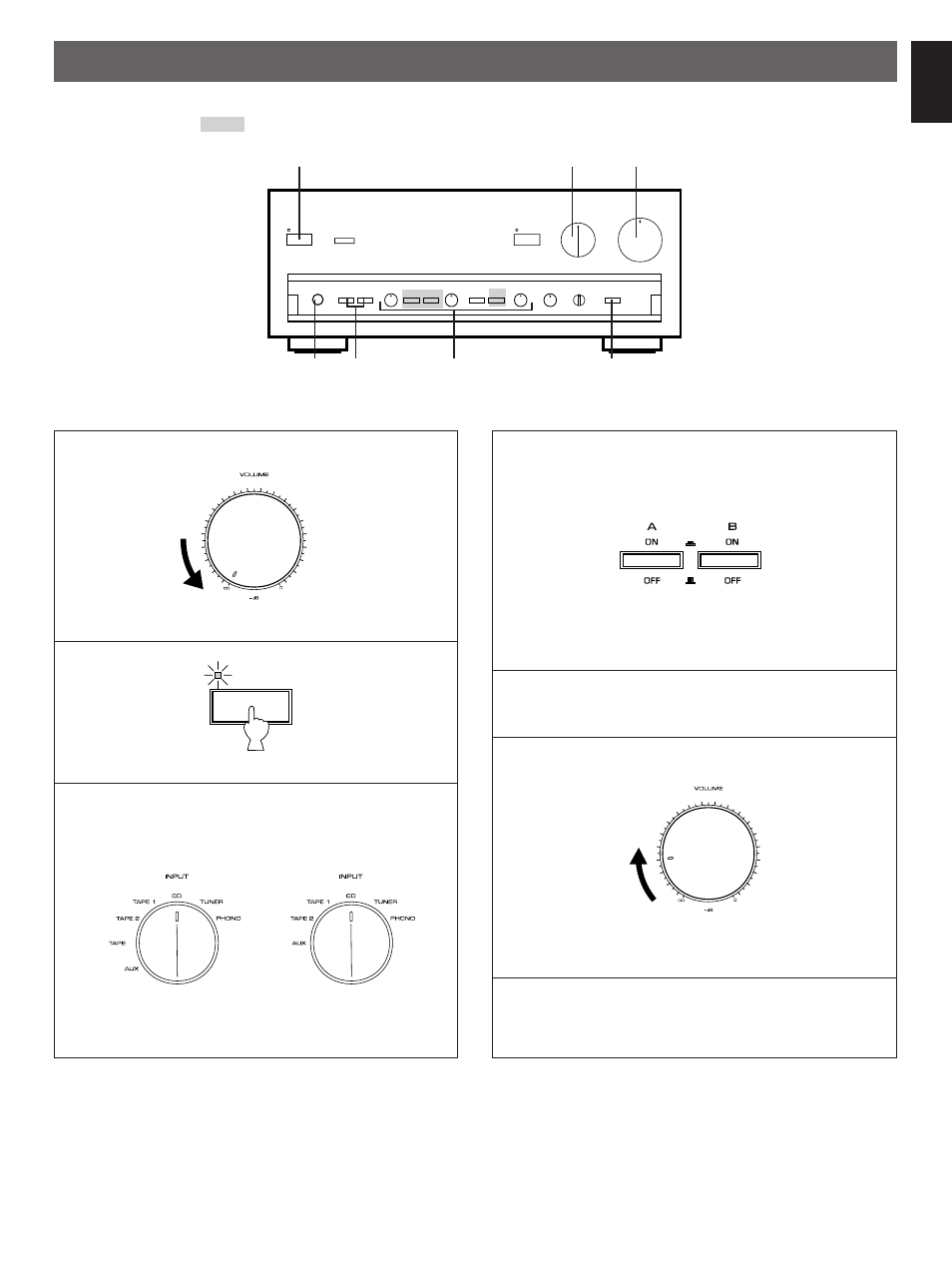
English
7
OPERATIONS
TO PLAY A SOURCE
1
Set to the “
∞
” position.
2
3
Select a desired input source.
*
If you select turntable as an input source (PHONO
position), refer to “Setting the PHONO switch” on page 11.
4
Select the speakers to be used.
*
If you use two speaker systems, press both the A and B
switches.
5
Play the source.
6
Adjust to the desired output level.
7
If desired, adjust the BASS, TREBLE, BALANCE and
LOUDNESS controls, etc. (Refer to page 10–11.)
Illustration: AX-1070
Parts in shaded area ( )
are not present on AX-870.
POWER
SPEAKERS
2
3
1,6
PHONES
PHONO
4
7
3
<
AX-1070
>
<
AX-870
>
This manual is related to the following products:
See also other documents in the category Yamaha Receivers and Amplifiers:
- RX-V520RDS (71 pages)
- RX-V540RDS (67 pages)
- RX-V740RDS (10 pages)
- HTR-5630RDS (106 pages)
- RX-V420RDS (57 pages)
- RX-V359 (74 pages)
- RX-V463 (106 pages)
- RX-497 (243 pages)
- RX-497 (53 pages)
- RX-397 (206 pages)
- RX-397 (37 pages)
- AX-397 (116 pages)
- A-S700 (144 pages)
- A-S700 (22 pages)
- RX-V663 (144 pages)
- RX-V663 (151 pages)
- RX-V565 (72 pages)
- RX-V563 (111 pages)
- RX-V365 (60 pages)
- RX-797 (266 pages)
- RX-797 (55 pages)
- BRX-610 (225 pages)
- XP5000 (20 pages)
- R-V302K (36 pages)
- P1000S (16 pages)
- T3n (18 pages)
- HC2700 (13 pages)
- RX-V1870 (31 pages)
- F-20B (7 pages)
- RX-V890 (39 pages)
- AX-492 (24 pages)
- MX-1 (8 pages)
- RX-V361 (78 pages)
- CX-2 (19 pages)
- RX-V340 (60 pages)
- RX-385 RDS (25 pages)
- DSP -A780 (42 pages)
- RX-V530/RX-V430 (67 pages)
- P-2201 (59 pages)
- RX-V457 (88 pages)
- DEQ5 (191 pages)
- Audiogram 3 (28 pages)
- NOT FOND DSP-Z11 (150 pages)
- HTR-5790 (90 pages)
