Co n te n ts 3 – XM Satellite Radio XMCK-20P User Manual
Page 3
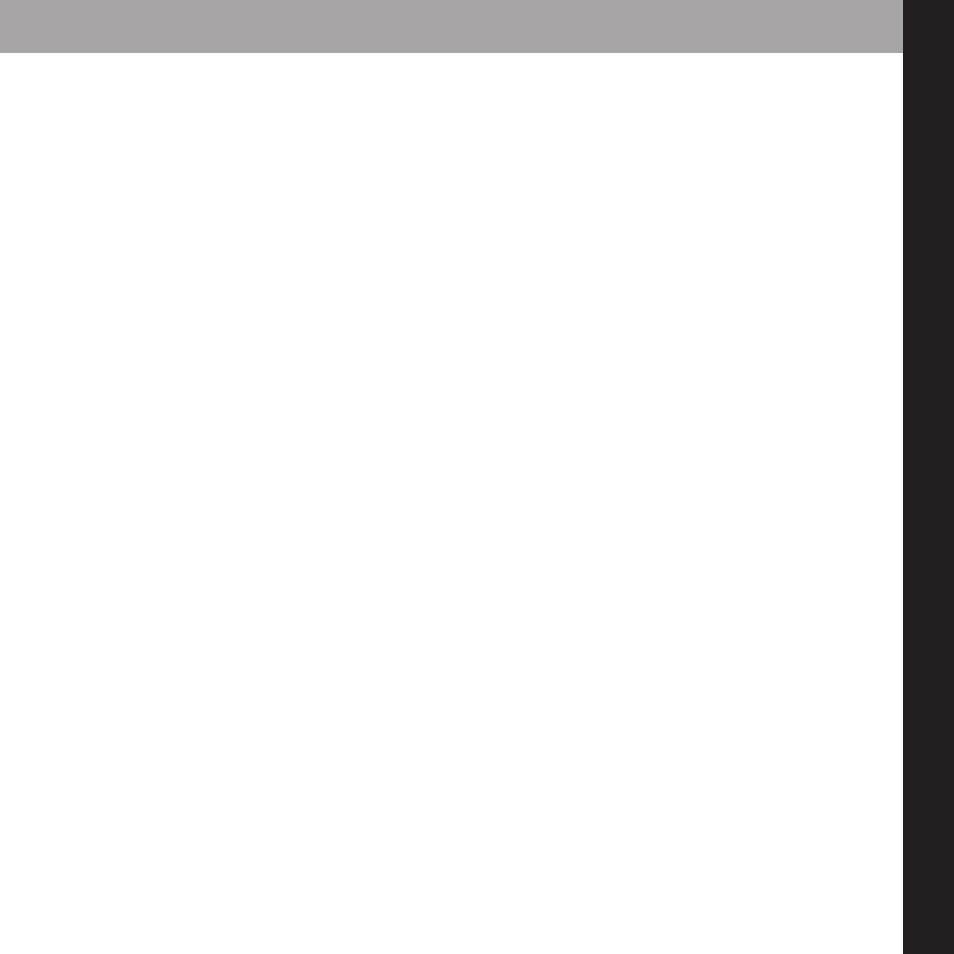
C
o
n
te
n
ts
3
IIn
nttrro
od
du
uc
cttiio
on
n
.............................................. 4
Features............................................................ 4
Safety Instructions........................................ 5
What’s in the Box .......................................... 7
Xpress
R
Controls ............................................ 8
Remote ............................................................ 9
Using this Guide ........................................ 10
V
Ve
eh
hiic
clle
e IIn
ns
stta
alllla
attiio
on
n
............................ 11
Mounting the XM Antenna .................... 14
Installing the Vent or Swivel Mount .... 15
How to Receive XM Through your Car’s
Stereo ............................................................ 17
Making Your FM Radio an XM Radio .. 20
A
Ac
cttiiv
va
attiio
on
n
..................................................23
U
Us
siin
ng
g y
yo
ou
urr X
Xp
prre
es
ss
s
R
R
............................ 25
X
Xp
prre
es
ss
s
R
R
C
Co
on
nttrro
olls
s
Listening to Live XM.................................. 26
Direct Entry .................................................. 27
Using Presets................................................ 27
Categories .................................................... 28
Jump .............................................................. 28
Info .................................................................. 29
Display............................................................ 29
30-Minute Replay ...................................... 31
TuneSelect .................................................... 34
M
Me
en
nu
u O
Op
pttiio
on
ns
s
............................................ 35
Change Display .......................................... 35
Edit Alerts...................................................... 37
Stocks ............................................................ 39
Info Extras .................................................... 40
Channel Access .......................................... 41
Antenna Aiming ........................................ 44
Set Time ........................................................ 44
Factory Defaults.......................................... 47
FM Modulator .............................................. 47
Line Out ........................................................ 49
Set Tone ........................................................ 50
C
Cu
us
stto
om
me
err S
Su
up
pp
po
orrtt
.............................. 51
Troubleshooting ........................................ 52
Specifications .............................................. 54
Product Registration ................................ 56
Patent Information .................................... 57
F
FC
CC
C S
Stta
atte
em
me
en
ntt
...................................... 58
W
Wa
arrrra
an
ntty
y
.................................................... 59
