Specifications, Troubleshooting – Yamaha YST-MS28 User Manual
Page 6
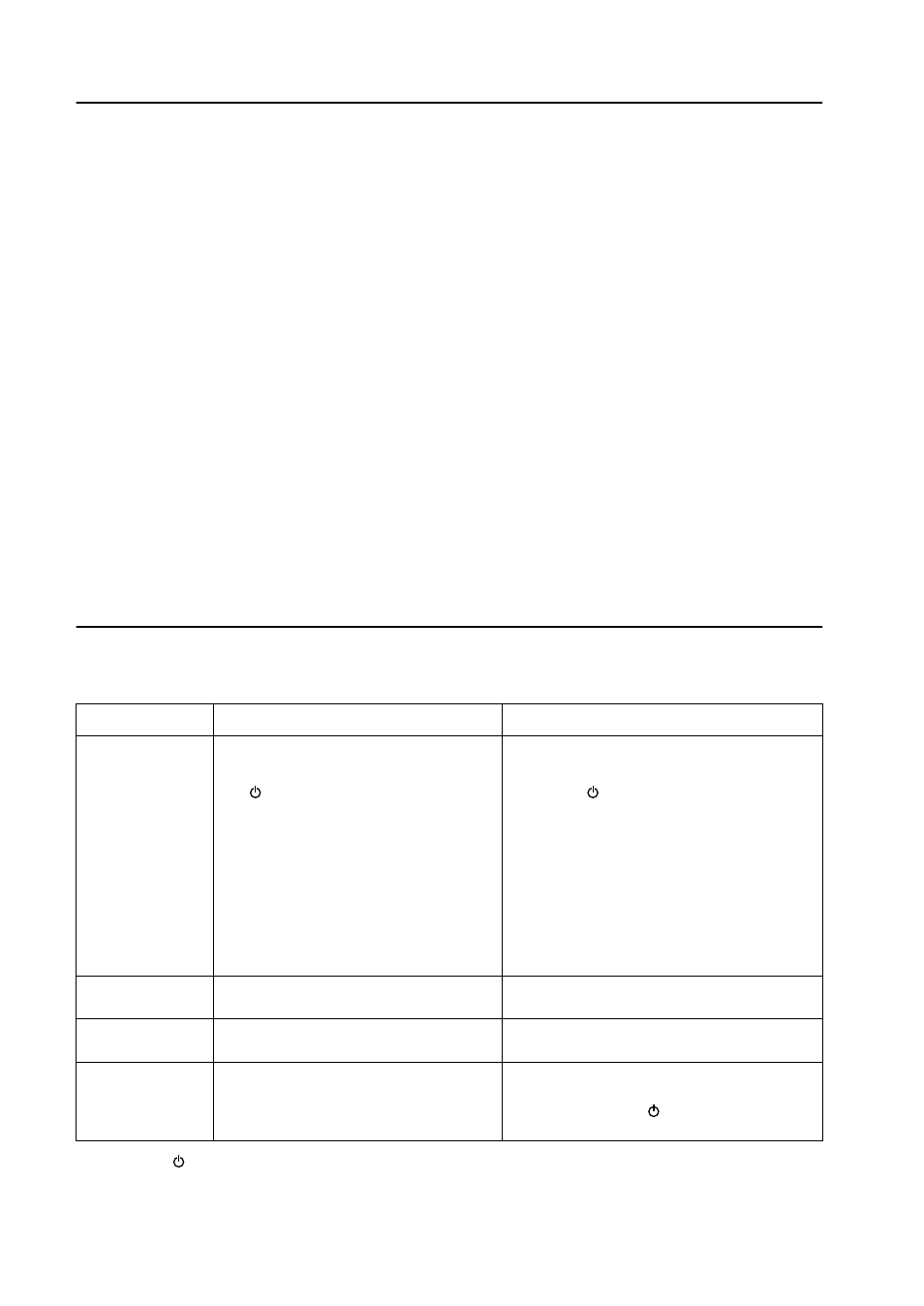
3
Specifications
Type
Active Servo Technology
Output power
Satellite speakers ..................... 5 W + 5 W (1 kHz, 4
Ω
at T.H.D.=10%)
Subwoofer................................ 15 W (100 Hz, 4
Ω
at T.H.D.=10%)
Input sensitivity
200 mV (1 kHz, 4
Ω
at 5 W)
Input impedance
10 k
Ω
Frequency response
40 Hz to 20 kHz
Speaker unit
Satellite speakers ..................... 5 cm (2") full-range cone, magnetic shielding
Subwoofer................................ 12 cm (5") cone, magnetic shielding
Power consumption
25 W
Power supply
U.S.A. and Canada models ...... AC 120 V, 60 Hz
Australia model........................ AC 240 V, 50 Hz
U.K. and Europe models.......... AC 230 V, 50 Hz
General model.......................... AC 110/120/220/240 V, 50/60 Hz
Dimensions
(W
×
H
×
D)
Satellite speakers ..................... 80 (3-1/8")
Ч
70 (2-3/4")
Ч
120 (4-3/4") mm
Subwoofer................................ 148 (5-13/16")
Ч
283 (11-1/8")
Ч
210 (8-1/4") mm
Weight
Satellite speakers ..................... 0.35 kg (12 oz.)
×
2
Subwoofer................................ 4 kg (8 lbs. 13 oz.)
Finish
YST-MS28 W .......................... Computer white
YST-MS28 B ........................... Black
Accessories
3.5 mm stereo mini-plug cable
×
1 (1.8m), 8 non skid pads
×
1
* Specifications subject to change without notice.
Troubleshooting
If the speakers fail to operate normally, check the following table. It lists common operation errors and simple mea-
sures that you can take to correct problems. If a problem cannot be corrected, or the symptom is not listed, discon-
nect the AC power cord and contact your authorized YAMAHA dealer or service center for help.
•
Even if the
(power) switch is turned OFF, a small amount of sound may be heard from the headphones if the
VOLUME control is set to MAX. This is normal.
FAULT
CAUSE
CURE
No sound comes
from the speakers
or subwoofer.
The AC power cord is not properly plugged
into the wall outlet.
Insert the AC power cord firmly into the wall out-
let.
The
(power) switch is turned OFF.
Turn ON the
(power) switch (the indicator lights).
Connections are faulty or incomplete.
Make the connections again, firmly, or use a dif-
ferent cable.
The volume is set to minimum.
Turn the speaker VOLUME control to the right to
increase the volume.
Turn the subwoofer VOLUME control to the right
to increase the volume.
The level of the signal being input is too low. Turn up the volume on the connected component.
Headphones are connected.
Disconnect the headphones.
Sound is distorted.
The level of the signal being input is too high.
Turn down the volume on the connected compo-
nent.
Noise.
Connections are faulty or incomplete.
Make the connections again, firmly, or use a dif-
ferent cable.
Noise is heard
when the power is
turned on.
The power cord of this unit connected to
another unit’s SWITCHED AC OUTLET.
Connect the power cord to an UNSWITCHED
AC OUTLET.
Make sure to use the
(power) switch on this
unit to turn on and off.
