Using the remote control – Yamaha RX-V561 User Manual
Page 27
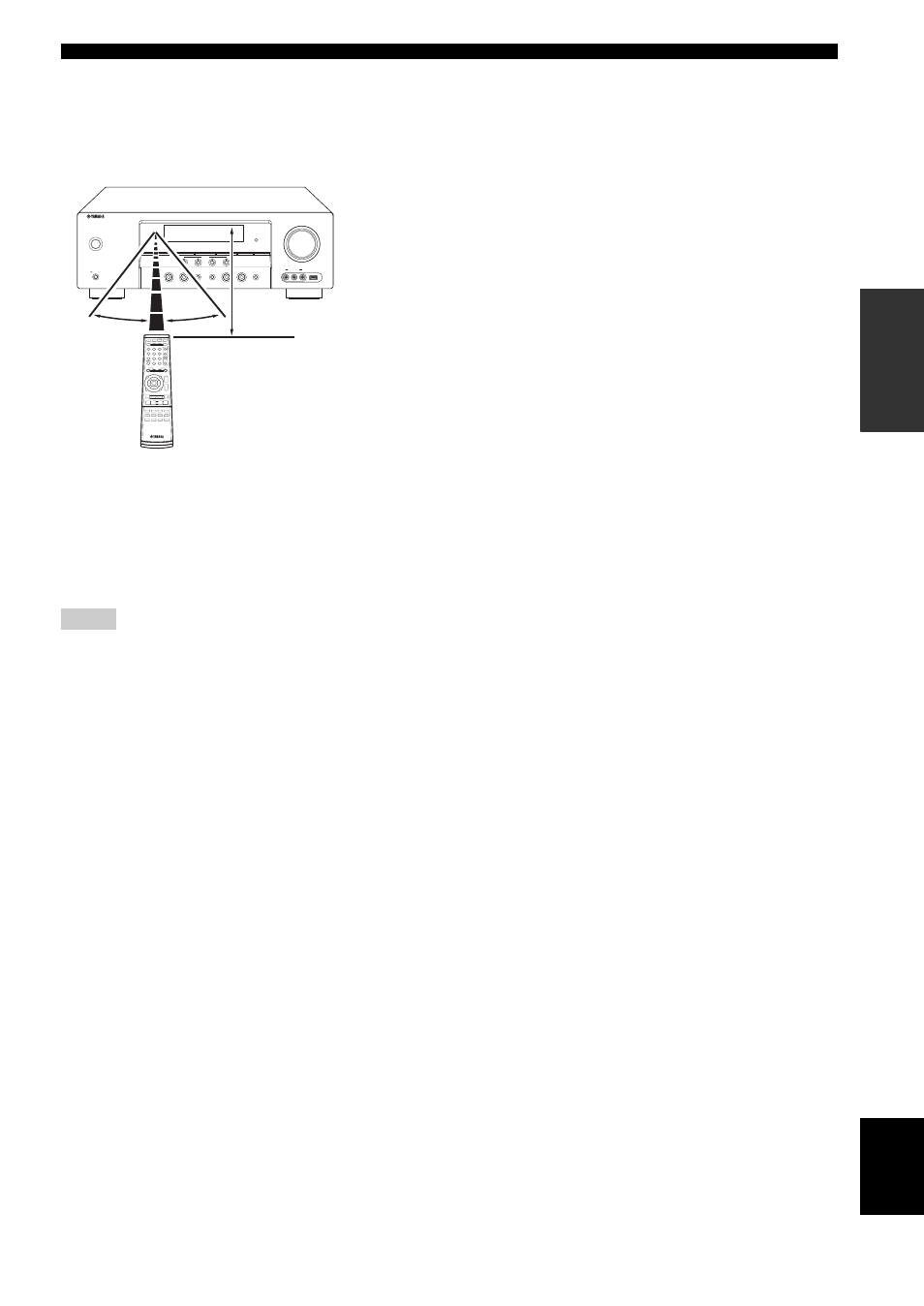
23
En
Connections
English
PRE
P
ARA
T
ION
■ Using the remote control
The remote control transmits a directional infrared ray.
Be sure to aim the remote control directly at the remote
control sensor on this unit during operation.
YInfrared window
Outputs infrared control signals. Aim this window at the
component you want to operate.
y
To set the remote control codes for other components, see
page 59.
• Do not spill water or other liquids on the remote control.
• Do not drop the remote control.
• Do not leave or store the remote control in the following types
of conditions:
– places of high humidity, such as near a bath
– places of high temperature, such as near a heater or stove
– places of extremely low temperatures
– dusty places
Notes
SPEAKERS
PHONES
SILENT CINEMA
STANDBY
/ON
A/B/OFF
l PRESET/TUNING h
A/B/C/D/E
FM/AM
EDIT
PRESET/TUNING
MEMORY
TUNING AUTO/MAN'L
AUDIO SELECT
NIGHT
STRAIGHT
EFFECT
TONE CONTROL
l INPUT h
l PROGRAM h
VOLUME
SCENE
1
2
3
4
VIDEO
L AUDIO R
VIDEO AUX
USB
30º
30º
OPTIMIZER MIC
Approximately 6 m (20 ft)
