Remote control: installing batteries/operation, Installing batteries – Zenith L15V36 User Manual
Page 10
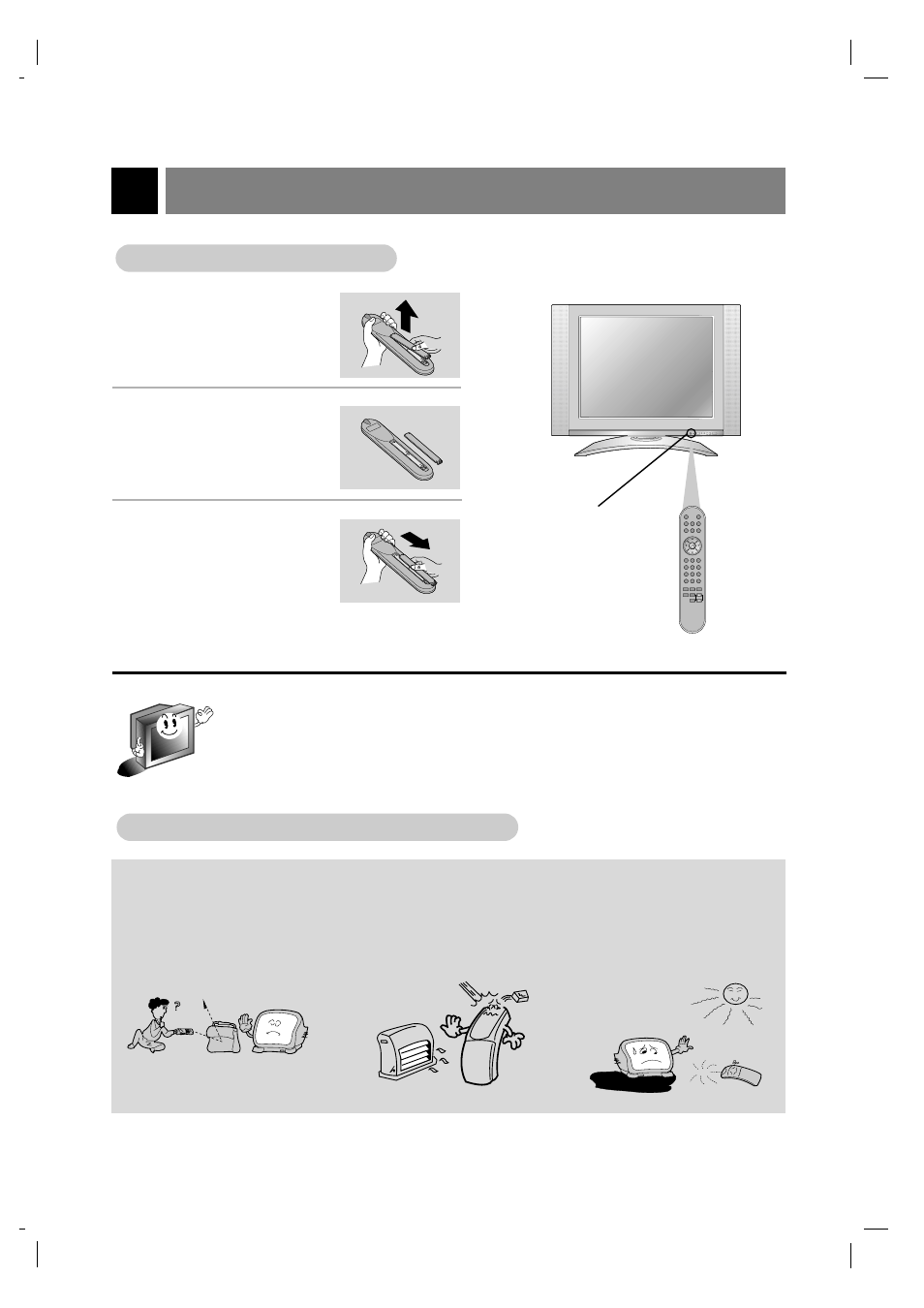
Remote Control: Installing Batteries/Operation
10
206-3922
Make sure there are no
objects between the
remote control and its
sensor.
Don’t place the remote control
near a heater or in a damp
place. Dropping or hitting the
remote control may damage it.
Signals from the remote
control may be disturbed by
sunlight or other strong
light. In this case, darken
the room.
Notes For Using Remote Control
Notes For Using Remote Control
Pull the battery cover
upward in the direction
shown by the arrow
and remove it.
1
2
3
Insert the batteries
with correct polarity,
match "+" and "-".
Replace the battery
compartment cover.
- Install two AAA, 1.5V batteries. Don’t mix used batteries with new batteries.
- Remove batteries when you won’t use the remote control for a long time. Liquid leakage
from batteries may damage the remote.
Installing Batteries
Installing Batteries
MONO
DPM
STEREO
ST
DUAL
Remote Control
Sensor
power
mute
tv/video multimedia mts
fcr
ch
ch
vol
enter
1
2
3
4
5
6
7
8
9
0
vol
exit
menu
audio
flashbk
cc
sleep
video
pip
position
pip input
ch
