9 start/pause button, 10 skip/reset button – Zanussi ZWF 1434W User Manual
Page 8
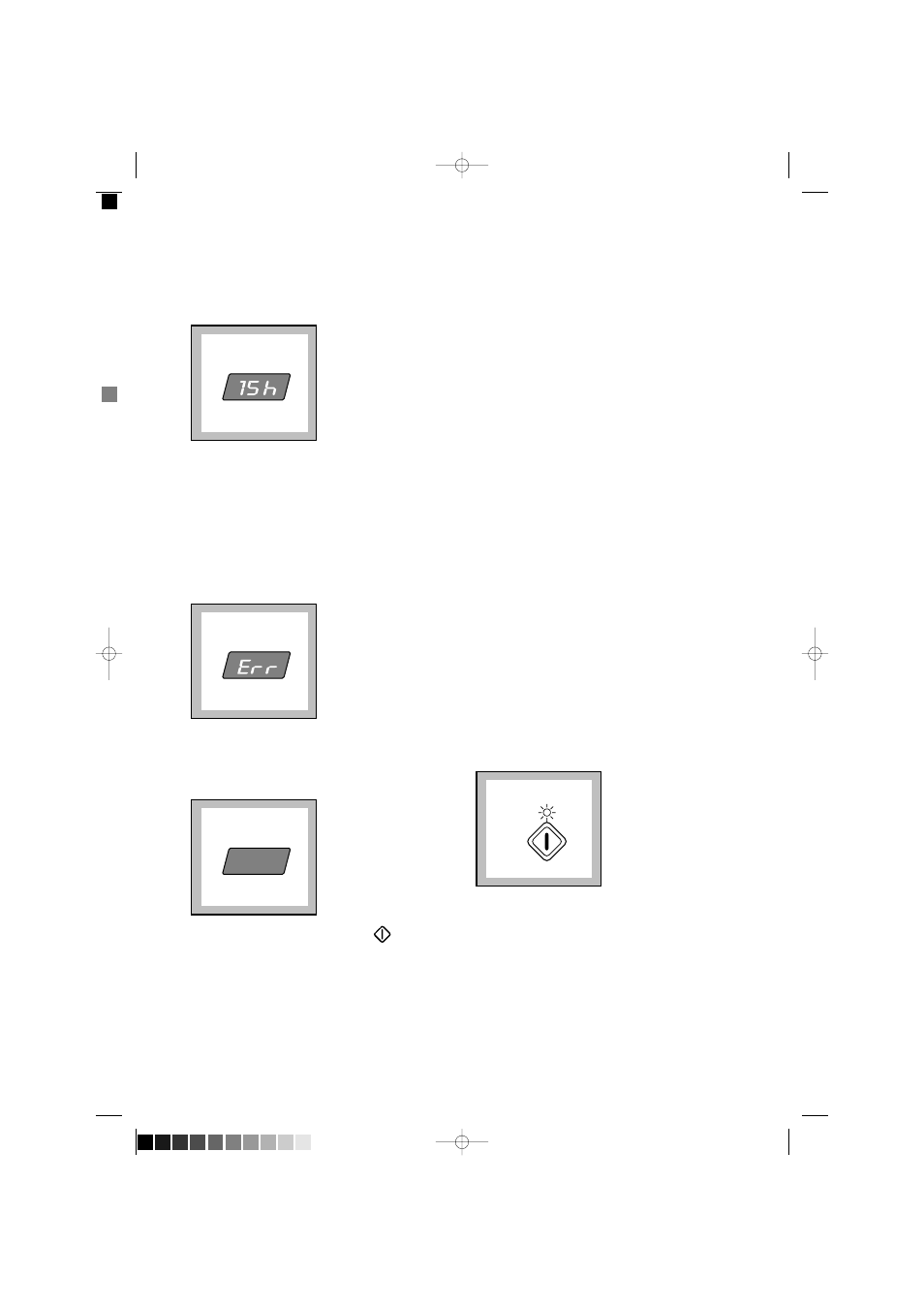
8
• Delay start, a time value indicated in hours and
selected by means of the relevant button.
The delay time is displayed for 3 seconds, then the
duration of the selected programme reappears.
After you have pressed the Start/Pause button, the
countdown begins, and the delay time value decreases
by one unit every hour.
You can delay the start of the selected programme by
up to 23 hours in one hour intervals.
• An incorrect option selection has been made: this is
indicated by the message Err when a function
incompatible with the current programme is selected.
The incorrect selection is also indicated by an audible
warning signal.
• An alarm code indicates a fault in the machine
operation (see the relevant chapter on page 19).
9 START/PAUSE button
This button has two functions:
• Start: after you have selected the desired programme
and options, press this button to start the washing
machine. The light above the button will stop flashing
and remain lit.
E20
If you have selected a delay time by means of button
11, the countdown will begin and will be shown on the
display.
• Pause: when you press this button again, the
programme in progress is interrupted. The light above
the button will start flashing. To restart the programme,
press the button again.
When you PAUSE the cycle, and it becomes possible
to open the door, provided
• the washing machine is not in the heating phase;
• the level of the water is not high;
• the drum is not turning.
Important! You must set the washing machine to Pause
before you make any change in the programme in
progress.
10 SKIP/RESET button
This button performs two functions:
- Clears the memory
- Selects special programmes
At the end of every programme the Reset button must be
pressed once or repeatedly to clear the programme
memory. This will be confirmed by three dashes,
flashing in the display.
If the previous programme is not cleared, the display
will show a “
0
” flashing and an audible signal will
sound, when you switch the machine on.
Selecting a special programme:
A wash programme must be selected in the normal way.
(Start button not pressed)
The SKIP button is then used to cancel or advance the
programme to the required phase.
The SKIP button can only operate when the programme
is in pause.
A normal wash cycle consists of the following phases,
Wash - Rinses - Spin and is confirmed by the
illumination of the corresponding LED,s.
Start/
Pause
132988230.qxd 12/07/2004 11:58 Pagina 8 (Nero/Process Black pellicola)
