Yamaha Audiogram 3 User Manual
Page 13
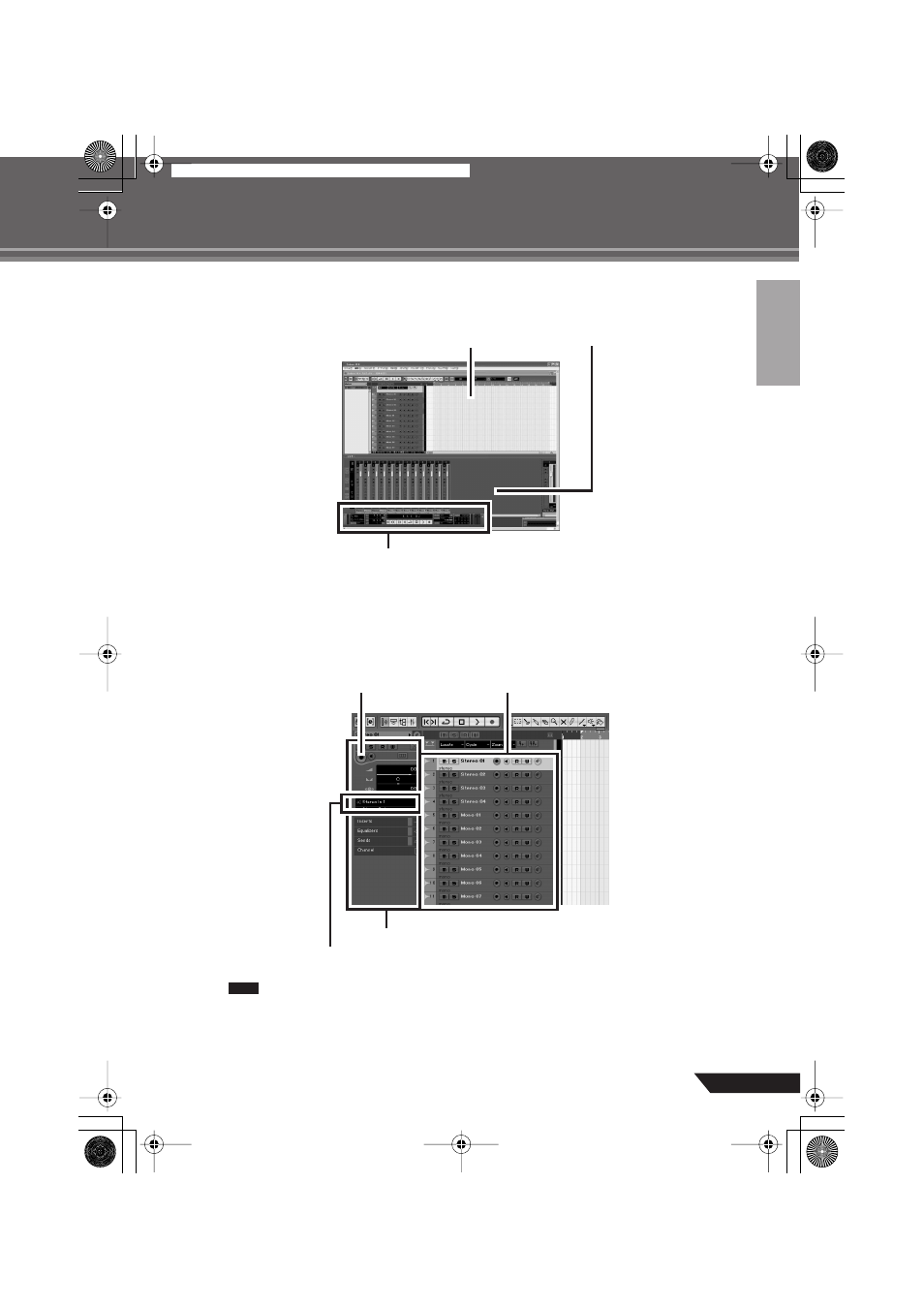
Quick Guide
13
AUDIOGRAM 3 Owner’s Manual
8
When the directory selection dialog window appears, select the folder to which the
project and audio files for the project are to be stored, and click [OK].
An empty project window with 4 stereo and 8 monaural tracks will appear.
Preparing to Record
1
Click in the track list (the area in which the track names are displayed) to select a track
to record on.
The various settings for the selected track are available in the Inspector on the left side of the display.
You will normally use a stereo track when recording synthesizers, and a monaural track
when recording vocals or guitars.
Project window
Transport panel
Mixer window
Inspector
Input routing
[Record Enable] button
Track list
NOTE
See also other documents in the category Yamaha Receivers and Amplifiers:
- RX-V520RDS (71 pages)
- RX-V540RDS (67 pages)
- RX-V740RDS (10 pages)
- HTR-5630RDS (106 pages)
- RX-V420RDS (57 pages)
- RX-V359 (74 pages)
- RX-V463 (106 pages)
- RX-497 (243 pages)
- RX-497 (53 pages)
- RX-397 (206 pages)
- RX-397 (37 pages)
- AX-397 (116 pages)
- A-S700 (22 pages)
- A-S700 (144 pages)
- RX-V663 (144 pages)
- RX-V663 (151 pages)
- RX-V565 (72 pages)
- RX-V563 (111 pages)
- RX-V365 (60 pages)
- RX-797 (266 pages)
- RX-797 (55 pages)
- BRX-610 (225 pages)
- XP5000 (20 pages)
- R-V302K (36 pages)
- P1000S (16 pages)
- T3n (18 pages)
- HC2700 (13 pages)
- RX-V1870 (31 pages)
- F-20B (7 pages)
- RX-V890 (39 pages)
- AX-492 (24 pages)
- MX-1 (8 pages)
- RX-V361 (78 pages)
- CX-2 (19 pages)
- RX-V340 (60 pages)
- RX-385 RDS (25 pages)
- AX-870 (16 pages)
- DSP -A780 (42 pages)
- RX-V530/RX-V430 (67 pages)
- P-2201 (59 pages)
- RX-V457 (88 pages)
- DEQ5 (191 pages)
- NOT FOND DSP-Z11 (150 pages)
- HTR-5790 (90 pages)
