Controls and functions, Front panel – Yamaha Digital Sound Projector YSP-1000 User Manual
Page 8
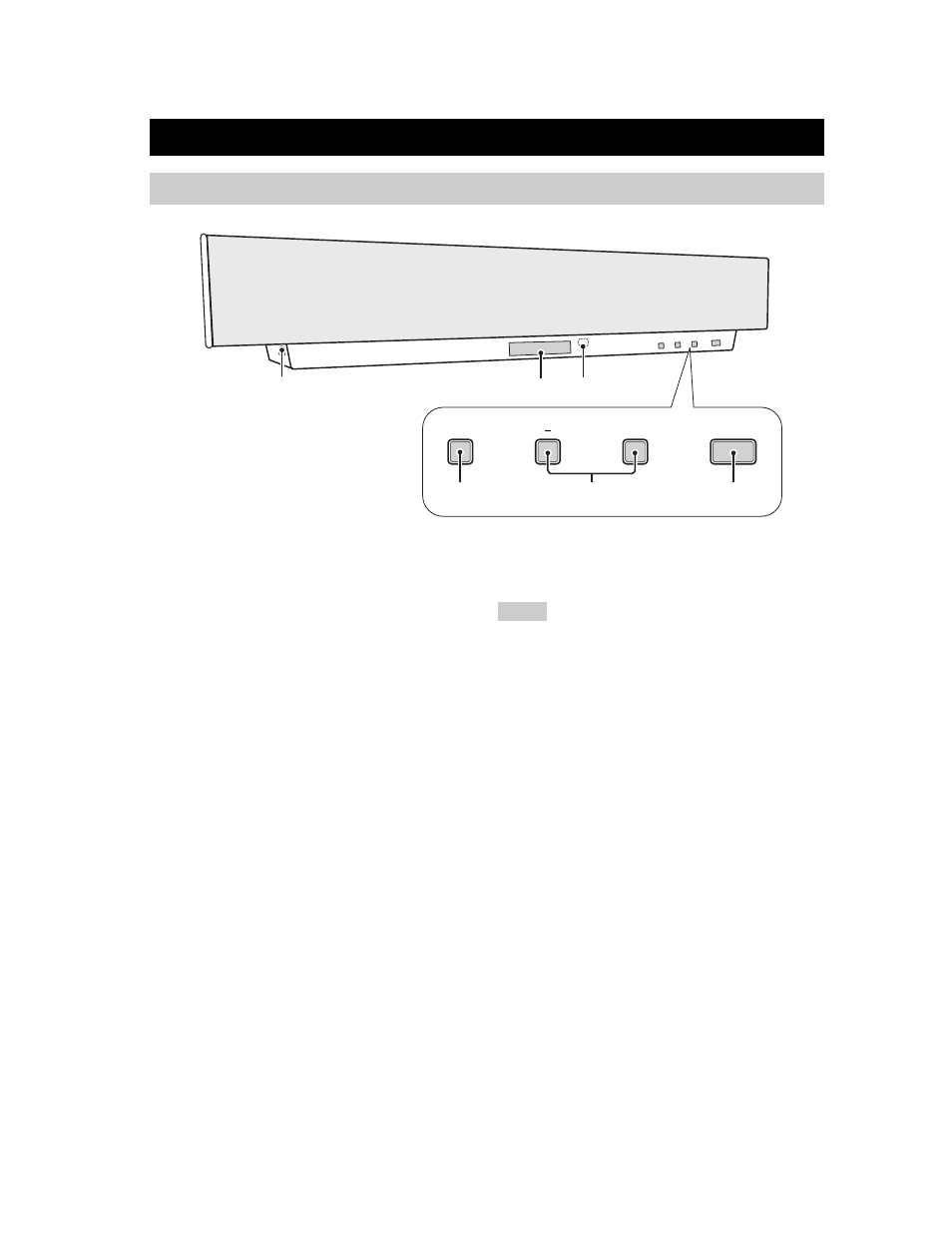
CONTROLS AND FUNCTIONS
6
1 OPTIMIZER MIC jack
Use to connect the supplied optimizer microphone to be
used to run AUTO SETUP (see page 28).
2 Front panel display
Shows information about the operational status of this
unit.
3 Remote control sensor
Receives infrared signals from the remote control.
4 INPUT
Press repeatedly to switch between input sources (TV,
STB, VCR, DVD or AUX). See page 39 for details.
5 VOLUME –/+
Controls the volume level of all audio channels
(see page 40).
6 STANDBY/ON
Turns on the power of this unit or sets it to the standby
mode (see page 25).
• When you turn on the power of this unit, you will hear a click
and there will be a 4 to 5-second delay before it can reproduce
sound.
• In the standby mode, this unit consumes a small amount of
power in order to receive infrared-signals from the remote
control.
CONTROLS AND FUNCTIONS
Front panel
2
3
4
1
5
6
STANDBY/ON
VOLUME
+
INPUT
Notes
- YST-SW030 (12 pages)
- YST-SW011 (12 pages)
- YST-FSW100 (13 pages)
- NS-P280 (68 pages)
- PianoBlack (36 pages)
- YST-SW015 (16 pages)
- NS-C700 (24 pages)
- NS-SW210 (68 pages)
- NS-SW210 (12 pages)
- NS-F700 (36 pages)
- Soavo-3 (36 pages)
- NS-SW310 (148 pages)
- NS-SW310 (22 pages)
- NS-9900 (22 pages)
- NS-P150 (36 pages)
- NS-PA120 (40 pages)
- NS-P380 (84 pages)
- NS-C310 (36 pages)
- NS-SW700 (21 pages)
- NS-F140 (28 pages)
- NS-PB120 (28 pages)
- NS-F210 (24 pages)
- YST-SW515 (20 pages)
- BR15 (7 pages)
- NS-200 (6 pages)
- YST-MS50 (7 pages)
- CM12V (11 pages)
- SM12IV (36 pages)
- C115VA (12 pages)
- MSP10STUDIO (7 pages)
- MS101G (28 pages)
- YST-MS30 (6 pages)
- IS1118 (6 pages)
- SV15 (6 pages)
- GX-70 (72 pages)
- HTR-5490 (83 pages)
- GX-700 (52 pages)
- NS-325F (4 pages)
- NS-200S (6 pages)
- NS-4HX (8 pages)
- CDC-902 (24 pages)
- NS-515F (6 pages)
- IH2000/64(W) (6 pages)
- MS400 (24 pages)
- AD8HR AD (17 pages)
