X-Micro Tech. EVA 310 User Manual
Page 23
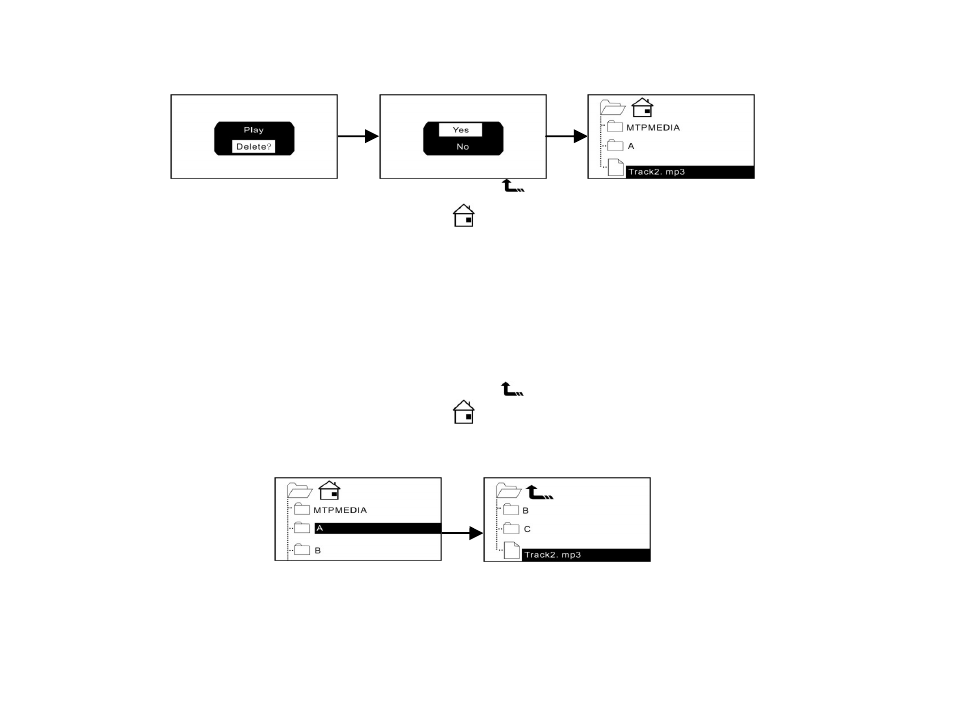
19
d. To return to the upper directory, please select the
icon and press the button confirm.
e. To exit from folder mode, please select the
icon and press the button confirm.
f. To play the tracks in MTP MEDIA, please refer to the DRM function to learn how to transform the DRM
tracks first.
(B) Folder option and play:
a. Press the or button to find the relative folder and press the to enter the folder. Then operate
upon step (A) to select music.
b. To select the subdirectory in the folder, please repeat step a.
c. To return to the upper directory, please select the
button and press the button to confirm.
d. To exit from folder mode, please select the
icon and press the button confirm.
e. To play the tracks in MTP MEDIA, please refer to the DRM function to learn how to transform the
DRM tracks first.
Note: You can’t view the record folder and file under music mode, which will only be available in voice mode.
