Rear panel, Jumper switch, Chapter 2 - installing the yamaha cdr200t drive – Yamaha CDR200t User Manual
Page 11: Cdr200t drive settings
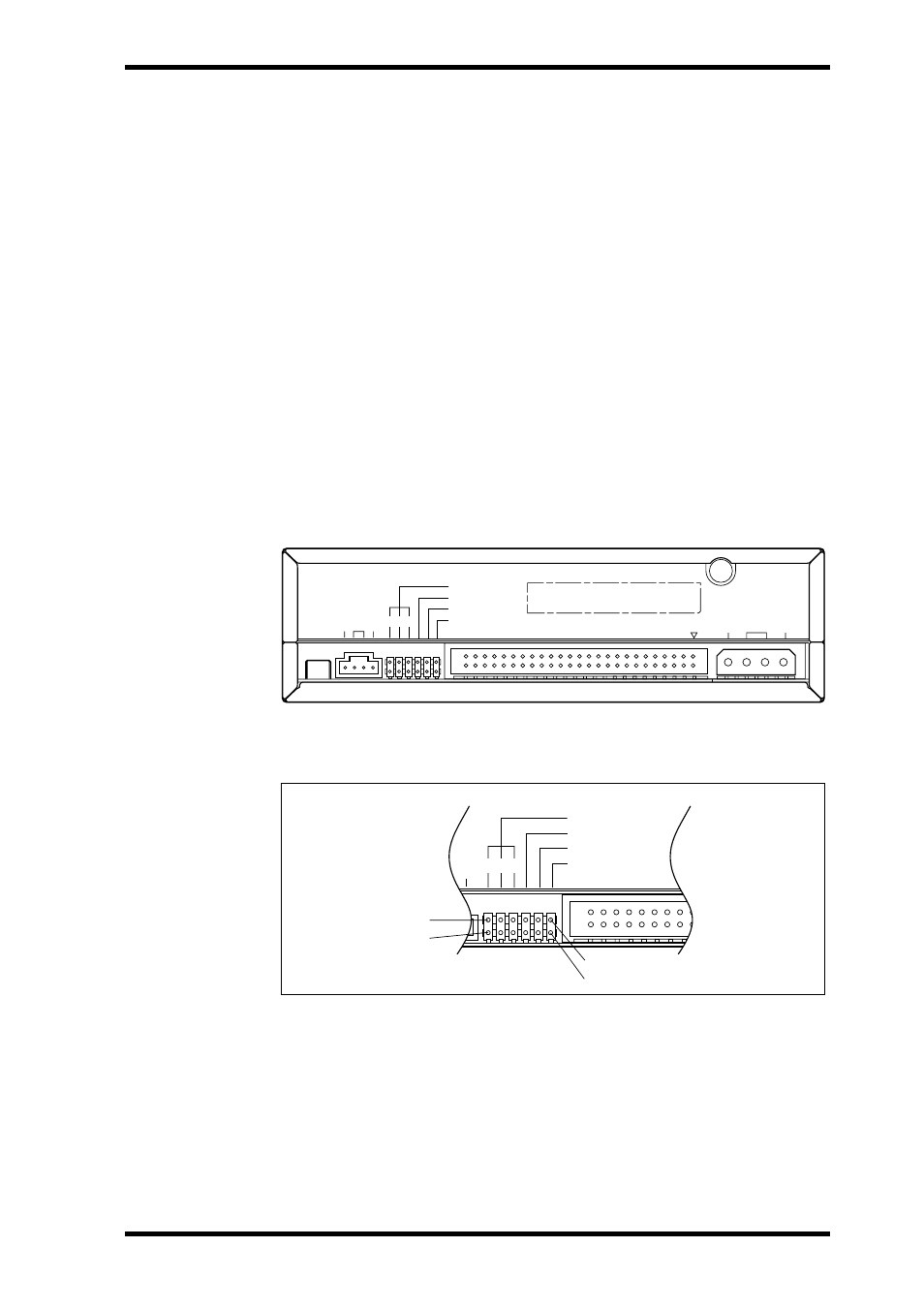
Chapter 2 - Installing the Yamaha CDR200t Drive
5
Chapter 2 - Installing the Yamaha CDR200t Drive
CDR200t drive settings
Before installing the CDR drive into your computer, you will need to
set the following jumpers. You set these jumpers by inserting jumper
connectors into the jumper switch located on the rear panel of the
CDR drive switch.
♦
SCSI ID settings
♦
Parity setting
♦
Terminator setting
♦
Block size setting
Important:
Use long-nose pliers to remove or insert jumper connectors.
Rear Panel
Jumper Switch
R G L
AUDIO OUT
1 2 4
ID SELECT
PARITY
TERMINATOR
BLOCK SIZE
SER. NO.
SCSI INTERFACE CONNECTOR
1
DC INPUT
+5V G +12V
G L
OUT
1 2 4
ID SELECT
PARITY
TERMINATOR
BLOCK SIZE
SCSI IN
PIN 11
PIN 12
PIN 1
PIN 2
See also other documents in the category Yamaha CD-players:
- CDC-685 (28 pages)
- CD-S300 (108 pages)
- CDX-397 (228 pages)
- CDX-397MK2 (228 pages)
- CD Recordable/Rewritable Drive CRW3200NB (50 pages)
- CRW2200SX (47 pages)
- CDC-906 (28 pages)
- MDX-9 (28 pages)
- CD Recordable/Rewritable Drive CRW2200NB (51 pages)
- CDX-393MKII (23 pages)
- 501 (24 pages)
- CRX-E500 (31 pages)
- YHT-470 (18 pages)
- 580 (22 pages)
- CDC-625 (15 pages)
- CD Recordable/Rewritable Drive CRW-F1 (54 pages)
- DVD-S1700B (47 pages)
- CD Recordable/Rewritable Drive CRW8824E (45 pages)
- CD REWRITABLE DRIVE CRW8824S (51 pages)
- EMX120CD (53 pages)
- M170 (40 pages)
- VCD-102K (23 pages)
- VCD-120K (23 pages)
- MDX-E300 (28 pages)
- CDX-890 (23 pages)
- CDC-655 (24 pages)
- CD-S2000 (29 pages)
- EMX100RDS (53 pages)
- EM-203VCD (58 pages)
- CDR400At (26 pages)
- CRX-E300 (28 pages)
- CDX-993 (23 pages)
- CDV-W901 (28 pages)
- RX-E100 (30 pages)
- 502 (24 pages)
- CRX-M5 (35 pages)
- VCD-100K (21 pages)
- CDR200tx (23 pages)
- CDC-95 (15 pages)
- EM-202VCD (51 pages)
- CRW4261t (25 pages)
- CRW8824SX Series (46 pages)
- CRW4260t-B (26 pages)
- CRW4416SX (24 pages)
