Special vcd & svcd features, Playback control (pbc), Special cd, sacd & mp3 features – Yamaha DVD-C940 User Manual
Page 25: Cd text, sacd text and mp3 text, General features, Moving to another title/chapter, Search, Moving to another title/chapter search, Operation
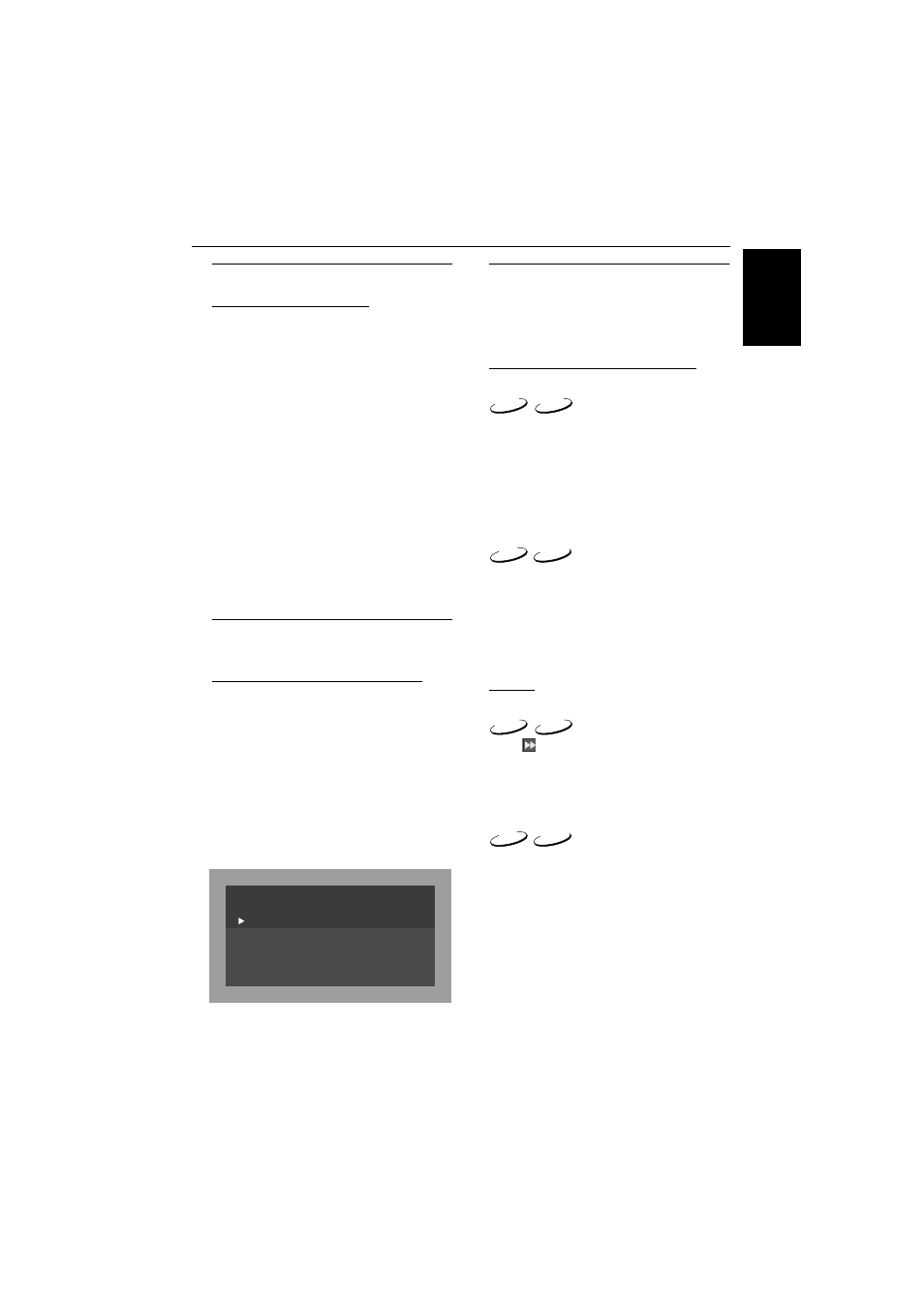
21
English
Special VCD & SVCD Features
Playback Control (PBC)
Playback control is a feature on some Video CDs
/ Super Video CDs that enables interactive use.
Video CD discs with Playback Control features
enables user to access a selected track directly
from the menu.
1
Load a Video CD with PBC and press PLAY.
2
Go through the menu with the keys indicated on
the TV screen until your chosen passage starts to
playback. If a PBC menu consists of a list of tracks,
you can select a track directly.
3
Enter your choice with the numerical keys.
4
Press RETURN/RESUME to go back to the
previous menu, if applicable on the menu.
5
You may also select PBC OFF under Personal
Preferences.
➜ When set to OFF, PBC menus are not
activated for further playback.
Special CD, SACD & MP3
Features
CD text, SACD text and MP3 text
1
Some CD, SACD or MP3-CD discs may contain
text information (eg. track name, album name,
artist name etc.) which will appear on the player
and TV screen during playback.
2
By default, CD text display is set to ON.
3
To switch off the CD text display, press CD
TEXT/BIT RATE on the remote control during
playback.
4
Press CD TEXT/BIT RATE on the remote control
again to switch on the text display mode.
General Features
Note:
– Unless stated, all operations described are based
on remote control use. Some operations can be
carried out using the menu bar on the TV screen.
Moving to another title/chapter
When a disc has more than one title/track or
chapter, you can move to another title/chapter as
follows:
1
Press ON SCREEN, then select W or X in the
menu bar.
2
Press 3/4 or the numerical keys to select a title/
chapter.
1
Press T or S briefly during playback to go
to the next track or to return to the beginning of
the currect track respectively.
2
Press Stwice briefly to step back to the
previous track.
3
To go directly to any track, enter the track
number using the numerical keys.
Search
1
Select
in the menu bar and press 4.
2
Use 1/2 to select the required speed: –32, –8 or
–4 (backward), or +4, +8, +32 (forward).
3
Select 1 to play the disc at normal speed again.
4
To exit the Search mode, press 3.
● To search forward or backward through different
speeds, you can also hold down T or S for
more than two seconds.
repeat/shuffle
Audio Disk Mode
play
Disc
Artist
Track
The Best of Me
Bryan Adams
Everything I do
track
time
total tracks
total time
11
2.34
14
5.29.78
DVD
VCD
CD
SACD
DVD
VCD
CD
SACD
Operation
