Parental lock setup, Setup, Setup video video audio audio time time lock lock – Zenith R49W36 User Manual
Page 43
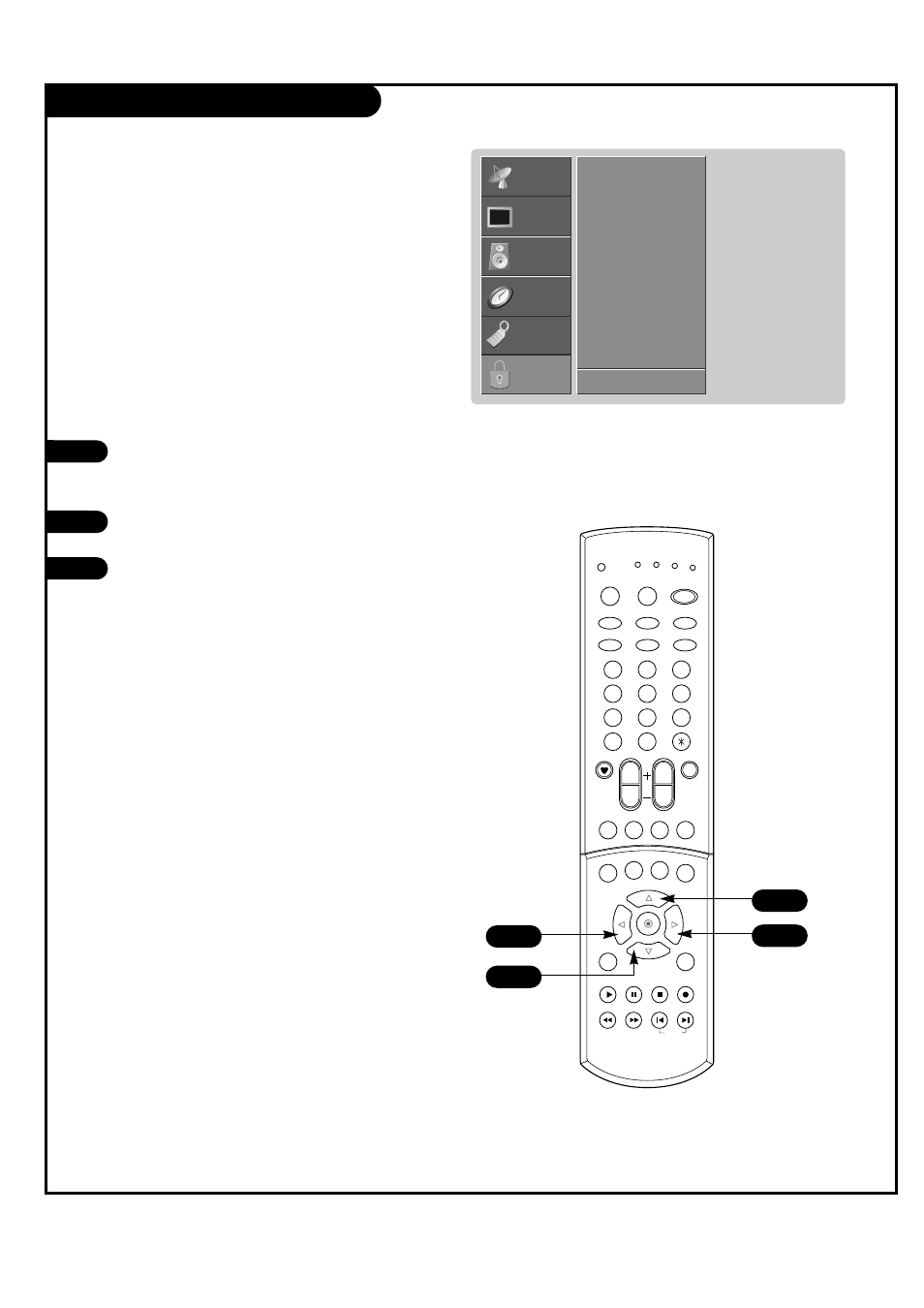
P A G E 4 3
206-03865
Parental Lock Setup
Press the MENU button on the remote
control, then use the UP/DOWN arrow
button to select the Lock Menu.
Press the RIGHT arrow button to activate
the Lock Menu.
See the next page for more details on
your blocking options.
1
2
3
Lets you set up blocking schemes to block specific chan-
nels, ratings and viewing sources.
A password is required to gain access to this menu if the
Lock System is activated.
PIP/POP/Twin picture functions are not available if you
set Lock “On” in Lock menu.
Lock On/Off
Set Password
Movie(MPAA)
TV-PG(Children)
TV-PG(General)
Aux. Block
Canadian
F
Back
Next
G
SETUP
SETUP
VIDEO
VIDEO
AUDIO
AUDIO
TIME
TIME
LOCK
LOCK
SPECIAL
SPECIAL
1
2
3
4
5
6
7
8
9
0
tv
mode
light
power
tv/video
sleep
auto conv
vcr cable dvd sat
fcr
swap
pipch- pipch+
pip
position
record
stop
pause
rew
play
ff
menu
exit
right
enter
left
down
up
pip input video
audio
vol
ch
mute
cc
arc
comp
skip
flashbk
2
1
1
1
