Midi functions – Yamaha RX21 User Manual
Page 39
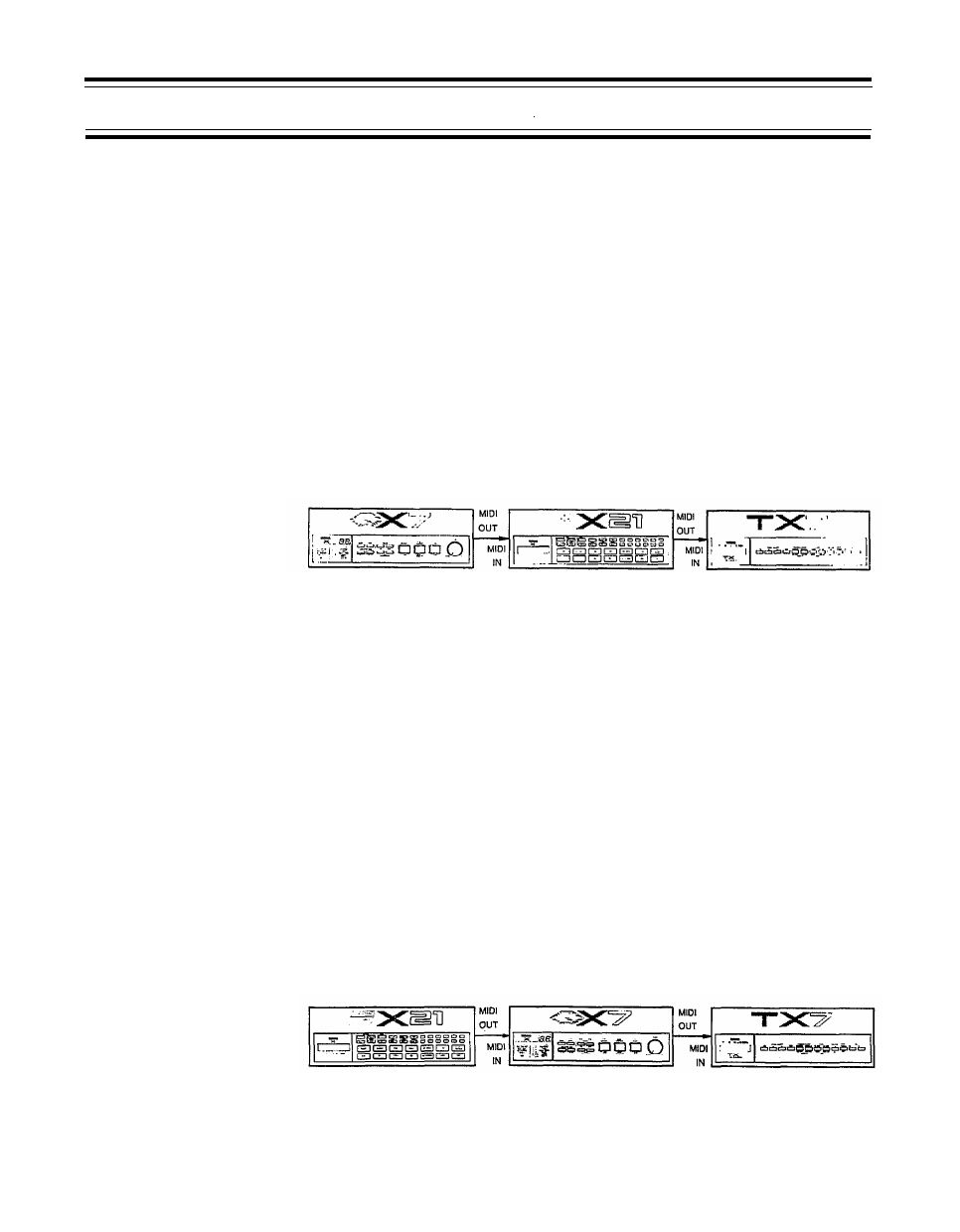
MIDI FUNCTIONS
The RX21 features MIDI (Musical Instrument Digital Interface) IN and OUT terminals on the rear panel (see the
CONNECTIONS diagram for details). This means that your RX21 can control or be controlled by other MIDI in-
struments, so that it functions as part of a state-of-the-art digital music system, as well as a sophisticated unit in
its own right. The following four basic MIDI control operations are available (read the rest of this chapter for details
of these operation procedures).
1. MIDI CLOCK INPUT.
The RX21 can be synchronized to the clock of an external MIDI sequencer or music
computer (such as the Yamaha QX-series sequencers or CX5M Music Computer).
This enables you to add realistic digitally generated percussion sounds to the music
programmed into your sequencer, and any tempo changes will be followed by the
RX21. For this operation, set the RX21 clock to MIDI.
APPLICATION EXAMPLE: RX21 plus QX7 plus TX7
CLOCK: INTERNAL CLOCK: MIDI
In this example, the RX21 is controlled by a QX7 Digital Sequence Recorder. The
QX7 sends START and STOP controls to the RX21, and the QX7 clock controls
the tempo of the RX21. You could either set the RX21 to PATTERN PLAY, in which
case it would play continuously a selected pattern every time it receives a START
signal; or you could set the RX21 to SONG PLAY, in which case it would, on receipt
of a START signal, play a complete song, specially programmed to match the music
data stored in the QX7.
The “echo back” feature built into the RX21 lets you output, from the MIDI OUT
terminal of the RX21, exactly the same MIDI signal received at its MIDI IN terminal.
In this manner, the QX7 MIDI signal is passed on to control a TX7 Tone Generator,
which generates instrumental sounds identical to a DX7 synthesizer.
2. MIDI CLOCK OUTPUT.
External sequencers or music computers can be synchronized to the RX21’s internal
clock. This enables you not only to start and stop sequencers from the RX21, but
also to control their tempo. For this operation, set the RX21 clock to INTERNAL.
APPLICATION EXAMPLE: RX21 plus QX7 plus TX7
CLOCK: INTERNAL
CLOCK: EXTERNAL
37
