Program play, P - 0 1, Cd operations – Yamaha CRX-E500 User Manual
Page 24: Press & to stop the unit, Press ^ to start program play
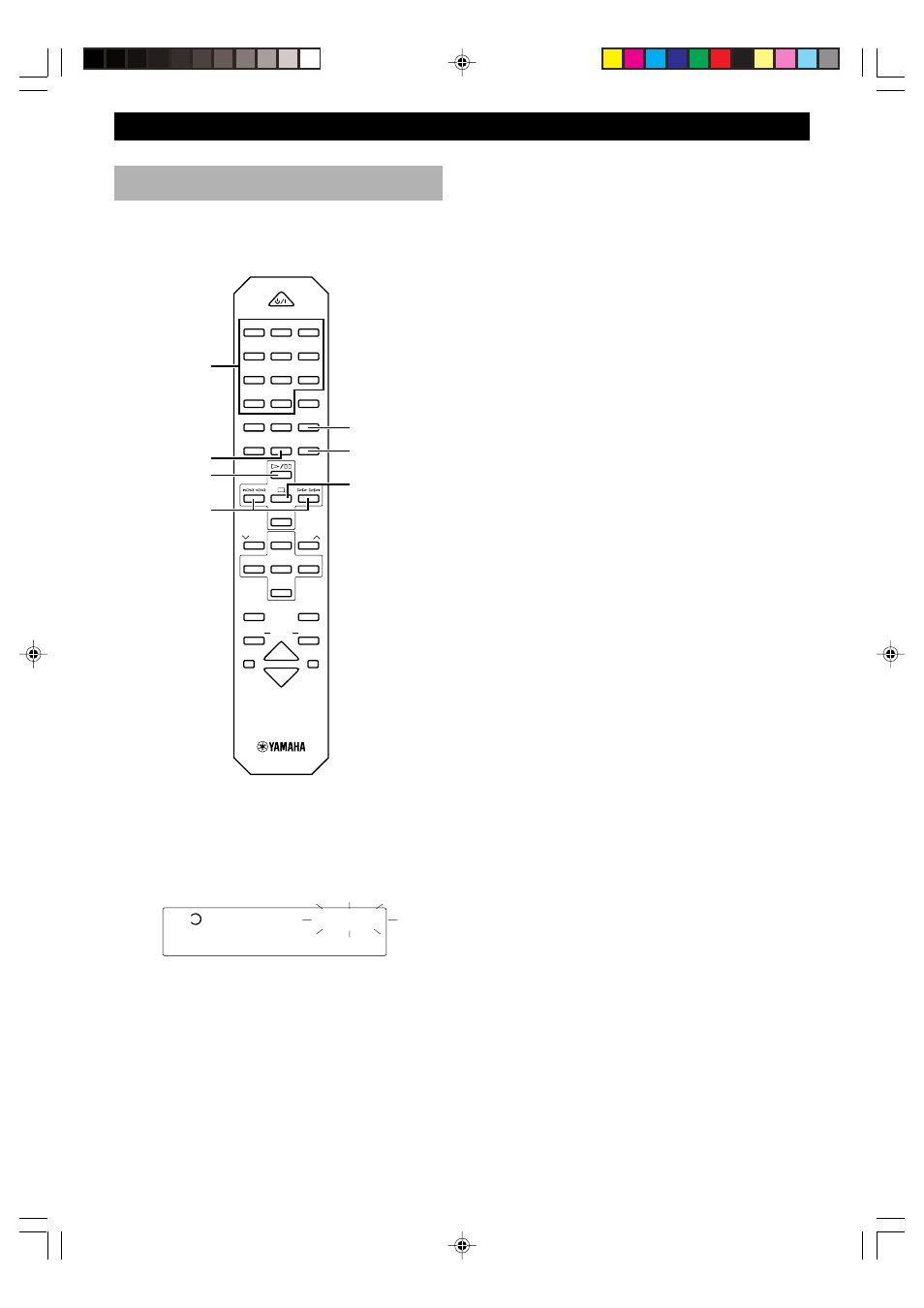
20
To stop program play mode
Press
&.
Note
•
⁄/› or $/! can be used during program play to skip
to tracks within the program.
To check program data
1.
Press
& while the disc is playing to stop program
play.
2.
Press PROG. Then each time you press
⁄/› /
$/!, the track number and the program number
are displayed in the order of the program.
To change program data
1.
Follow the preceding procedure described in “To
check program data.”
2.
Display the track number to be changed by pressing
⁄/› /
$/!.
3.
Press the numeric button of the desired track. The
previously programmed track will be cleared from
memory and the new one will be programmed.
To delete all program data
When program play is stopped, press
&.
Note
• Turning the unit to the standby mode or opening the disc tray
also deletes the program data.
CD OPERATIONS
1
Press
& to stop the unit.
2
Press PROG.
•
“PROG” and “P-01” light up on the display, and
all track numbers on the selected disc start
flashing.
3
If necessary, select the desired disc by pressing DISC
SKIP.
•
Just after you change the disc, the CD player reads
the contents of the newly selected disc for a few
seconds. If you go on to the next step during this
internal operation, “WAIT” appears on the display
and your operation is canceled.
Program play
By creating a program, you can enjoy listening to your
favourite tracks in any desired order. As many as 30
tracks can be programmed in sequence.
PROG
Numeric
buttons
$ !/⁄ ›
^
&
POWER
1
2
3
1
2
3
4
5
6
4
5
6
7
8
9
7
8
0
+10
+100
REP
RANDOM
PROG
MODE
A
B
C
TEXT/TIME
DISC SKIP
D
E
TAPE
DIRECTION
PRESET
TUNER
PRESET
MD
CD
TAPE
AUX
MD
REC/PAUSE
TAPE
REC/PAUSE
MODE
SLEEP
DISPLAY
DUBBING
VOLUME
START
P - 0 1
1 2
3
3DISCS
PROG
1
11
2
12
3
13
4
14
5
15
6
16
7
17
8
18
9
19
10
20
4
Use the numeric buttons to select a track number.
• The selected track number and the total play time
of the programmed tracks appear on the display,
and it will soon be replaced by the display of the
next play order. Programmed track numbers on
the selected disc will stop flashing and light up on
the music calendar.
• Pressing TEXT/TIME displays the total play time
of the programmed tracks for about one second,
and then it is replaced by the display of the next
play order. When you program tracks of different
discs, total play time does not include the time
that takes to change discs.
5
Repeat steps 3 and 4 to program more tracks. You
can select the same track again.
6
Press
^ to start program play.
TEXT/TIME
DISC SKIP
0109CRXE500(U).17-20.E
7/17/02, 3:58 PM
20
