Check the hardware is working and related settings – Zonet Technology ZVC7100 User Manual
Page 8
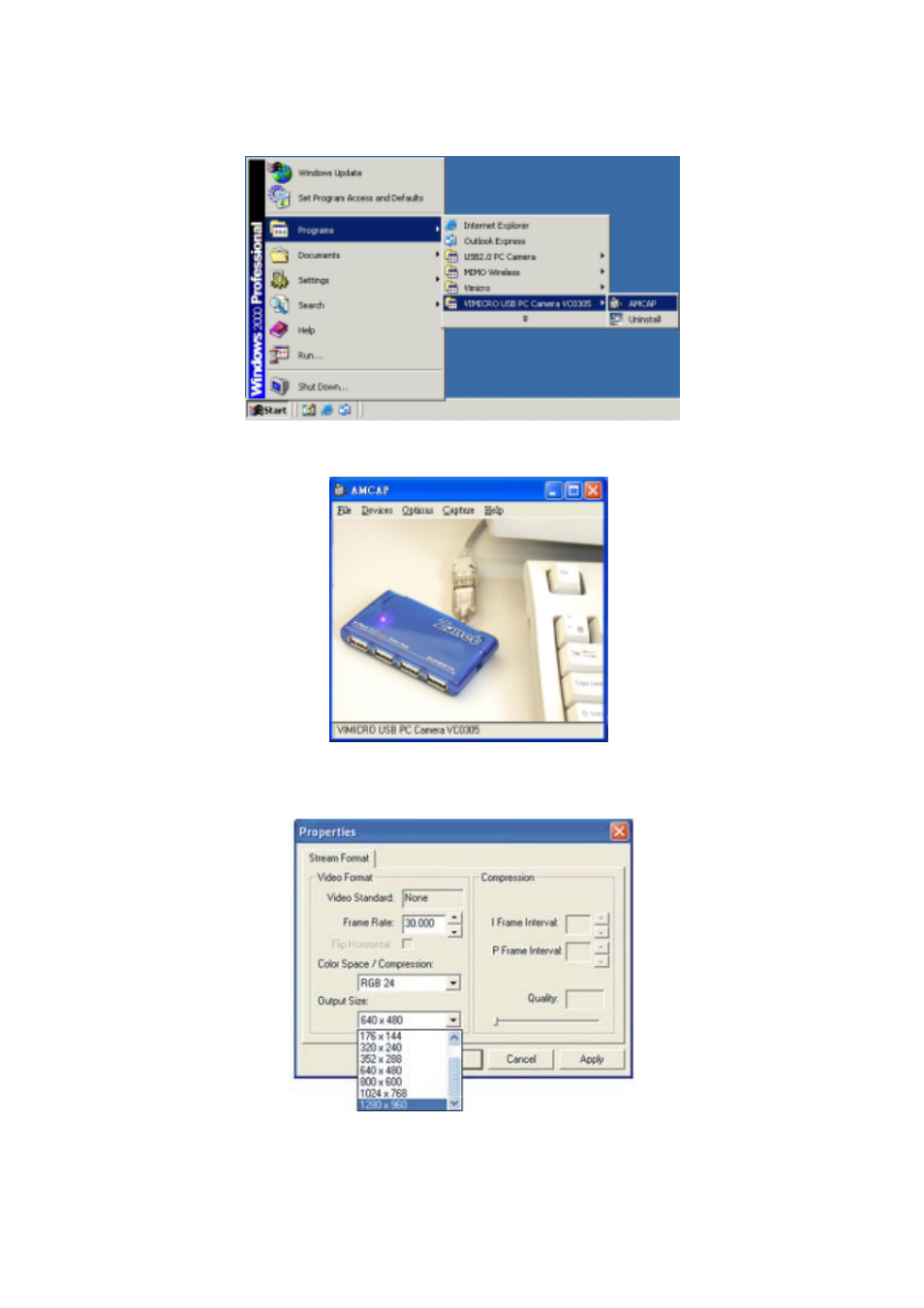
C
C
h
h
e
e
c
c
k
k
t
t
h
h
e
e
h
h
a
a
r
r
d
d
w
w
a
a
r
r
e
e
i
i
s
s
w
w
o
o
r
r
k
k
i
i
n
n
g
g
a
a
n
n
d
d
r
r
e
e
l
l
a
a
t
t
e
e
d
d
s
s
e
e
t
t
t
t
i
i
n
n
g
g
s
s
Start your ZVC7100
a. By selecting the Application Program from Start menu as Figure 13
Figure 13
b. You will see the preview picture of ZVC7100
Figure 14
c. By selecting the Options
Video Capture Pin, you can adjust the resolution from preview
window
Figure 15
8
