Input modes and indications – Yamaha RX-V420RDS User Manual
Page 25
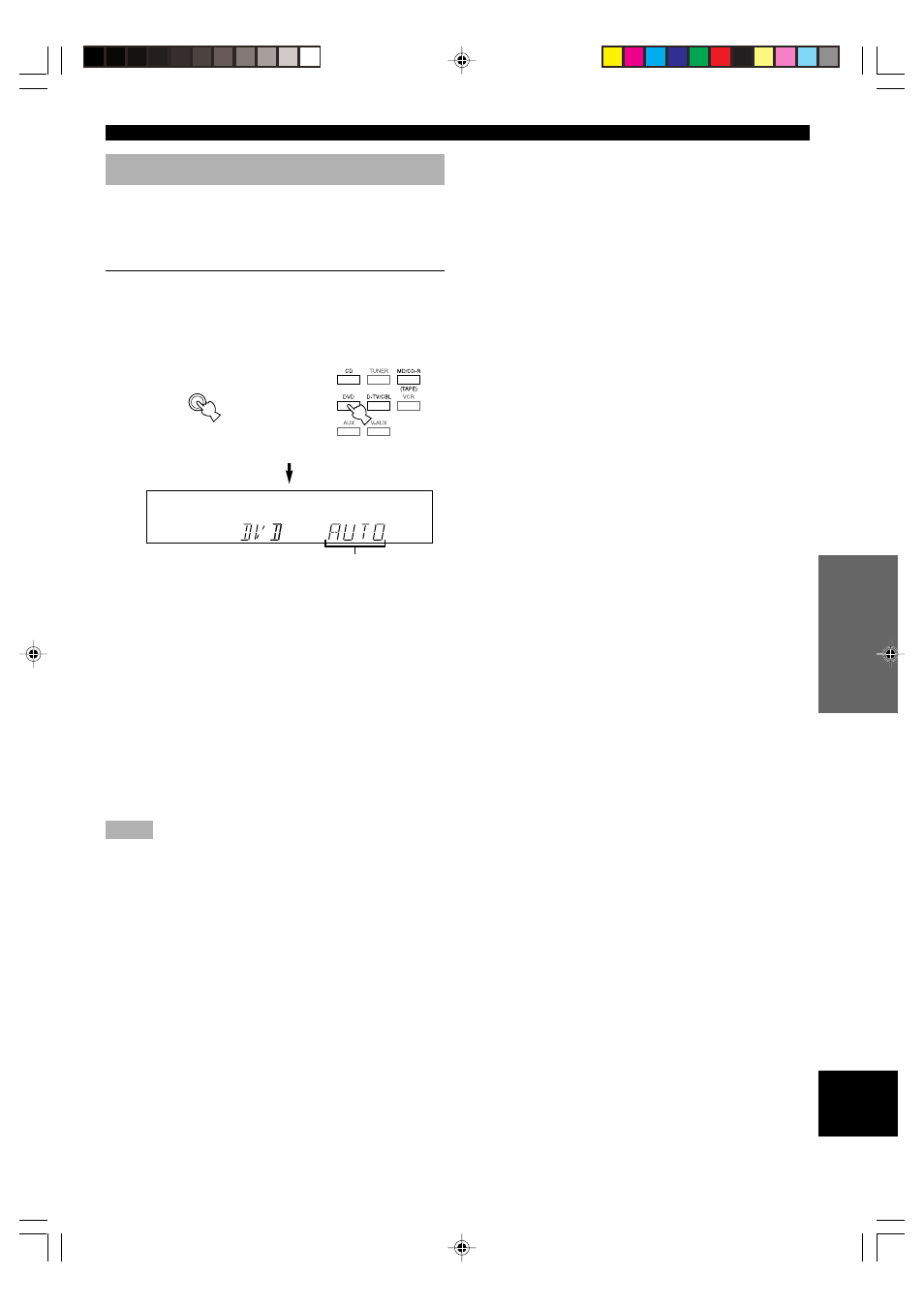
23
English
B
ASIC OPERA
TION
AD
V
ANCED OPERA
TION
APPENDIX
INTR
ODUCTION
PREP
ARA
TION
■ Notes on playing a source
encoded with a DTS signal
•
If the digital output data of the player has been processed
in any way, you may not be able to perform DTS
decoding even if you make a digital connection between
this unit and the player.
•
If you play a source encoded with a DTS signal and set
the input mode to ANALOG, this unit reproduces the
noise of an unprocessed DTS signal. When you want to
play a DTS source, be sure to connect the source to a
digital input jack and set the input mode to AUTO or
DTS.
•
If you switch the input mode to ANALOG while playing
a source encoded with a DTS signal, this unit reproduces
no sound.
•
The following phenomena may occur if the input mode
is set to AUTO when playing back a source encoded with
DTS:
– If you continue to play a source encoded with a DTS
signal, this unit automatically switches to the “DTS-
decoding” mode to prevent noise from being generated
during subsequent operation. (The “t” indicator
lights up on the display.) The “t” indicator may flash
immediately after playback of a source encoded with a
DTS signal has finished. Only a source encoded with a
DTS signal can be played back while this indicator is
flashing. (The indicator will flash for less than a minute.)
If you want to play a normal PCM source soon, set the
input mode back to AUTO.
– The “t” indicator may flash when a search or skip
operation is performed. If this status continues for a
certain length of time, the unit will automatically switch
from the “DTS-decoding” mode to PCM digital signal
input mode and the “t” indicator will go out.
Input Modes and Indications
This unit comes with various input jacks. If your component
is connected to more than one type of input jack, you can set
the priority of the input signal.
Press INPUT MODE (or the input selector
button that you have pressed to select the
input source on the remote control) repeatedly
until the desired input mode is shown on the
display.
PLAYING A SOURCE
AUTO:
In this mode, the input signal is
automatically selected in the following
order:
1) Dolby Digital or DTS signal
2) Digital (PCM) signal
3) Analog signal
DTS:
In this mode, only the digital input
signal encoded with DTS is selected
even if another signal is input at the
same time.
ANALOG (ANLG): In this mode, only the analog input
signal is selected even if a digital
signal is input at the same time.
Notes
• If digital signals are input from both the COAXIAL and
OPTICAL jacks, the digital signal from the COAXIAL jack is
selected.
• When AUTO is selected, this unit automatically determines the
type of signal. If this unit detects a Dolby Digital or DTS signal,
the decoder automatically switches to the appropriate setting and
reproduces 5.1 channel source.
• The sound output may be interrupted for some LD players and
DVD players in the following situation:
When the input mode has been set to AUTO and a search is
performed while playing the source encoded with a Dolby Digital
or DTS signal, the sound may delay for a moment when playback
is resumed.
• Depending on the LD player, playback may not be made when
playing an LD that is not digitally recorded with the input mode
set to AUTO. If this happens, set the input mode to ANALOG.
Front panel
or
Remote control
Input mode
INPUT MODE
0104V420RDS21-25_EN
2/12/1, 1:35 PM
23
