Telephone number, 0 operation, Establishing the connection – Xantrex Technology SW Communications Adapter User Manual
Page 25
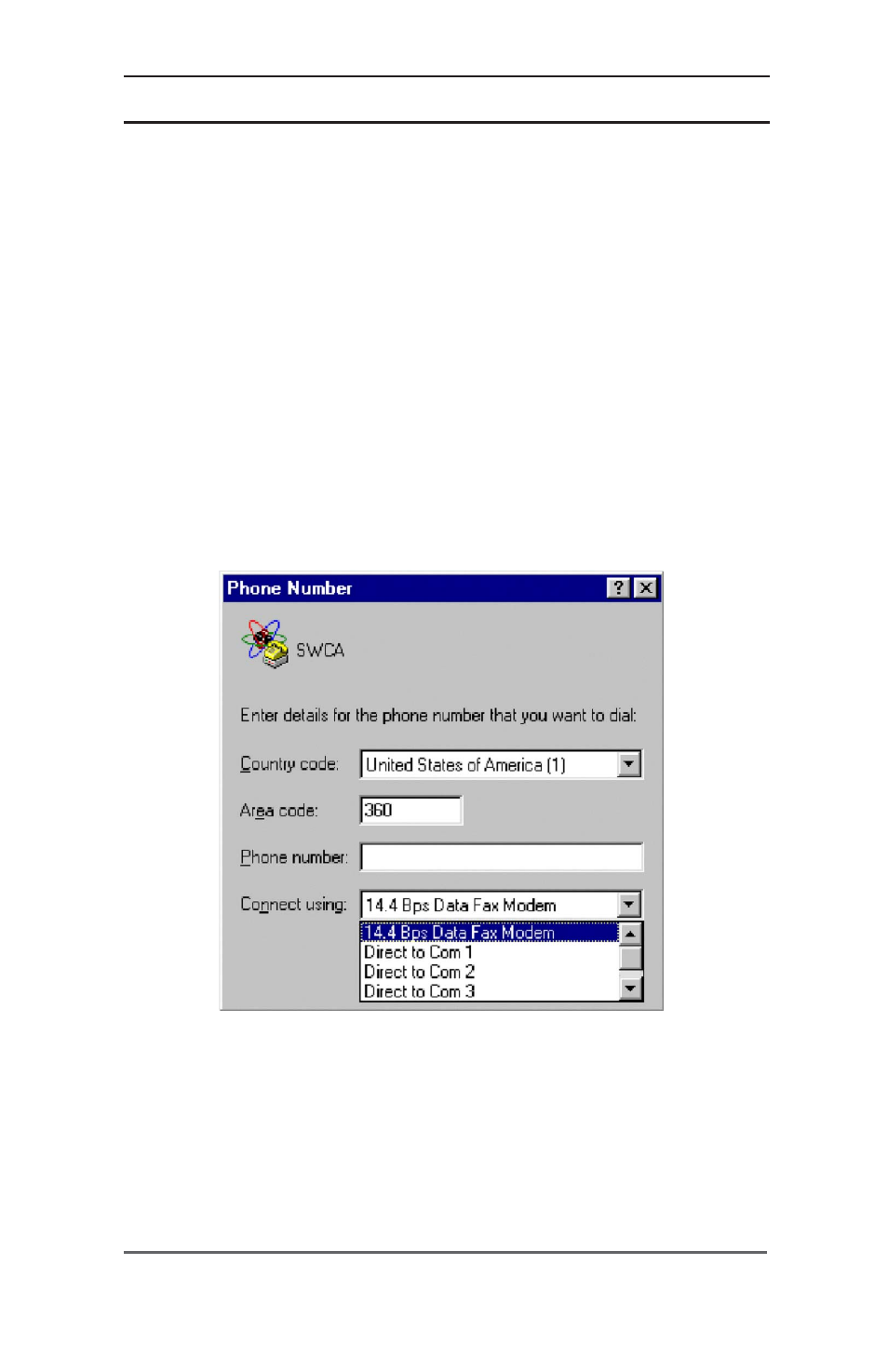
3.0 OPERATION
©2002 Xantrex Technology Inc.
P/N 973-0022-01-01 Rev A 04/2002
17
Establishing the Connection
1. Enter Country code: (e.g., United States of America (1))
2. Enter Area code: (e.g., 360)
3. Enter Phone Number: (e.g., 435-8826)
4. For connections to the SWCA with a cable, select “Direct to COM1”.
(If you are using a port other than COM1, choose the com port you are
using.)
5. For connections to the SWCA with a modem, select “xxx Bps Data Fax
Modem” (where “xxx” is the transmission speed of the modem being used.
6. Click OK.
Figure 3-4
Telephone Number Dialog Box
Use of the SWCA with Terminal Emulation Programs (continued)
