Recording from cds utilizing the edit function, Recording to md, Edit recording – Yamaha GX-900 User Manual
Page 40: Auto-edit recording, Edit prog md rec/pause disc skip input r. time, The edit function makes recording operation easier, Appears on the display, Select the disc by pressing disc skip, Press md rec/pause, Press edit . (“edit
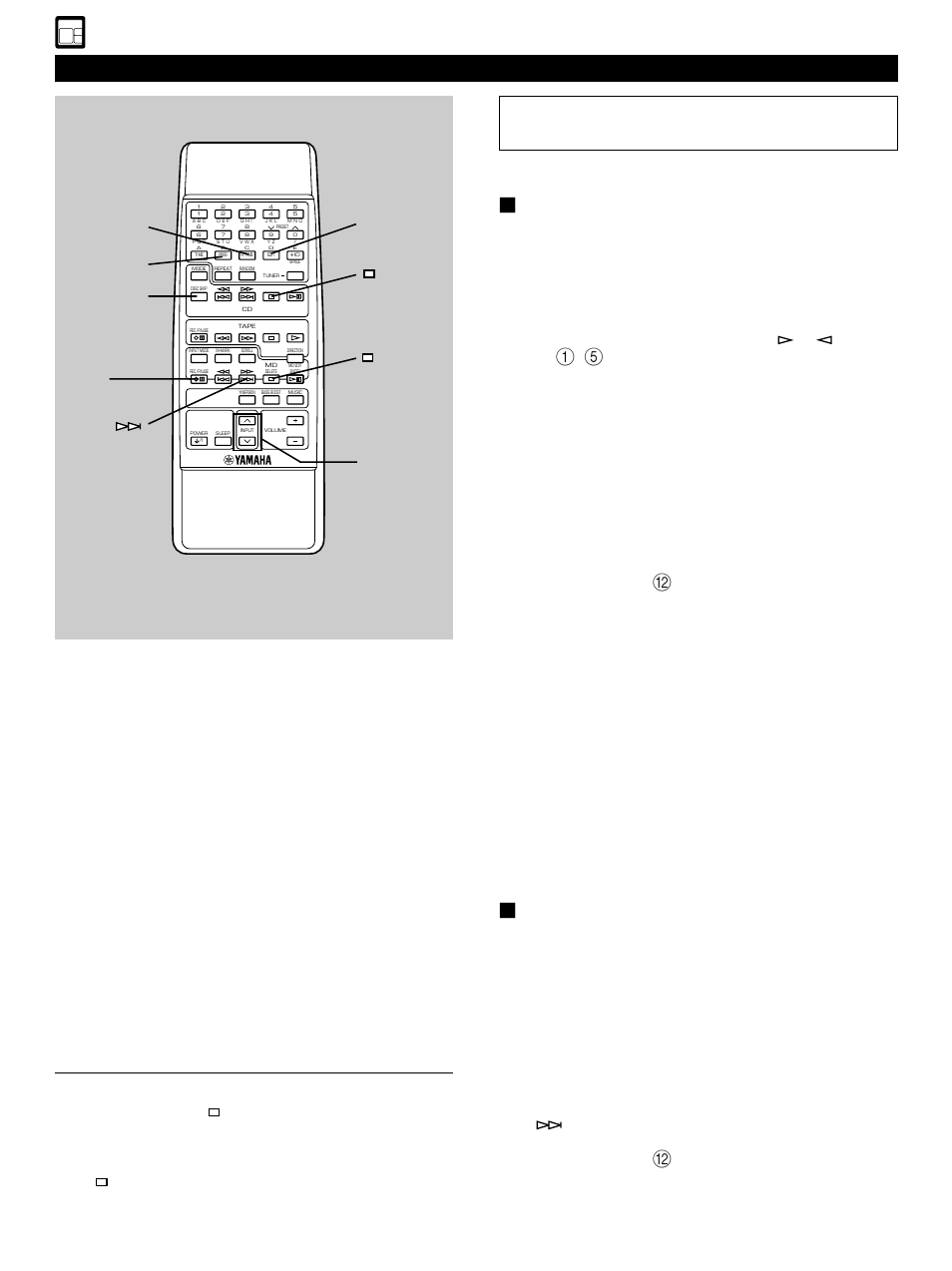 Recording from cds utilizing the edit function, Recording to md, Edit recording | Auto-edit recording, Edit prog md rec/pause disc skip input r. time, The edit function makes recording operation easier, Appears on the display, Select the disc by pressing disc skip, Press md rec/pause, Press edit . (“edit | Yamaha GX-900 User Manual | Page 40 / 56
Recording from cds utilizing the edit function, Recording to md, Edit recording | Auto-edit recording, Edit prog md rec/pause disc skip input r. time, The edit function makes recording operation easier, Appears on the display, Select the disc by pressing disc skip, Press md rec/pause, Press edit . (“edit | Yamaha GX-900 User Manual | Page 40 / 56 