Yamaha DPX-1100 User Manual
Page 4
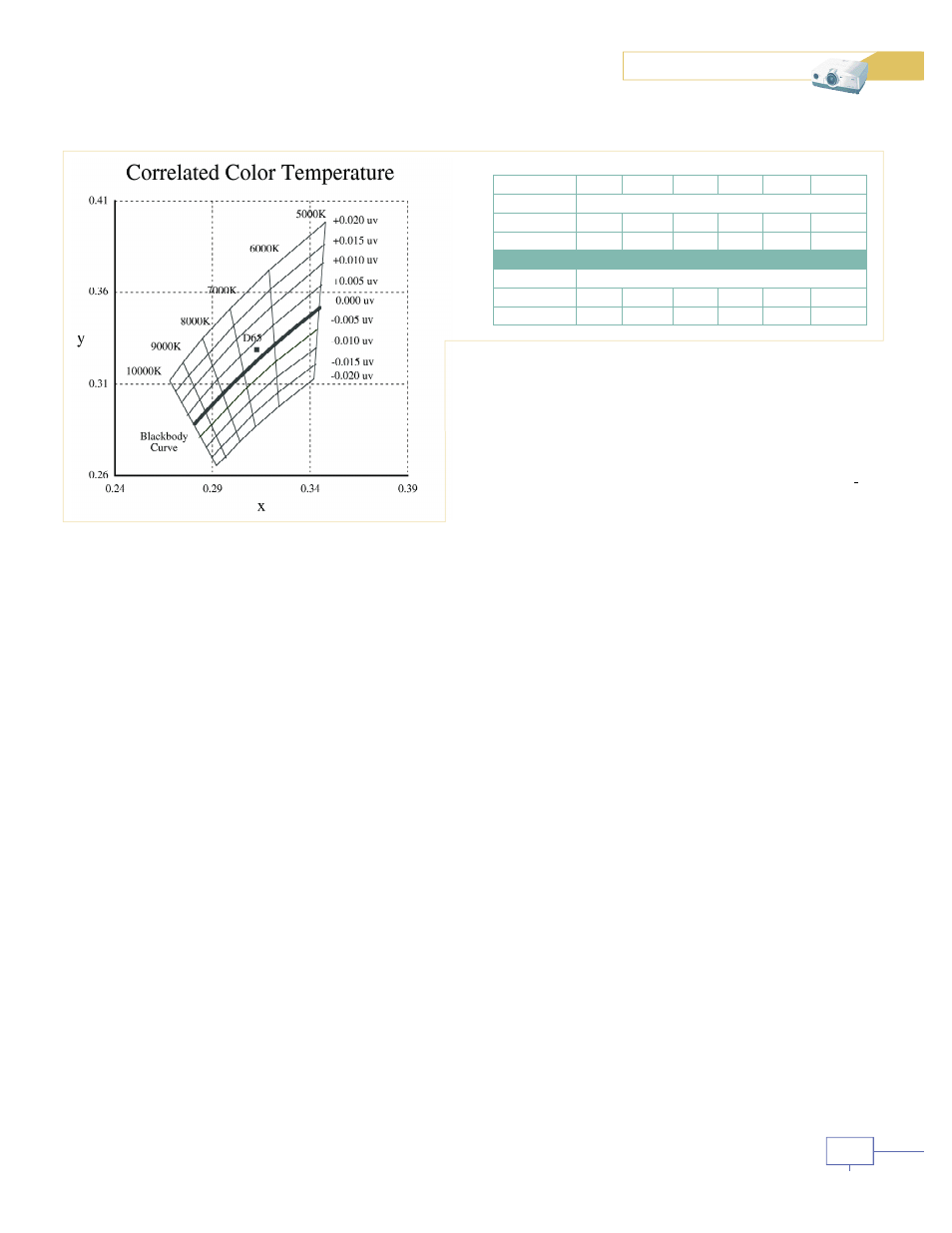
contrast performance.
My modified “ANSI”
method is designed to
minimize the influence of
room reflections and
other variables that
would affect measure-
ment accuracy. The
modified “ANSI” contrast
ratio of the DPX-1100
measured 390:1, which
is better than CRT projectors, but somewhat
lower than the other HD2+ DLP projectors
I’ve measured (which measured about 600
and 730).
White Field Uniformity
Brightness uniformity on a white-field
test pattern was exceptional. In the highest
contrast, minimum iris aperture mode, the
brightness varied by 10 percent or less at
the sides, top or bottom of the screen, and
12 percent or less in the maximum aperture
mode. The color temperature uniformity var-
ied by 420K in the minimum aperture mode,
and 245K in the maximum aperture mode.
The exceptionally wide range zoom lens
exhibited a small amount of chromatic aber-
ration. Sub-pixel color fringing on white
lines at the edge of the picture was visible
when standing near the screen but wasn’t
noticeable from normal viewing distances.
Color Adjustment
System
The DPX-1100 includes a sophisticated
color management system that permits the
user to individually adjust the chromaticity
of the white reference and each of the pri-
mary (red, green and blue) and comple-
m e n t a ry (yellow, cyan, and magenta) colors.
The Color Adjustment function has three
modes—Standard, WRGB, and WRGBYCM.
The Standard mode provides adjustment of
the white reference, while the native primary
colors are used. The WRGB mode adds
adjustments for the primary colors and
25.3 fL from my screen. The on-off contrast
ratio measured 1960:1. You can also turn on
White Peaking if you want an even brighter
picture for watching sports or other non-crit-
ical viewing in a dimly lit room. With the
White Peaking at its maximum setting, the
projector produced 703 lumens, which is
equivalent to about 32 fL from my screen.
The color temperature increased to 6912K
with a dE value of 10.
The on/off contrast ratio is crucial for
LCD and DLP projectors because it speci-
fies the absolute blackest level in dark
scenes when a projection system is set up
to produce the desired peak-white bright-
ness in bright scenes. A small increase in
the absolute black level severely reduces
shadow detail discrimination in predomi-
nantly dark images. But now that the
absolute black level has reached accept-
able levels in many fixed-pixel projectors, it
is also important to consider intra-field
image contrast. Intra-field contrast is a
measure of the ability to see contrast differ-
ences when there are bright objects in a
scene. The displayable contrast ratio is then
much lower because light from bright
objects will be scattered over the image
obscuring darker objects. The light scatter-
ing occurs within the lens and the optical
system of the projector, but it may also
occur within your home theatre if light
reflects around the room and back onto the
screen.
I use a modified “ANSI” contrast ratio as
a figure-of-merit to characterize intra-field
automatically derives the complementary
colors. The WRGBYCM mode includes
additional adjustments for the complemen-
tary colors.
Color accuracy requires an accurate
D65 gray scale and primary colors that
match the ITU Rec. 601 standard (SMPTE C
primaries) for standard-definition sources,
and the ITU Rec. 709 standard for high-def-
inition video. The primary and complemen-
tary colors are not the same for the two
standards. The color-wheel filters produce a
native primary color triangle that is larger
than either of the video standards, which allows
the effective primary and complementary
colors to be adjusted to match the standard s .
The primary and complementary colors
can be adjusted by directly setting the (x,y)
values in 0.001 increments. A CIE diagram
is displayed in the menu window to select a
color for adjustment. Then the CIE diagram
expands to show the nominal (x,y) position
of the color as it is being adjusted.
When the white reference is selected,
the menu window shows a graph of the
central portion of the CIE diagram. The
white reference is adjusted by setting the
color temperature in 100K increments from
5000K to 10000K, and a ‘uv’ deviation in
0.002 ‘uv’ increments. These are orthogonal
adjustments. The color temperature setting
moves the white reference point along lines
parallel to the blackbody curve, and the ‘uv’
deviation moves the white reference above
or below the blackbody curve along isother-
mal (same temperature) lines. Hence, the
color temperature adjustment sets the
Correlated Color Temperature (CCT), and
the ‘uv’ adjustment sets the vertical position
at the specified CCT. (See the CCT dia-
gram). The hue of the white reference
changes from red to blue as the CCT
increases, and becomes less green and
more magenta as the ‘uv’ value changes
from positive to negative. Both adjustments
have much finer resolution than they did in
the DPX-1000, so it’s now easy to accurate-
ly set the white point to the desired (x,y)
location using a color analyzer.
Red
Green
Blue
Yellow
Cyan
Magenta
Rec. 601 ‘SD’
x
0.630
0.310
0.155
0.421
0.231
0.314
y
0.340
0.595
0.070
0.507
0.326
0.161
Rec. 709 ‘HD’
x
0.640
0.300
0.150
0.419
0.225
0.321
y
0.330
0.600
0.060
0.505
0.329
0.154
P R I M A RY A N D C O M P L E M E N TA RY C O L O R C H RO M AT I C I T Y
C O L O R
A D J U S T M E N T
equipment Review
www.WidescreenReview.com • Issue 88 • September 2004
Page 4/7
4
