Emptying the water tank – Zanussi TC 180 User Manual
Page 9
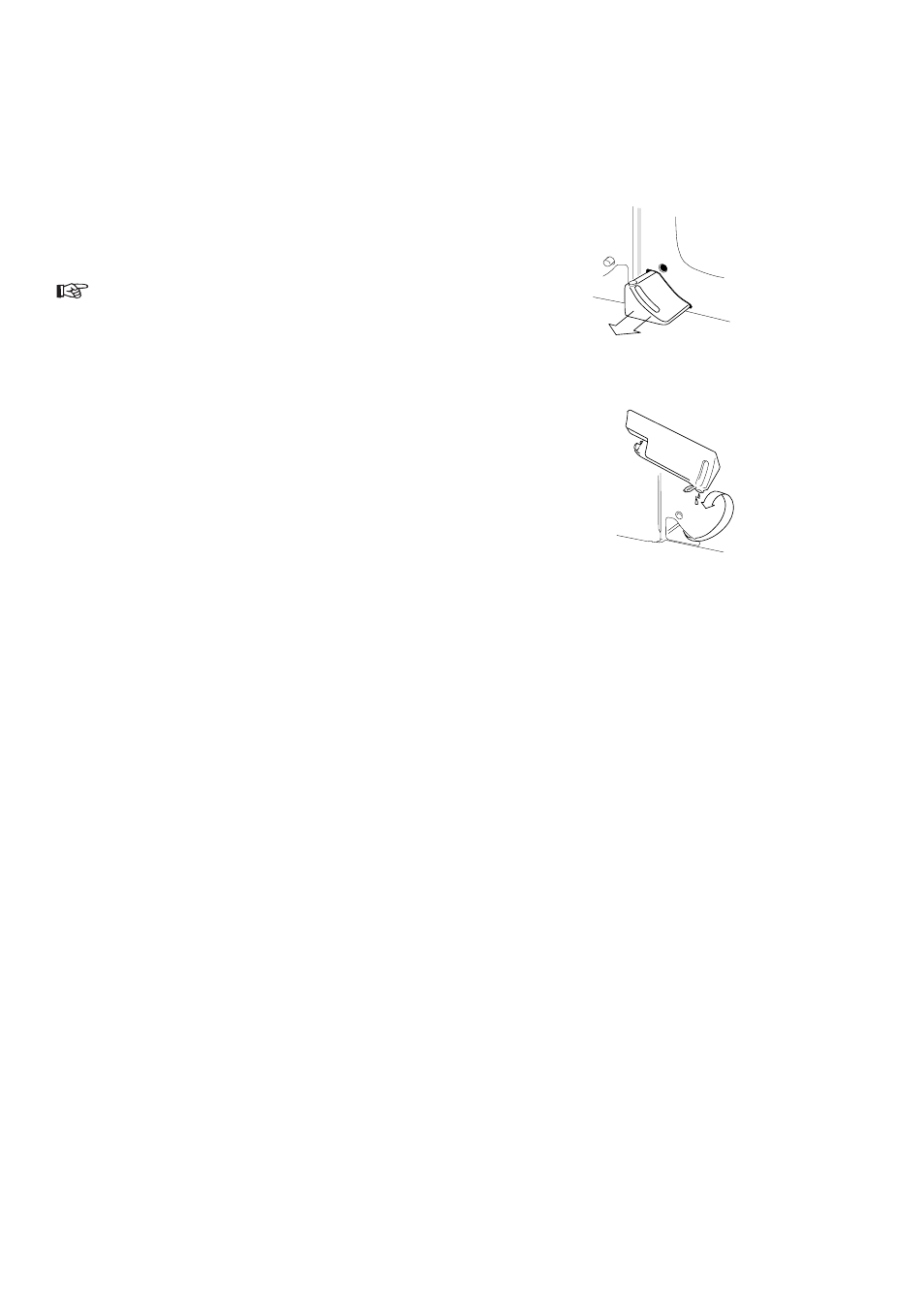
- 9 -
Emptying the water tank
A warning light on the control panel will come on when
it is time to empty the water tank. If it is operating when
this happens, the dryer will stop automatically until the
tank is emptied. It is a good idea to get into the habit of
emptying the tank either before or after each load.
To empty the tank:
1. Open the door.
2. Pull out the tank (Fig. A).
3. Open the tank lid and pour the water out
(Fig. B).
4. Close the lid and push the tank back into
place. Press it home until you can feel that
it is properly in place.
A
B
See also other documents in the category Zanussi Dryers:
- TCS 603 LT (13 pages)
- Z 300 CDP (14 pages)
- ZTH485 (56 pages)
- TDE 4234 W (19 pages)
- TDE 4224 (16 pages)
- TD 4213 W (17 pages)
- ZDC46130W (25 pages)
- TD 4112 W (17 pages)
- TC 485 W (18 pages)
- ZDB 5377 W (19 pages)
- TDE 4235 W (19 pages)
- TD 4212 W (17 pages)
- TC 482 W (18 pages)
- ZDC 47100 S (26 pages)
- TC 491 D (18 pages)
- TC 7114 W (16 pages)
- TCE 7124 W (16 pages)
- ZDC 67550W (31 pages)
- ZDC37100W (28 pages)
- ZDC 5350 W (20 pages)
- TDE 4224 W (21 pages)
- Clothes Dryer (20 pages)
- ZDE 47100W (16 pages)
- TC 7102 S (16 pages)
- 136905611-00-02092008 (26 pages)
- TDS 473E (14 pages)
- TCS 683 LT (14 pages)
- U33109 ZDE 26000 W (24 pages)
- TDS 383 W (20 pages)
- TC 481 W (18 pages)
- TC 7103 S (16 pages)
- TDS 372T (15 pages)
- TDS 382 W (20 pages)
- TCS 675 EW (19 pages)
- TCS 584 EW (16 pages)
- ZDE 57140W (31 pages)
- TC 7103 W (16 pages)
- TC 484 W (18 pages)
- ZDC 5370 W (19 pages)
- TDS 280 W (18 pages)
- TCE7227W (17 pages)
- TCE 7276 W (18 pages)
- TCS 674 E (15 pages)
- TCE 7127 W (17 pages)
