Seite8, Identification of controls – Yamakawa MP-28 User Manual
Page 8
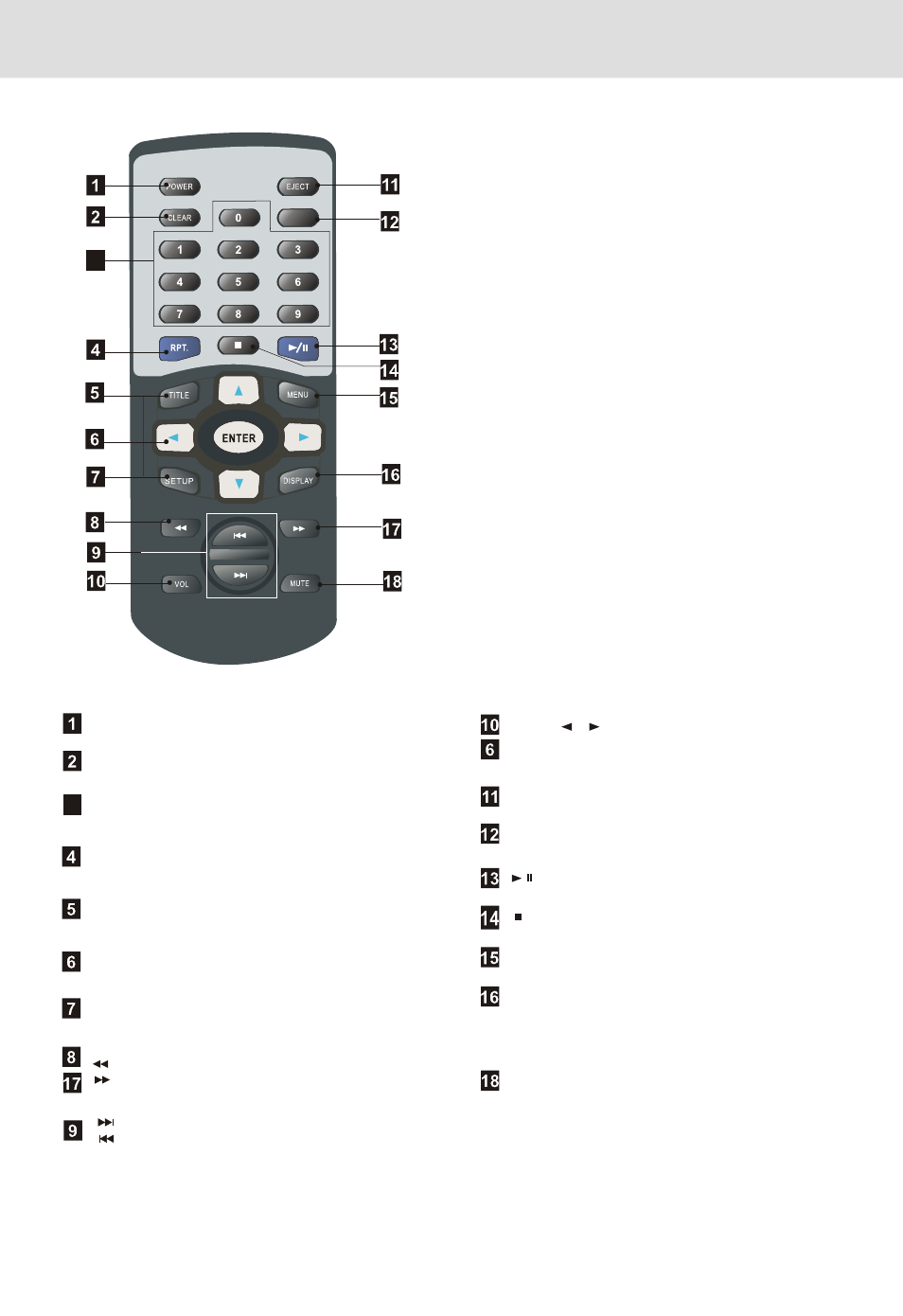
AV SEL
Identification of controls
Remote Control
3
To locate previous chapter or track
To locate next chapter or track
3
POWER on/off button
Used to input numbers
Number button
RPT. button
to play repeatedly
TITLE button
to locate a specific title chapter or track
Joy stick and ENTER button
SETUP button
to change the default settings
VOL , button
to control the volume
EJECT button to eject the disc
DISPLAY button to display the disc status
Or GOTO button to locate a location
by entering its corresponding track number,
chapter number or time
Button Playing/Pausing
MENU Button
to locate a specific title chapter or track
Button to stop playback
MUTE Button
playing with no sound
5
CLEAR button
to clear the wrong number you entered
To change the playback speed
/
AV SEL button , not available to this unit
