Getting started, Step 7: listen – XM Satellite Radio XMBB1 User Manual
Page 12
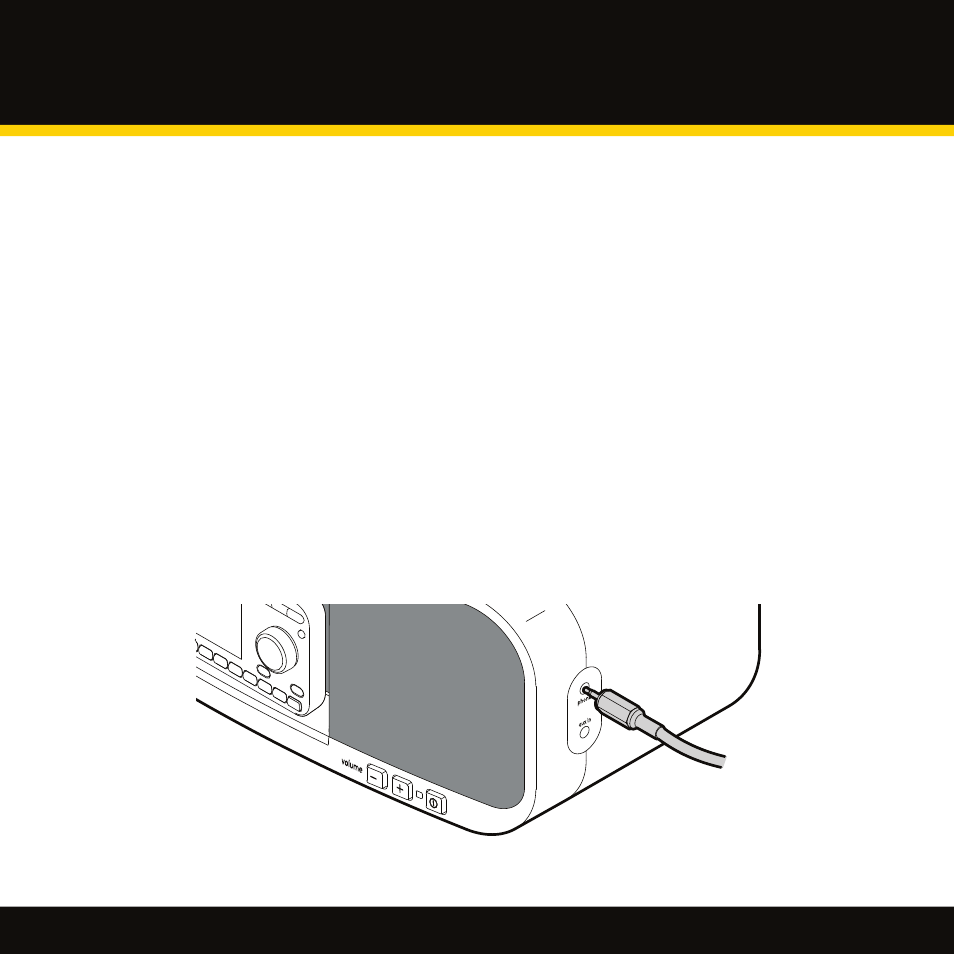
12
Getting Started
Step 7: Listen
1 Operate your XM Radio according to its User Guide.
2 Use the volume buttons on the Sound System to adjust the sound level
3 Use the XM Radio to adjust the bass and treble settings.
4 If available, to control both your XM radio and Sound System, use the remote
that came with your XM Radio
5 If desired, plug in your headphones to the phones jack. Use the volume buttons
on the Sound System to control the headphones. The Sound System’s speakers
are muted when the headphones are in use.
