ZyXEL Communications STB-1001H User Manual
Page 10
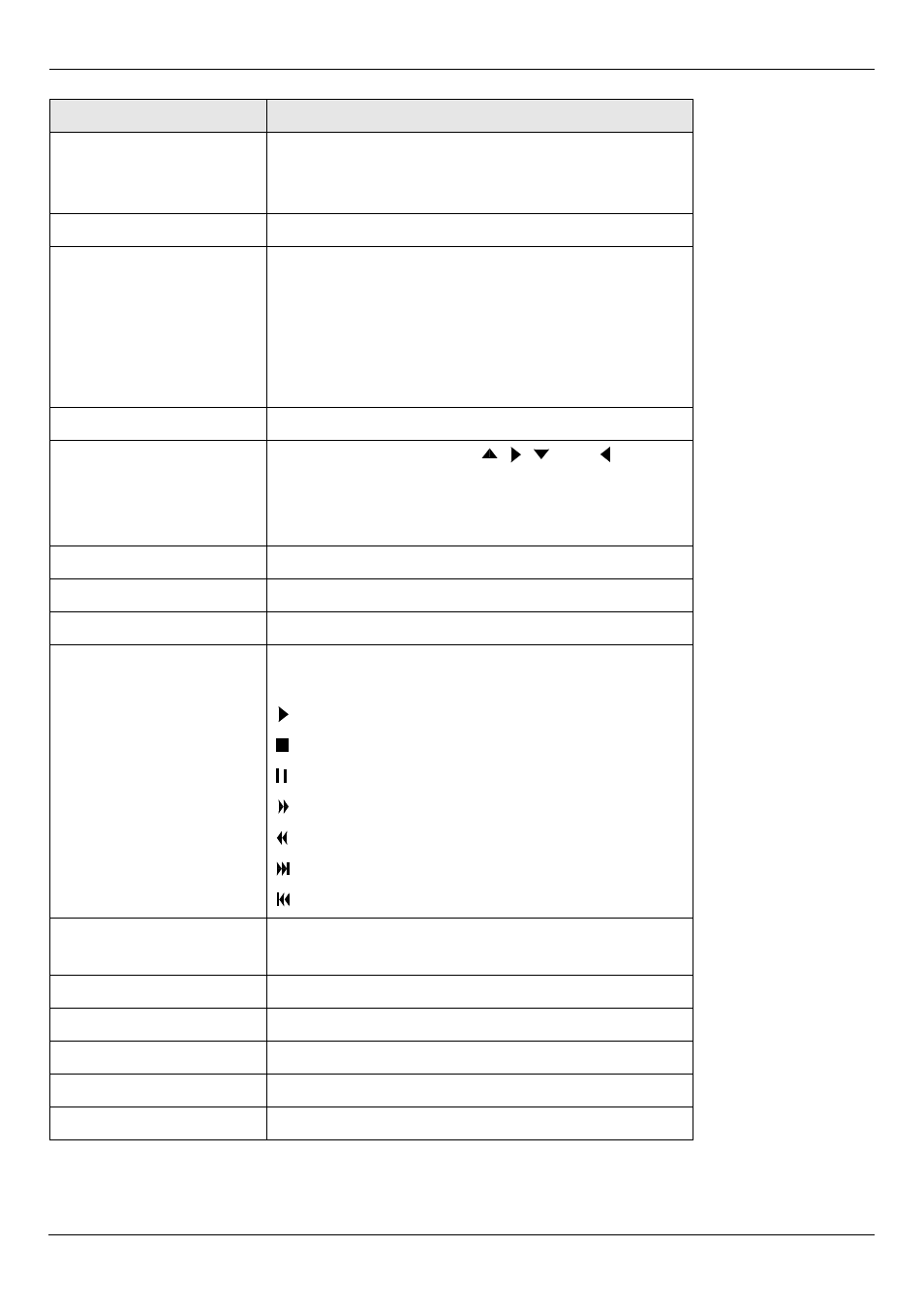
ENGLISH
9
Volume + / -
Turns the sound from the STB-1001H up or
down (you may also need to alter your TV’s
volume).
Mute
Turns the sound on or off.
Replay / Channel
Return
When you are watching pre-recorded video,
use this to replay the last few seconds.
When you are watching live TV, use this to
return to the previous channel. For example, if
you move from channel 1 to channel 2, then
press this button, you go back to channel 1.
Channel + / -
Changes the channel up or down.
Navigator
Use the direction keys ( , , and ) to
move around the STB-1001H’s menus, and
use the OK key to select an option, or confirm a
change.
Delete
Deletes a character.
Home
Returns to the main menu page.
Page
Scrolls long pages up or down.
Video Controls
Use these to control the video you are
watching:
: Play
: Stop
: Pause
: Fast forward
: Rewind
: Next chapter
: Previous chapter
Help
Use this to go to the help page (if supported by
your service provider).
Menu
Accesses the STB-1001H’s setup menus.
Rec
This key is reserved for future use.
Color Keys
These keys are reserved for future use.
Keyboard
Allows you to enter letters and symbols.
Back
Returns to the previous page in the menu.
BUTTON
FUNCTION
