Safe use guidelines, Approved accessory charging models – RIM BlackBerry PlayBook tablet User Manual
Page 7
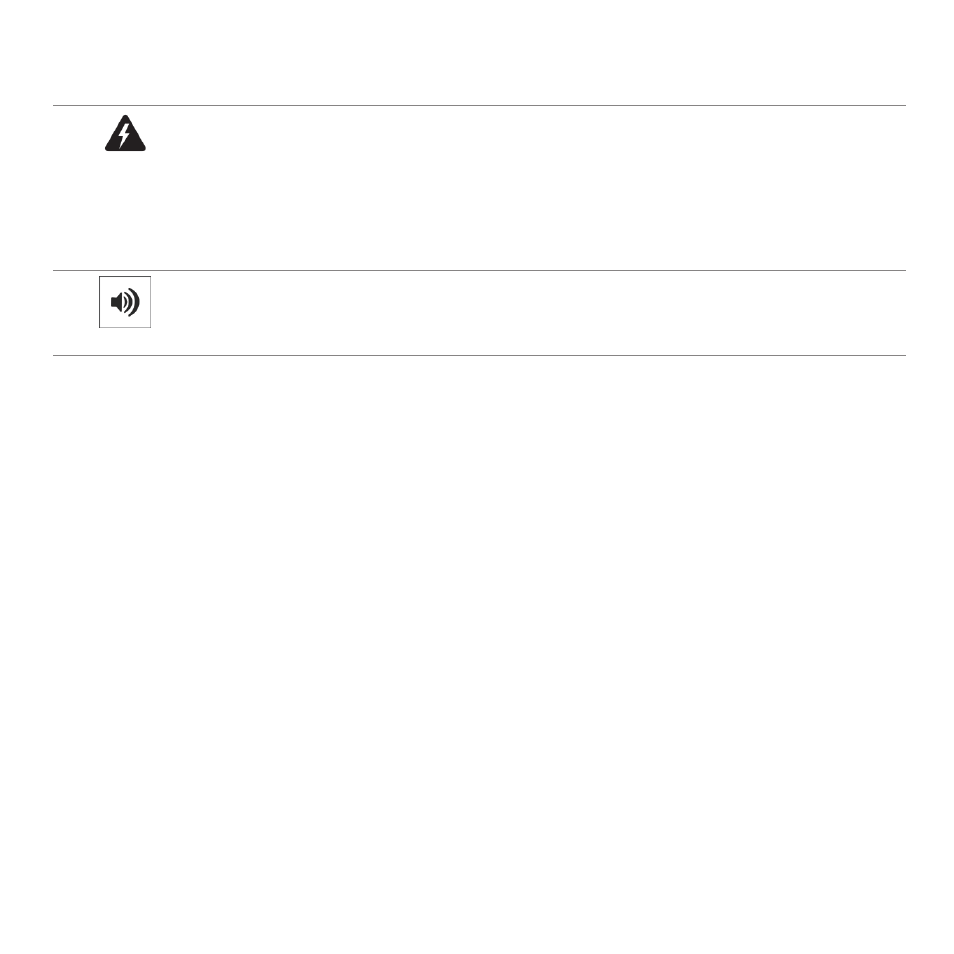
To avoid interfering with blasting operations, turn off all wireless connections on your tablet when in
a “blasting area” or in areas posted: “Turn off two-way radio.” Obey all signs and instructions.
Certain jurisdictions might prohibit or restrict your use of certain features on your tablet. If you use
the camera on your tablet, the following statements are applicable to you:
When taking, processing, or using pictures, obey all laws, regulations, procedures, and policies,
including, without limitation, any copyright, personal privacy, trade secret, or security laws which
might govern or restrict you while using your tablet. Honor the personal rights of others. Copyright
protections might prevent you from copying, modifying, transferring, or forwarding some pictures,
music (including ring tones), or other content. Do not aim the camera directly at the sun or any
other bright light. This action could cause serious damage to your eyes and damage your tablet.
When listening to audio files using headphones, permanent hearing loss might occur if headphones
are used at a high volume. Avoid increasing the volume of your headphones to block out noisy
surroundings. If you experience ringing in your ears or muffled speech, consult a physician to have
your hearing checked.
Safe use guidelines
• Do not place heavy objects on your BlackBerry® PlayBook™ tablet.
• Do not attempt to modify or service your tablet.
• Do not attempt to cover or push objects into openings on your tablet unless instructed to do so in the
documentation for your tablet supplied by Research In Motion.
• Do not use sharp objects on the screen.
• Do not use excessive force on the screen.
Approved accessory charging models
• ASY-34724-001
• ASY-34725-001
• ASY-34726-001
• ASY-34727-001
Use the charging accessories provided with your BlackBerry® PlayBook™ tablet, or other charging accessories approved
by Research In Motion, from only the type of power source that is indicated on the marking label. Before you use any
power supply, verify that the mains voltage is in accordance with the voltage printed on the power supply. Connect your
tablet only to products that bear the USB-IF logo or have completed the USB-IF compliance program.
5
