The clock/electronic timer – Zanussi ZDM 869 User Manual
Page 7
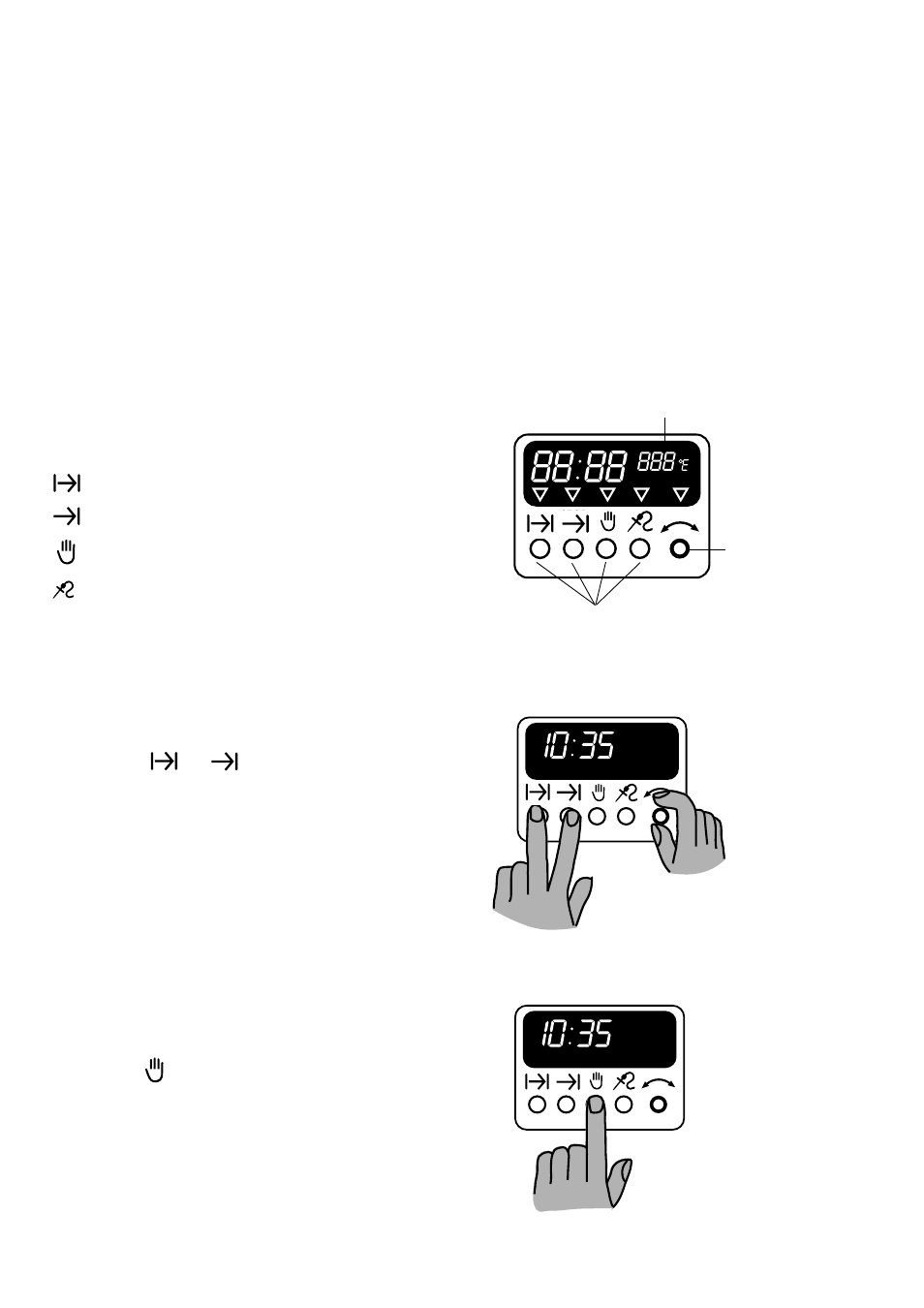
7
The Clock/Electronic Timer
☞
TO SET THE TIME OF DAY
Press buttons
and
, and at the same time turn
the time setting knob until the correct time of day is
displayed.
☞
MANUAL FUNCTION
Press button
to set the oven for manual function.
Cooking duration
End of cooking time
Manual function
Meat Probe
Time or
temperature
setting
Programming
controls
Meat Probe
Temperature Display
The electronic timer can be used to programme the
main oven only.
The electronic timer can indicate the time of day and
automatically operate the main oven.
Before the oven can be operated, the time of day must
be set on the electronic timer.
In case of loss of power, all the settings (time of day,
program setting or program in operation), will be
cancelled. When the power is restored, the numbers
on the display will flash, and the timer has to be reset.
Please note that this is a 24 hour clock. For example,
2pm is shown as 14:00.
- KCGV1200 (5 pages)
- U31302 ZWF 16581 (36 pages)
- ZCG7551 (44 pages)
- ZKF641H (16 pages)
- KCEFE8002 (6 pages)
- ZBG 501 W (8 pages)
- SCFE700 (2 pages)
- NCFG1210C (3 pages)
- ZGA 75 B (22 pages)
- KCGV800 (5 pages)
- ZGF982C (16 pages)
- GAS HOB (16 pages)
- ZKG6020 (40 pages)
- ZCG 611 (24 pages)
- 200157 (3 pages)
- 200109 (2 pages)
- ZHQ 575 (60 pages)
- ZCM 5200 (18 pages)
- ZEA 85 (16 pages)
- ZCM ID (56 pages)
- U30356 ZKC6010 (32 pages)
- ZCM 650 ZCM 651 (36 pages)
- ZCM 631 (24 pages)
- ZKT 651 D (28 pages)
- 200144 (3 pages)
- ZKT 641 H (28 pages)
- ZDF 290 (36 pages)
- ZCM 531 GB (28 pages)
- ZBE 602 (13 pages)
- 178025 (2 pages)
- ZKG5020 (36 pages)
- NCFGE8002 (3 pages)
- ZCM 611 (24 pages)
- ZKC6020 (40 pages)
- ZCM900X (28 pages)
- Professional SCFGG 700 (2 pages)
- NCFG1211 (3 pages)
- 285743 (2 pages)
- ZCG7550 (56 pages)
- ZGG 782 (20 pages)
- ZGF 982 (20 pages)
- ZCM930X (32 pages)
- Range Cookers (9 pages)
- ZKL64 X (20 pages)
