Clearing setup manufacturer codes – Yamaha RX-V450 User Manual
Page 57
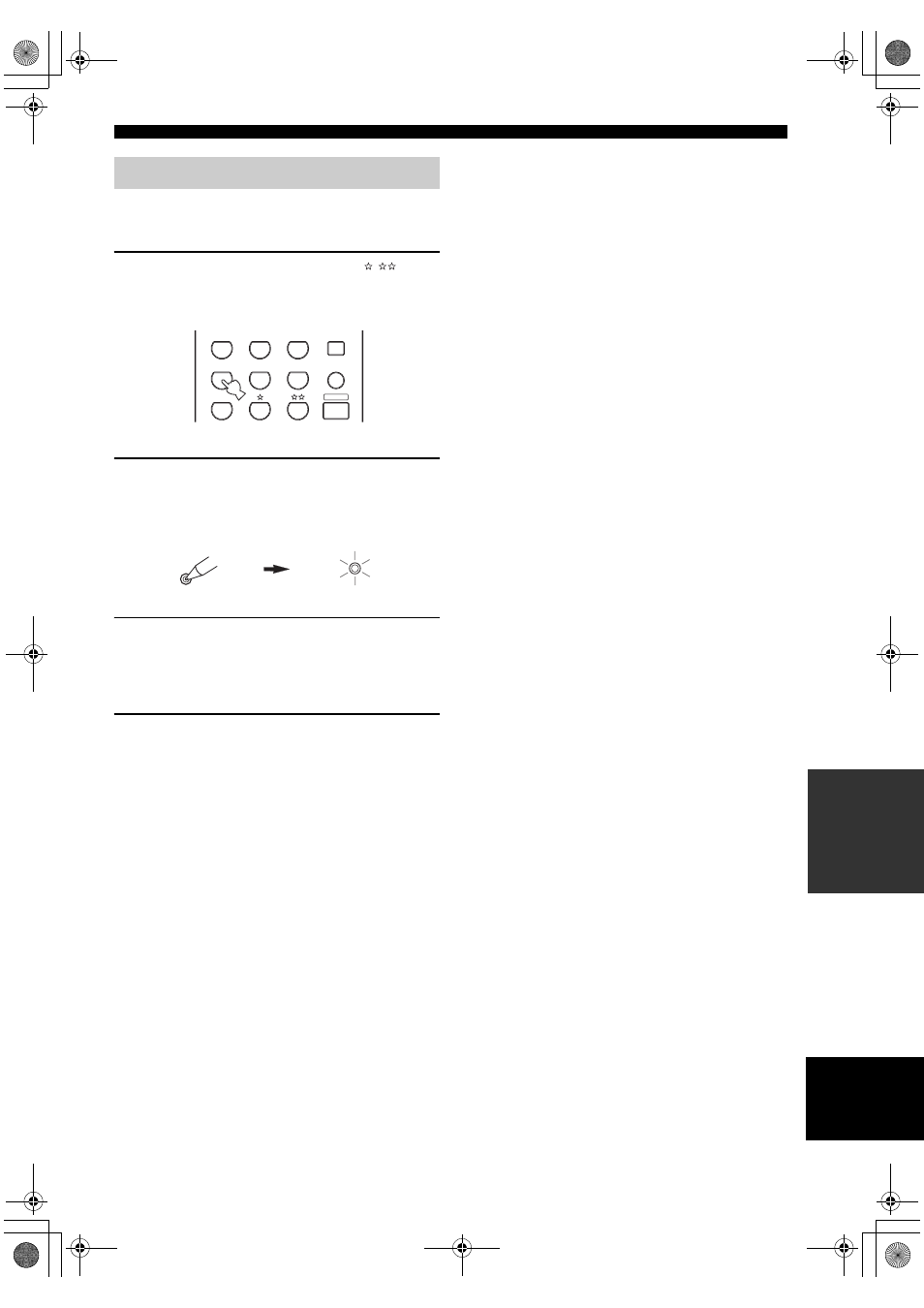
53
English
REMOTE CONTROL FEATURES
A
D
V
ANCED
OPERA
T
ION
■
Clearing a setup manufacturer code for
component control
1
Press an input selector button or
/
to
select the component control for which you
want to clear the manufacturer code.
2
Press CODE SET using a ballpoint pen or
similar object.
The TRANSMIT indicator on the remote control
flashes twice.
3
If you do not press any button within 30
seconds after step 2, the clearing process is
canceled. If this happens, start over from
step 1.
4
Enter the code number “0000”.
The TRANSMIT indicator on the remote control
flashes twice, and the manufacturer code for the
selected component is cleared.
y
You can clear all setup manufacturer codes at once by entering the
code number “9990”.
Clearing setup manufacturer codes
CD
MD/CD-R
TUNER
V-AUX
DVD
AMP
VCR
DTV/CBL
MULTI CH IN
SLEEP
TRANSMIT
CODE SET
00_RXV450_U_EN.book Page 53 Monday, February 16, 2004 7:03 PM
- RX-V520RDS (71 pages)
- RX-V540RDS (67 pages)
- RX-V740RDS (10 pages)
- HTR-5630RDS (106 pages)
- RX-V420RDS (57 pages)
- RX-V359 (74 pages)
- RX-V463 (106 pages)
- RX-497 (53 pages)
- RX-497 (243 pages)
- RX-397 (206 pages)
- RX-397 (37 pages)
- AX-397 (116 pages)
- A-S700 (22 pages)
- A-S700 (144 pages)
- RX-V663 (144 pages)
- RX-V663 (151 pages)
- RX-V565 (72 pages)
- RX-V563 (111 pages)
- RX-V365 (60 pages)
- RX-797 (55 pages)
- RX-797 (266 pages)
- BRX-610 (225 pages)
- XP5000 (20 pages)
- R-V302K (36 pages)
- P1000S (16 pages)
- T3n (18 pages)
- HC2700 (13 pages)
- RX-V1870 (31 pages)
- F-20B (7 pages)
- RX-V890 (39 pages)
- AX-492 (24 pages)
- MX-1 (8 pages)
- RX-V361 (78 pages)
- CX-2 (19 pages)
- RX-V340 (60 pages)
- RX-385 RDS (25 pages)
- AX-870 (16 pages)
- DSP -A780 (42 pages)
- RX-V530/RX-V430 (67 pages)
- P-2201 (59 pages)
- RX-V457 (88 pages)
- DEQ5 (191 pages)
- Audiogram 3 (28 pages)
- NOT FOND DSP-Z11 (150 pages)
- HTR-5790 (90 pages)
