The control panel – Zanussi U33109 ZDE 26000 W User Manual
Page 6
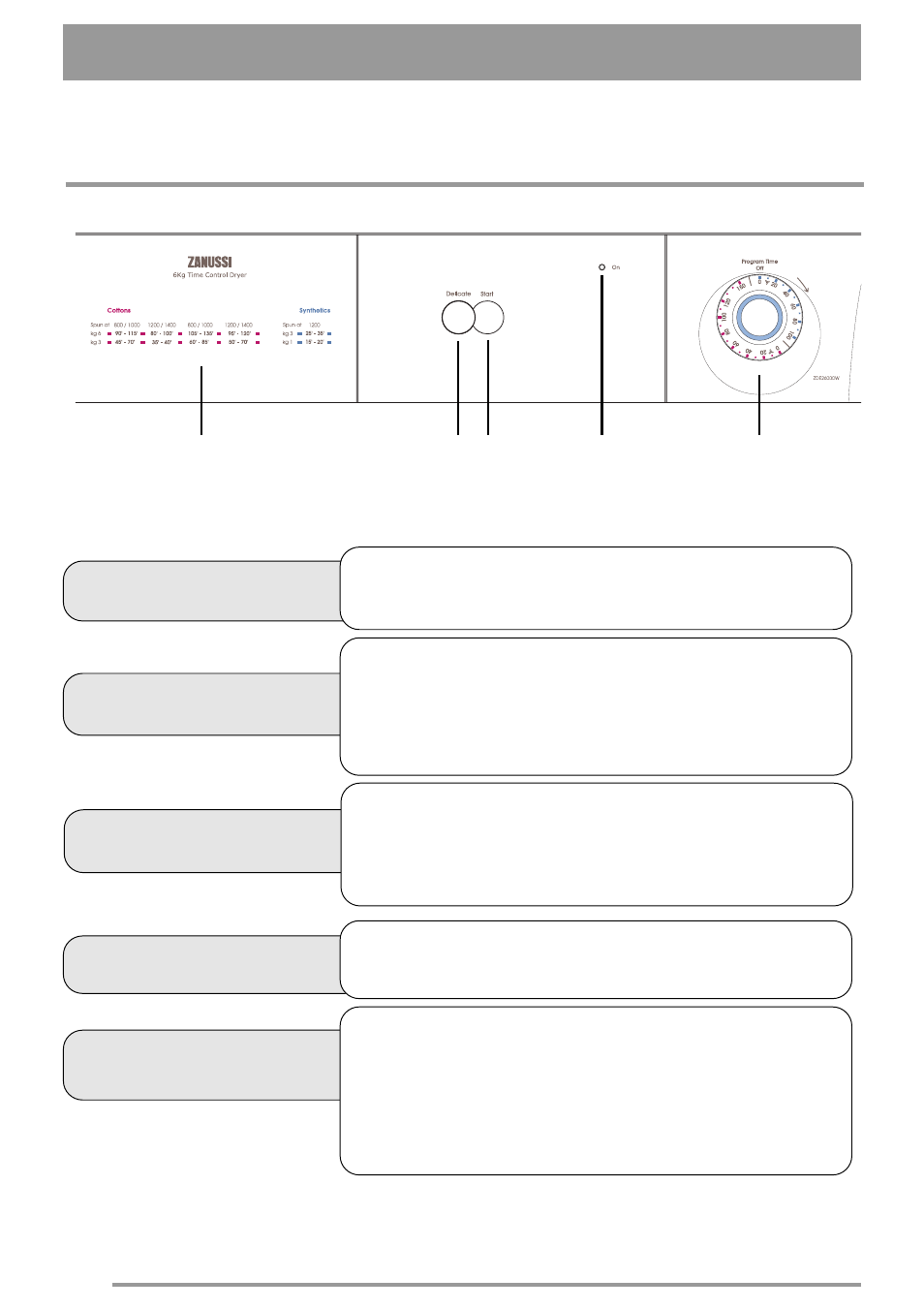
6
The control panel
Delicate button
Press this button to reduce the temperature when
drying particularly delicate cotton or linen items. In
this case you should select a longer drying time. On
the programmes for synthetics the temperature is
automatically reduced. Therefore it is not necessary
to depress this button.
Programme chart
This will help you to select the correct time for
drying
.
Start button
After selecting the drying time press this button to
start the programme. If the door is opened during
drying or during a power cut, this button has to be
depressed again after closing the door to allow the
programme to continue.
Mains-On Light
This lights up when the machine starts operating and
goes out at the end of the programme.
Drying Time Selector Dial
The selector dial incorporates two drying cycles,
one of up to 150 minutes at a high temperature (red
section) for cotton and linen, and one of up to 100
minutes at a low temperature (grey section) for syn-
thetic fabrics. To set the machine to the selected
time, turn the dial clockwise until the time you want
coincides exactly with the pointer.
2
4
3
1
5
1
2
3
4
5
