Dvd player connection, External stereo amplifier/speakers, Tv dvd player – Zenith R40W46 User Manual
Page 31: Tv analog/stereo amplifier, Connect the dvd component video outputs to y, p, Option to, Refer to p.17)
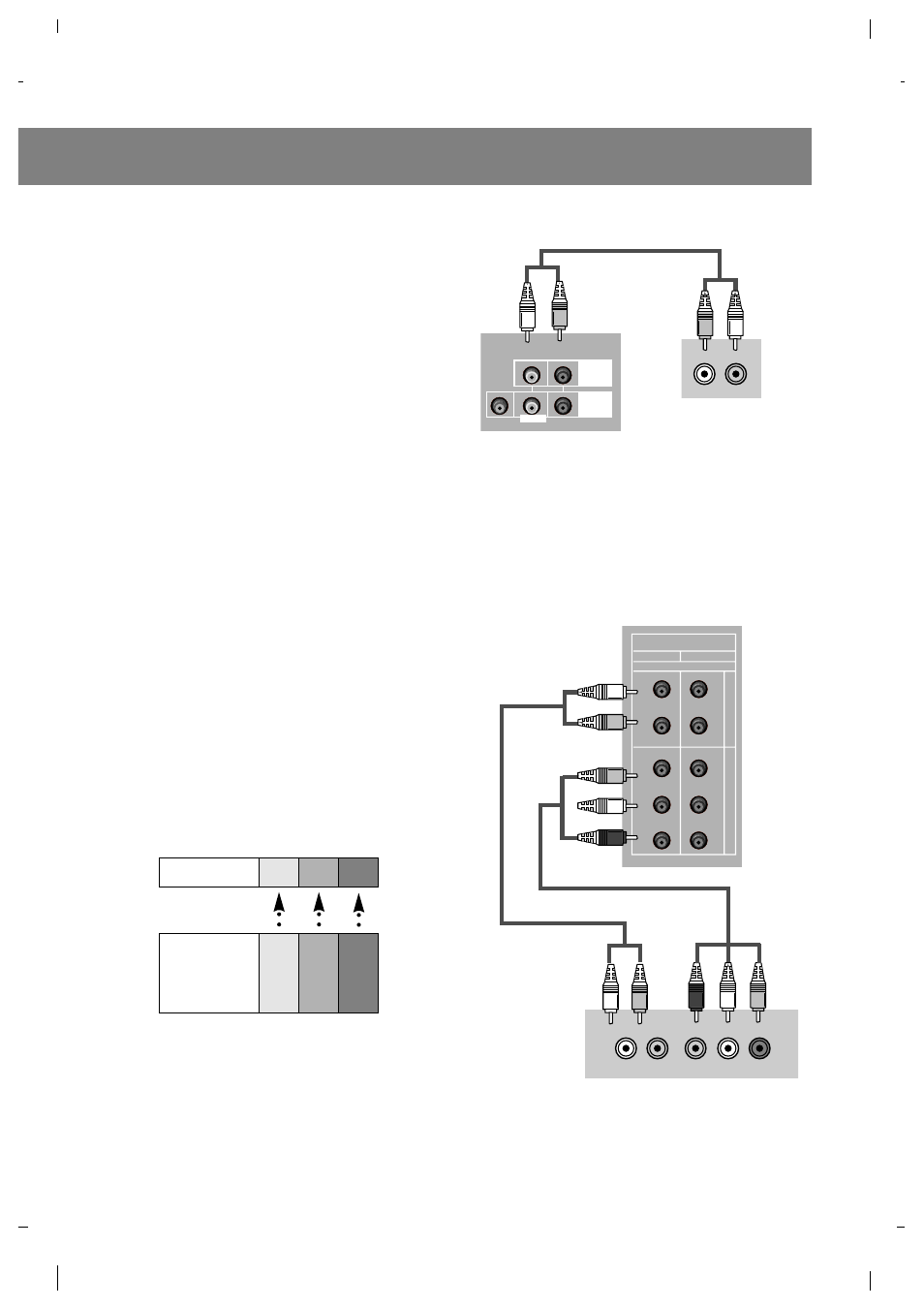
31
DVD Player Connection
1. Connect the DVD component video outputs
to Y, P
B
, P
R
(480i/480p/1080i) on the TV and
DVD audio outputs to right and left audio
jack (L/R) inputs on the TV.
2. Turn on the DVD player and insert a DVD.
3. Use the tv/video or comp/dvi button to select
Component 1
or
Component 2
.
Note
• This TV is programmed to remember which
mode it was last set to, even if you turn the TV
off.
TV INPUT
Y
P
B
P
R
DVD OUTPUT
C
b
B -Y
P
b
P
B
C
r
R -Y
P
r
P
R
Y
Y
Y
Y
(R)
(L)
(R)
(L)
Y
P
B
P
R
Y
P
B
P
R
COMPONENT 1
DVD/DTV INPUT
(480i/480p/1080i)
COMPONENT 2
AUDIO
VIDEO
TV
DVD Player
Y
P
r
P
b
(L)-AUDIO-(R)
TV
Analog/Stereo
Amplifier
VIDEO
(L)-AUDIO-(R)
VARIABLE
AUDIO OUTPUT
IN
4
MONO
(L)-AUDIO-(R)
External Stereo
Amplifier/Speakers
1. Connect analog/stereo amplifier input jacks
to variable audio out of the TV.
2. Set up your speakers through your analog/
stereo amplifier, according to the instructions
provided with the amplifier.
Note
• If you want to hear the sound through your
amplifier's speakers, set the
TV Speaker
option
to
Off
(Refer to p.17).
