Basic tv setup and operation, Turning the tv on/off, Selecting a language for the onscreen menus – Zenith R40W46 User Manual
Page 9: Selecting a source for the main screen picture, Button on the set or tv/video, ch, Press the menu button and then use, Button to select the special menu. 2. press the, And then use, Button to select, Press the
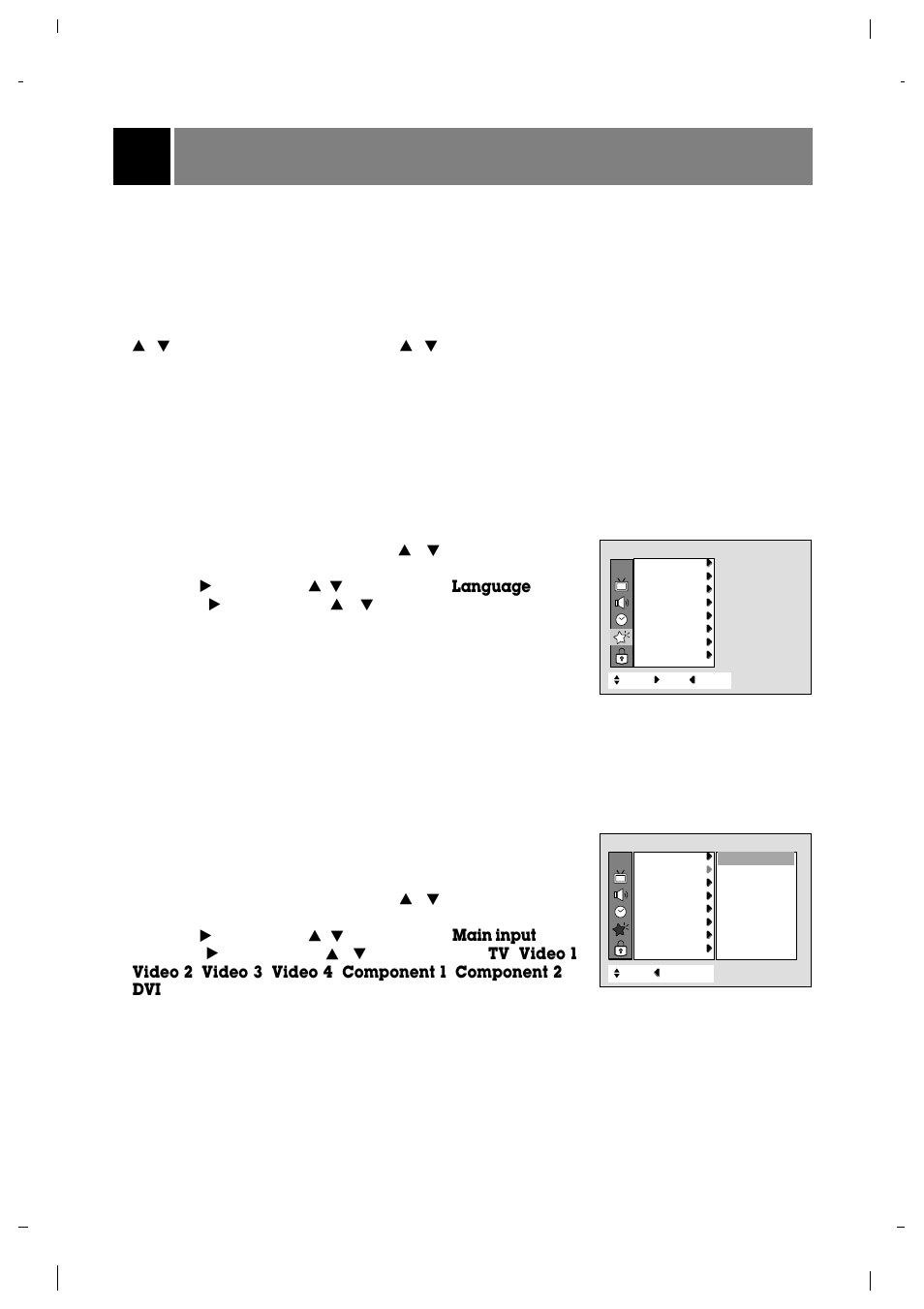 Basic tv setup and operation, Turning the tv on/off, Selecting a language for the onscreen menus | Selecting a source for the main screen picture, Button on the set or tv/video, ch, Press the menu button and then use, Button to select the special menu. 2. press the, And then use, Button to select, Press the | Zenith R40W46 User Manual | Page 9 / 40
Basic tv setup and operation, Turning the tv on/off, Selecting a language for the onscreen menus | Selecting a source for the main screen picture, Button on the set or tv/video, ch, Press the menu button and then use, Button to select the special menu. 2. press the, And then use, Button to select, Press the | Zenith R40W46 User Manual | Page 9 / 40 