Captions on, off, ez mute setup, Selecting caption/text mode, Displaying text – Zenith R40W46 User Manual
Page 25: Captions set up using the cc button, Captions set up using the captions menu, Use the cc button to select, Press the enter ( ) button to remove menu, Press the menu button and then use, Button to select the special menu. 2. press the, And then use
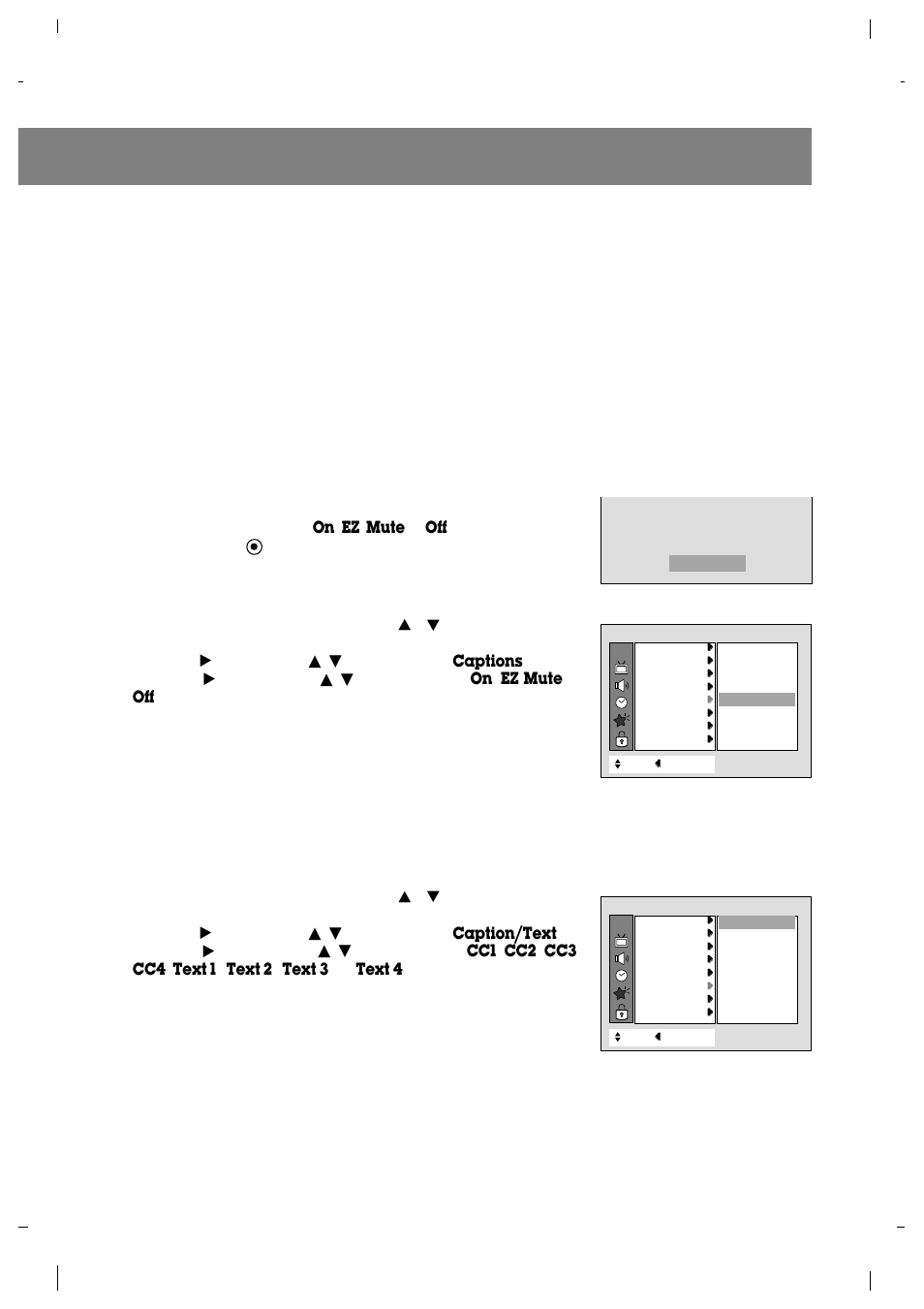 Captions on, off, ez mute setup, Selecting caption/text mode, Displaying text | Captions set up using the cc button, Captions set up using the captions menu, Use the cc button to select, Press the enter ( ) button to remove menu, Press the menu button and then use, Button to select the special menu. 2. press the, And then use | Zenith R40W46 User Manual | Page 25 / 40
Captions on, off, ez mute setup, Selecting caption/text mode, Displaying text | Captions set up using the cc button, Captions set up using the captions menu, Use the cc button to select, Press the enter ( ) button to remove menu, Press the menu button and then use, Button to select the special menu. 2. press the, And then use | Zenith R40W46 User Manual | Page 25 / 40 