Picture setup vm (velocity modulation) setup, Acc (auto color control) setup, User picture appearance adjustments – Zenith R40W46 User Manual
Page 18: If you select, Button to select the picture menu. 2. press the, And then use, Button to select, Press the, Press the exit button to return to tv viewing, Button to select the desired picture option
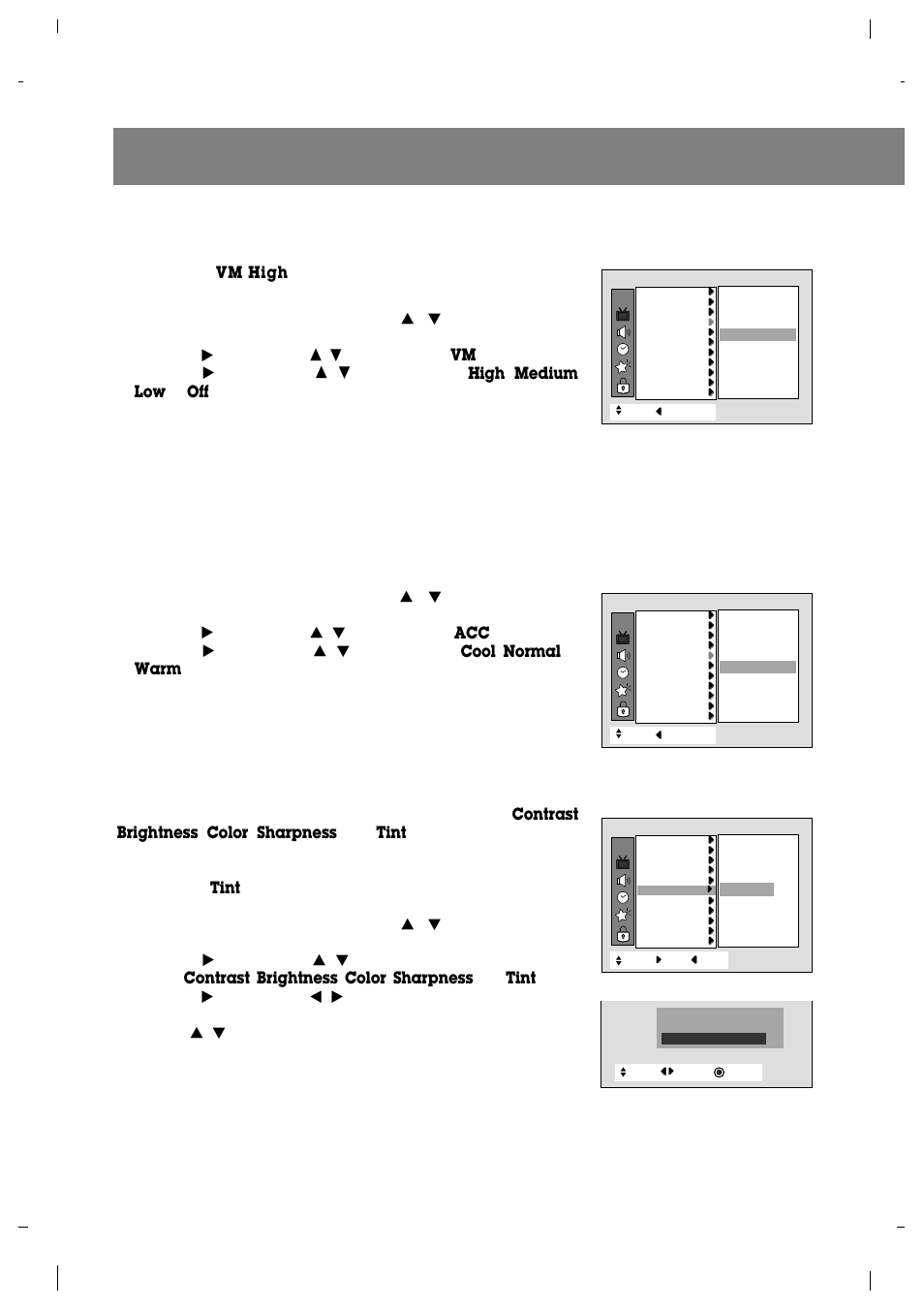 Picture setup vm (velocity modulation) setup, Acc (auto color control) setup, User picture appearance adjustments | If you select, Button to select the picture menu. 2. press the, And then use, Button to select, Press the, Press the exit button to return to tv viewing, Button to select the desired picture option | Zenith R40W46 User Manual | Page 18 / 40
Picture setup vm (velocity modulation) setup, Acc (auto color control) setup, User picture appearance adjustments | If you select, Button to select the picture menu. 2. press the, And then use, Button to select, Press the, Press the exit button to return to tv viewing, Button to select the desired picture option | Zenith R40W46 User Manual | Page 18 / 40 