Connections to your amplifier, Good no good – Yamaha NS-555 User Manual
Page 3
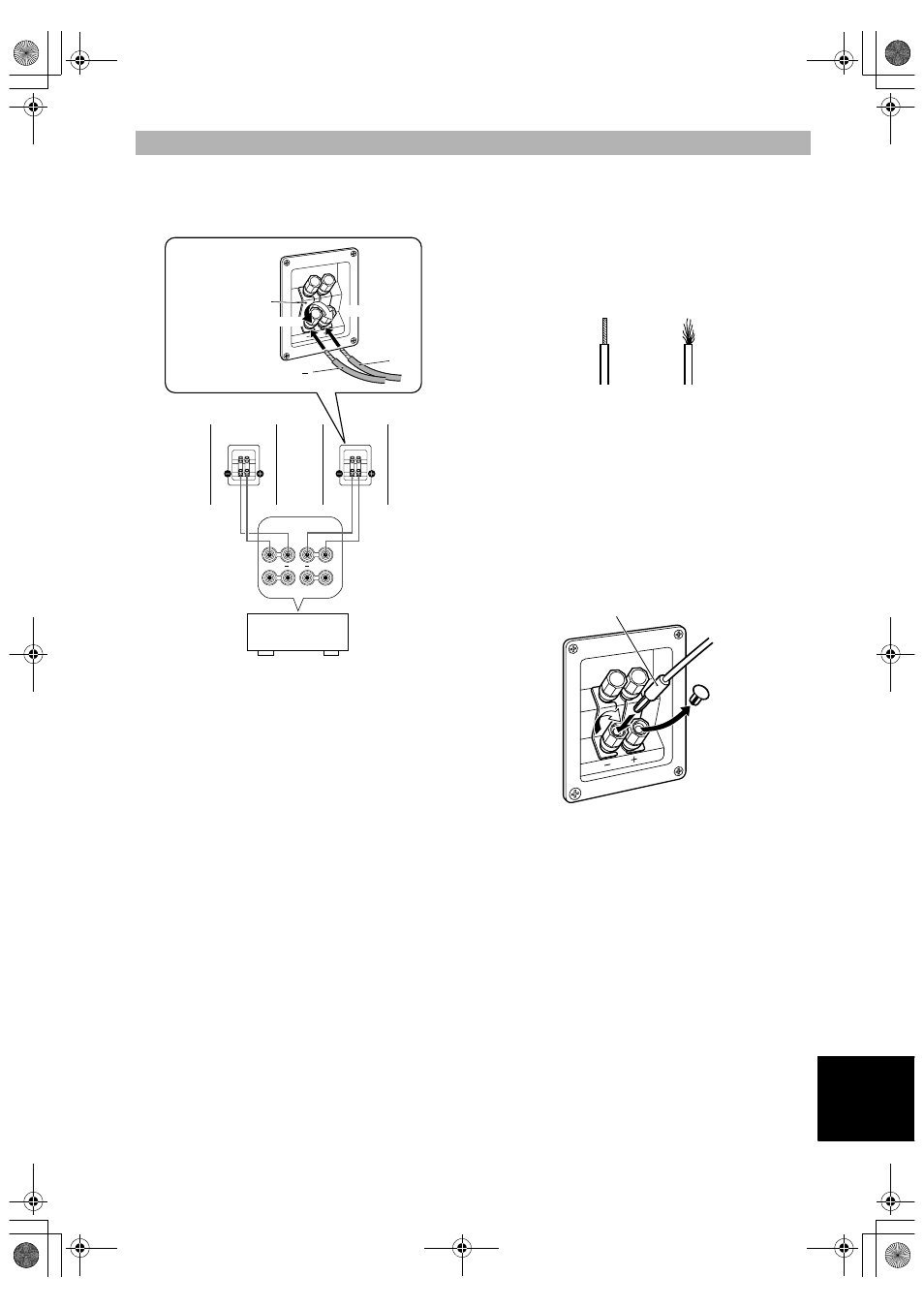
3
En
gl
is
h
This speaker system is capable of standard connections and bi-wired connections. Before
making connections, make sure that the amplifier is switched off.
[Standard Connection]
■
CONNECTIONS
• Connect the screw-type input terminals at the rear of the
speaker to the speaker output terminals of the amplifier
(or receiver) with the speaker cable.
• Connect the (+) terminals on the amplifier (or receiver)
and the speaker using one side of the cable. Connect the
(–) terminals on both components using the other side of
the cable.
• Connect one speaker to the left (marked L) terminals of
your amplifier, and another speaker to the right (marked
R) terminals, making sure not to reverse the polarity (+,
–). If one speaker is connected with reversed polarity,
the sound will be unnatural and lack bass.
How to Connect:
1 Remove the insulation coating at the extremity of each
speaker cable by twisting the coating off.
2 Loosen the terminal knob.
3 Insert the bare wire.
4 Tighten the knob and secure the cable. Test the
firmness of the connection by pulling lightly on the
cable at the terminal.
Note
Do not let the bare speaker wires touch each other to avoid
damaging the speaker or the amplifier, or both of them.
Using a Banana Plug
1 Remove the speaker terminal cover by gently pulling it
toward you.
2 Tighten the terminal knob.
3 Simply insert the banana plug into the terminal.
CONNECTIONS TO YOUR AMPLIFIER
SPEAKERS
A
B
L
R
+
+
+
Amplifier or
Receiver
Tighten
Loosen
Leave the short
bars in place when
connecting.
NS-777/NS-555 (R)
Speaker output
terminals of the
amplifier
Short bar
NS-777/NS-555 (L)
Good
No Good
!
Banana Plug
05AAGHO 2CIG 6WGUFC[ /CTEJ 2/
