XM Satellite Radio XMCK-5P User Manual
Page 25
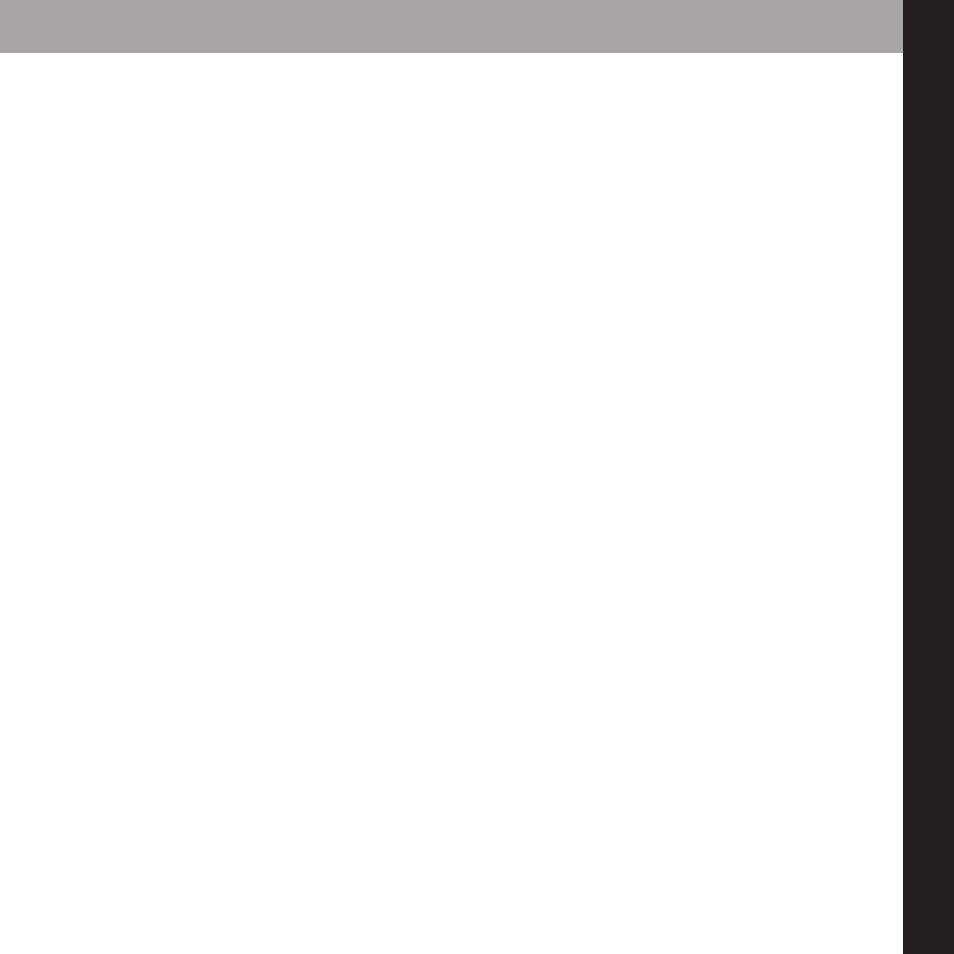
B
Brriig
gh
httn
ne
es
ss
s
To change the display’s brightness:
1. Press menu
➝ Brightness.
2. Rotate the knob to adjust the display’s brightness.
3. Press XM to confirm your selection.
4. Press the menu button to back out.
C
Co
on
nttrra
as
stt
To change the display’s contrast:
1. Press menu
➝ Contrast.
2. Rotate the knob to adjust the display’s contrast.
3. Press XM to confirm your selection.
4. Press the menu button to back out.
B
Ba
ac
ck
klliig
gh
htt T
Tiim
me
err
The Backlight Timer feature allows you to set the amount of time the display backlight
remains on. To adjust your backlight timer:
1. Press menu
➝ Backlight Timer.
2. Rotate the knob to adjust the Backlight Timer setting.
3. Press XM to confirm your selection.
4. Press the menu button to back out.
25
u
s
in
g
y
o
u
r
X
p
re
s
s
E
Z
