Controls and functions, Front panel – Yamaha CRX-330 User Manual
Page 7
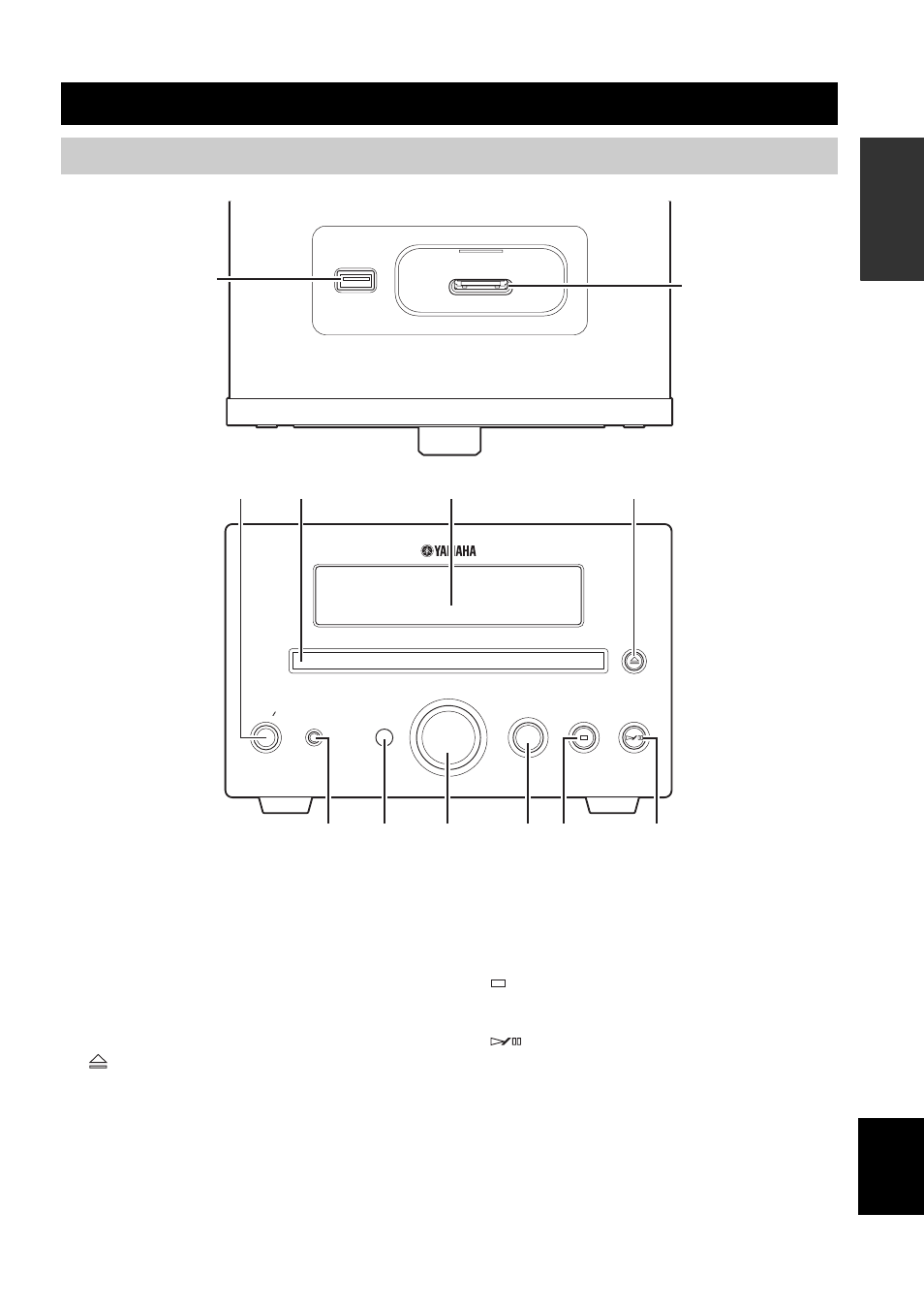
3
En
Engl
ish
IN
TRO
DUCTI
O
N
1 STANDBY/ON
Turns this unit on or sets it to the standby mode.
2 Disc Tray
Loads a disc to be played back.
3 Front panel display
Shows the various information such as the tuning
frequency.
4
Opens and closes the disc tray.
5 PHONES
Outputs audio signals for private listening with
headphones.
6 Remote control sensor
Receives signals from the remote control.
7 VOLUME
Adjusts the volume level.
8 INPUT
Selects an input source.
9
Stops playback (see page 15).
0
Starts or pauses playback (see page 15).
A USB port
Connect your USB device (see page 12).
B iPod terminal
Connect your iPod (see page 12).
CONTROLS AND FUNCTIONS
Front panel
USB
IPod
A
B
Top view
STANDBY ON
PHONES
VOLUME
INPUT
5
1
2
3
4
6
7
8
9
0
Front view
See also other documents in the category Yamaha CD-players:
- CDC-685 (28 pages)
- CD-S300 (108 pages)
- CDX-397 (228 pages)
- CDX-397MK2 (228 pages)
- CD Recordable/Rewritable Drive CRW3200NB (50 pages)
- CRW2200SX (47 pages)
- CDC-906 (28 pages)
- MDX-9 (28 pages)
- CD Recordable/Rewritable Drive CRW2200NB (51 pages)
- CDX-393MKII (23 pages)
- 501 (24 pages)
- CRX-E500 (31 pages)
- YHT-470 (18 pages)
- 580 (22 pages)
- CDC-625 (15 pages)
- CD Recordable/Rewritable Drive CRW-F1 (54 pages)
- DVD-S1700B (47 pages)
- CD Recordable/Rewritable Drive CRW8824E (45 pages)
- CD REWRITABLE DRIVE CRW8824S (51 pages)
- EMX120CD (53 pages)
- M170 (40 pages)
- VCD-102K (23 pages)
- VCD-120K (23 pages)
- MDX-E300 (28 pages)
- CDX-890 (23 pages)
- CDC-655 (24 pages)
- CD-S2000 (29 pages)
- EMX100RDS (53 pages)
- EM-203VCD (58 pages)
- CDR400At (26 pages)
- CRX-E300 (28 pages)
- CDX-993 (23 pages)
- CDV-W901 (28 pages)
- CDR200t (22 pages)
- RX-E100 (30 pages)
- 502 (24 pages)
- CRX-M5 (35 pages)
- VCD-100K (21 pages)
- CDR200tx (23 pages)
- CDC-95 (15 pages)
- EM-202VCD (51 pages)
- CRW4261t (25 pages)
- CRW8824SX Series (46 pages)
- CRW4260t-B (26 pages)
- CRW4416SX (24 pages)
