Installation of the 700 receiver system – Zephyr 700 User Manual
Page 8
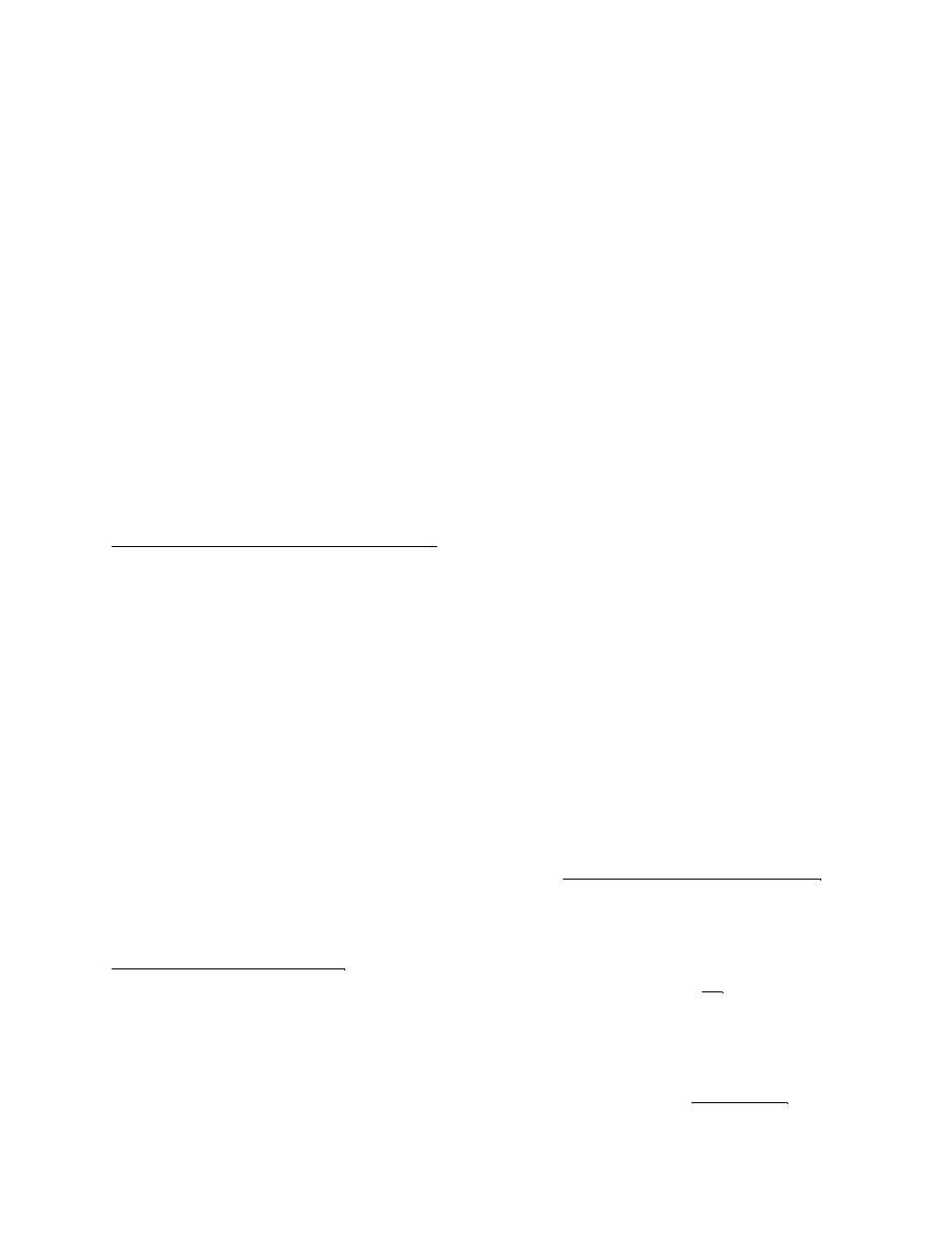
Installation of the 700 Receiver system
We assume your dish has been mounted and installed
correctly and that you know how to make polarization
and position adjustments.
INPUT SIGNAL to the 700 is via the F connector labeled LNB 950-1450 MHZ. This
signal must be supplied from an LNB or block-converter that is frequency stable to
within ±50 kHz or better.
If you are making a new dish installation, be sure any system gaskets are in place.
Use a connector sealer material, such as "Coax Seal" or a putty type sealer sold by air
conditioner supply stores, around the coax connector. Take care to do a good job as
moisture invading the LNB or cable is one of the most common causes of
system failure.
POINTING AND OPTIMIZING the dish: If you don't have access to equipment other than
your Zephyrus 700 package, take the 700 out to the dish along with a
speaker-amplifier and hook everything up and turn it on. Be sure the signal you are
going to pick up is on the air. Tune the receiver to the correct transponder and SCPC
frequencies with the keypad. Turn on the SQUELCH DEFEAT switch. You will hear
white-noise on the speaker if the system is not aligned.
Use a compass to point the dish to the approximate point in the sky where you expect
to find the satellite. If you don't know where this is, give us a call with the name of the
satellite and your location and we can give you the pointing instructions. -(We have a
short computer satellite locator file called LOOKANGLE that we will be glad to pass on
if you would like).
If you are properly polarized, you will hear the program audio as you zero in on the
satellite.
NOTE: If you are having difficulty hearing the audio, it may help to temporarily disable the
Frequency Search feature of the receiver at this time. -See System Operation and Customization.
When you get to this point, use the RELATIVE RF meter to peak your adjustments.
Reset the meter sensitivity pot, if necessary, to keep the meter in an operating range.
Indication of weak signal: Misadjustment of the dish/polarity, LNB trouble, moisture in
the cable connectors, or front end trouble in the satellite receiver can all cause a weak
signal to the demod in the receiver. Any of these can have the effect of causing "pops"
in the program audio as the problem develops. As the problem worsens, the pops get
more frequent, eventually turning to "static" and activating the squelch in the receiver.
The effect is much the same as driving out of range of an FM broadcast station with
your car radio. This type of "front-end" trouble does not
affect the tonal quality of the
Installation MA700NST.SAM
SECTION 31
