Zanussi VMB070 User Manual
Page 57
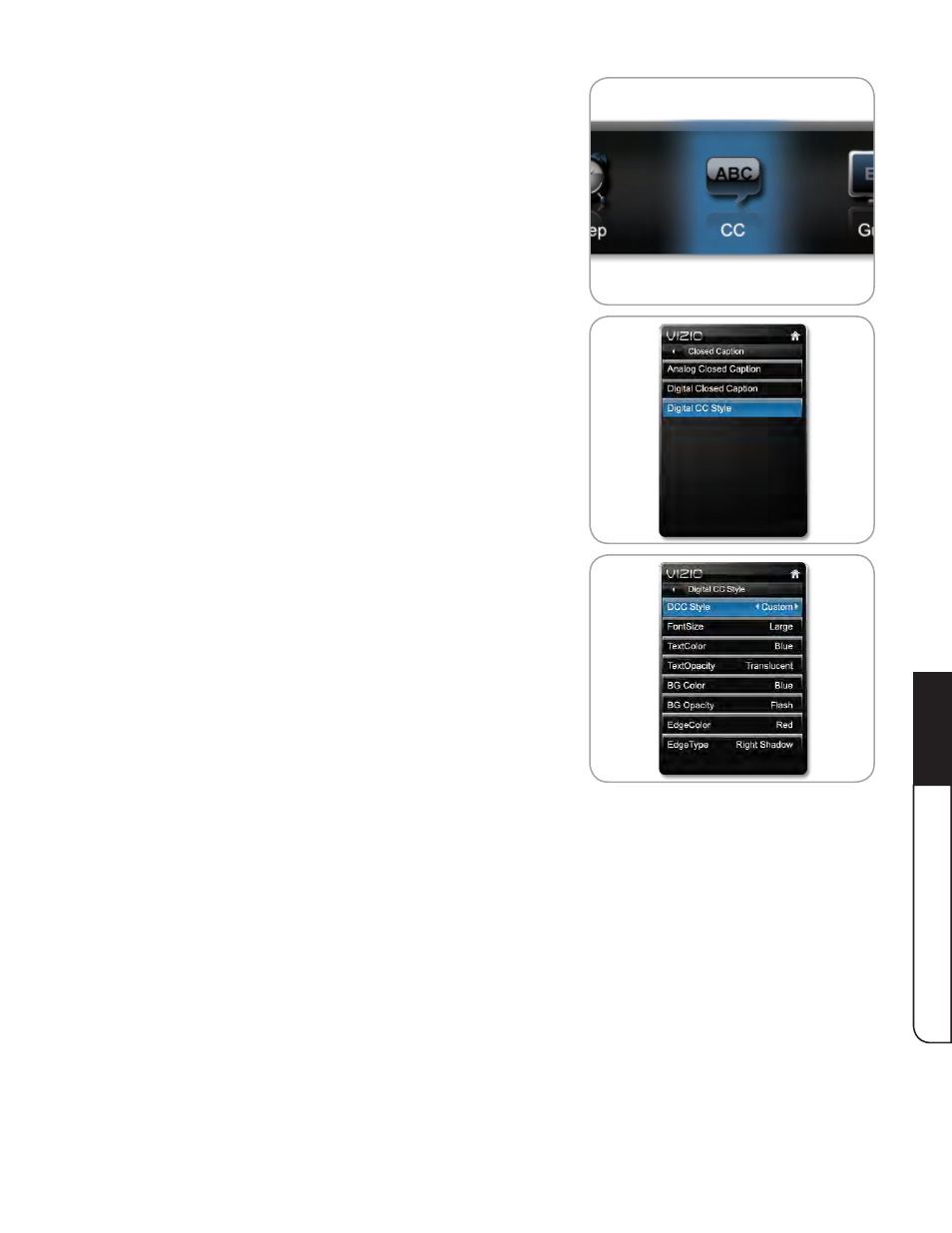
Using the OnScreen Menu
5
51
2. F(5"8$5"
Left/Right Arrow buttons on the remote (or
the - / + controls on the TV) to highlight the
CC icon
and press
OK. The Closed Caption menu is displayed.
3. F(5"8$5"
Up/Down Arrow buttons on the remote (or
8$5"bI"c".,&8-,<(",&"8$5"#/d"8,"$*)$<*)$8"
Digital CC
Style. The Digital CC Style menu appears.
4. F(5"8$5"
Up/Down Arrow buttons on the remote (or
8$5"bI"c".,&8-,<(",&"8$5"#/d"8,"$*)$<*)$8"8$5"(588*&)"9,:"
wish to change:
%# DCC Style - Choose Auto to keep default settings
or
Custom to manually change each setting.
%# FontSize"S"G7=:(8"8$5"(*Z5",+"8$5"85N83"
%# TextColor - Change the color of the text.
%# TextOpacity - Change the transparency of the text.
%# BG Color - Change the background color.
%# BG Opacity - Change the transparency of the background.
%# EdgeColor - Change the edge color.
%# EdgeType - Change the edge type.
