Westinghouse PT-16H610S User Manual
Page 19
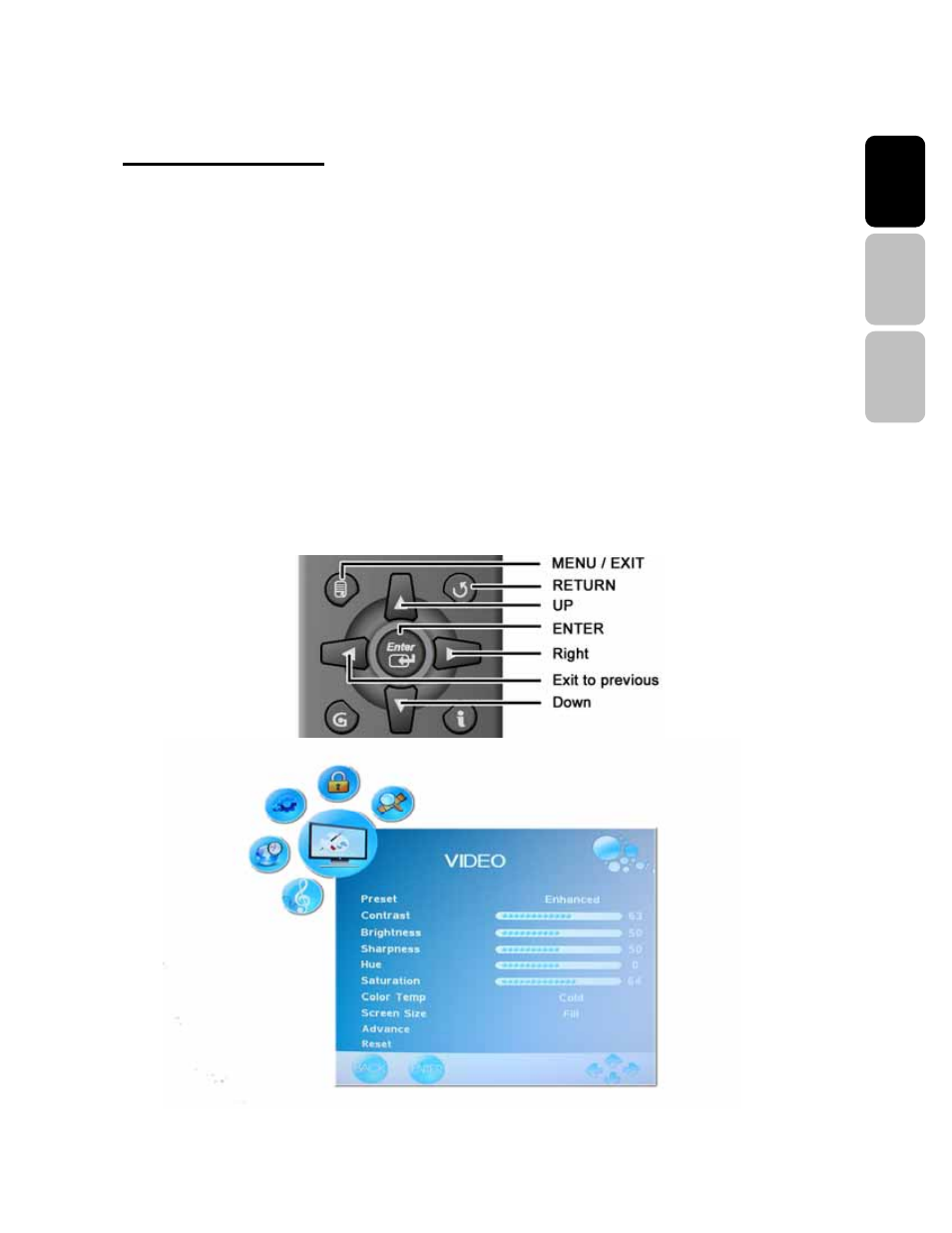
15
Eng
lish
E
s
p
añol
Français
ʳ
Function adjustment
There are four main Setup Menus; these are Settings, Channels, Locks and Guide. All the
functions can be adjusted either by the remote control or by using the control keys on the
LCD TV’s right side.
Viewing OSD Menu
To display the main menu, press the Menu button on the right side of front control keys of
the LCD TV or the MENU key on the remote control. Press arrow keys to select desired
OSD menu and Enter key to select desired setting. Press the Return or Menu button to
return back previous menu.
Video
Video settings:
See also other documents in the category Westinghouse Televisions:
- TX-47F430S (51 pages)
- LVM-42w2 (26 pages)
- TX-42F430S (50 pages)
- LVM-37w3se (25 pages)
- PT-16H120S (44 pages)
- LVM-37w1 (22 pages)
- LTV-19w6 (28 pages)
- LD-4065 (31 pages)
- LCD HDTV (1 page)
- LCD-TV (36 pages)
- VR-6025Z (30 pages)
- LTV-30w2 (25 pages)
- SK-26H240S (33 pages)
- TVHD 1080P TX-42F430S (47 pages)
- W31501 (31 pages)
- LTV-32w3 (38 pages)
- VR-5585DFZ (39 pages)
- EW32S5KW (41 pages)
- SK-42H240S (47 pages)
- LD-265 (60 pages)
- W2602 BK (26 pages)
- VK-42F240S (48 pages)
- LTV-20v2 (23 pages)
- SK-26H640G (61 pages)
- LTV-20v4 (33 pages)
- 42-w2 (24 pages)
- LVM-47w1 (69 pages)
- LD-4655VX (64 pages)
- SK-19H210S (44 pages)
- SK-32H640G (61 pages)
- LD-325 (59 pages)
- DIGITAL TELEVISION LD-3237 (66 pages)
- SK-40H520S (36 pages)
- SK-26H730S (43 pages)
- MT80 THIN (12 pages)
- EW39T5KW (41 pages)
- LVM-37w3 (24 pages)
- W3213 HD (37 pages)
- LTV-46w1 (36 pages)
- LTV-27w7 HD (26 pages)
- LD-3260 (66 pages)
- TX-42F810G (61 pages)
- TX-42F970Z (22 pages)
- LTV-27w6 HD (42 pages)
