Starting your air conditioner—digital control – Whirlpool ACE184PT0 User Manual
Page 12
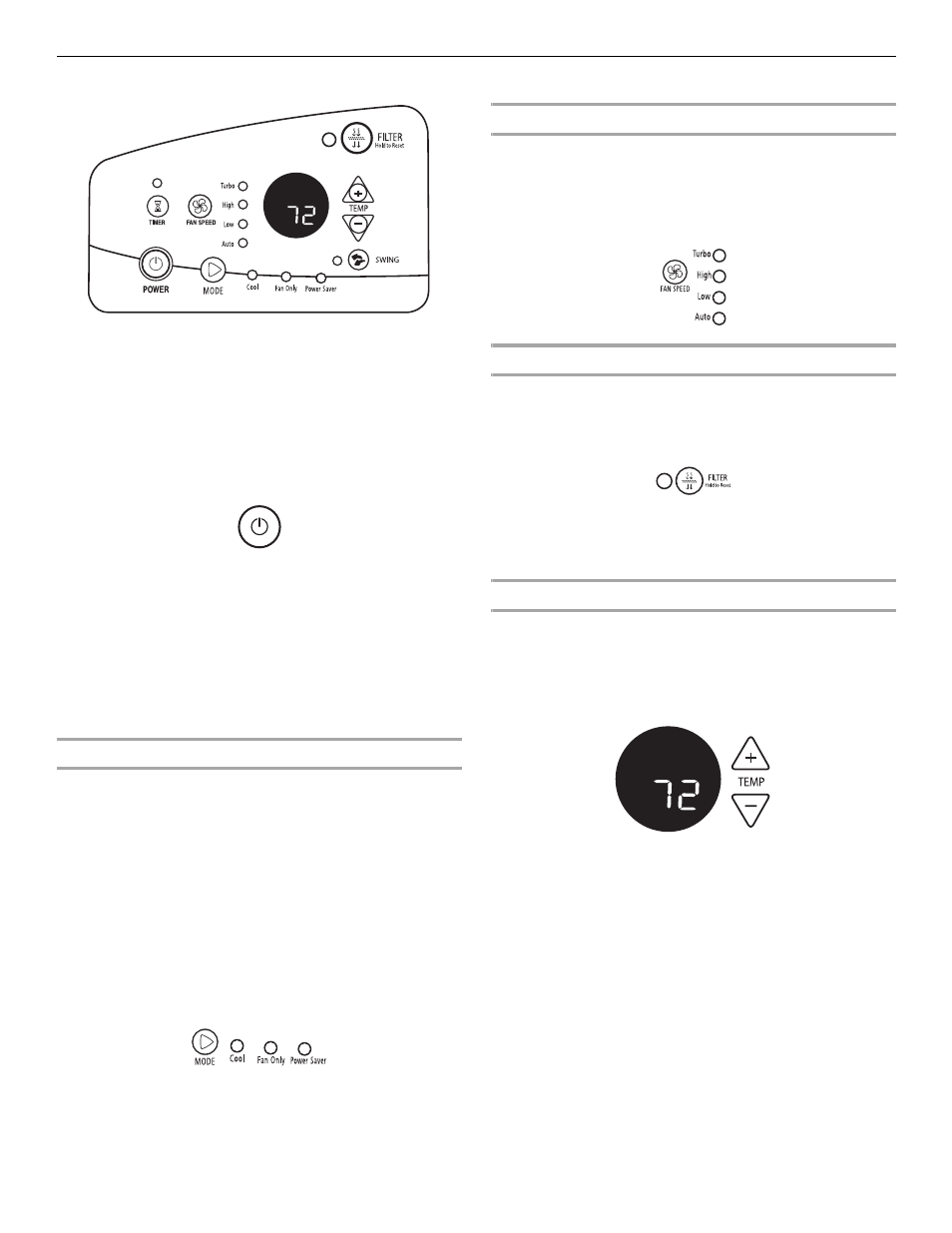
12
Starting Your Air Conditioner—Digital Control
NOTES:
■
When the air conditioner is off, the display shows the current
room temperature.
■
If the room temperature is below 55ºF (13ºC), the display will
show 55ºF (13ºC). If the room temperature is above 99ºF
(37ºC), the display will show 99ºF (37ºC).
1. Remove clear protective film from control panel and front
panel badge (on some models).
2. Press POWER to turn on the air conditioner.
NOTE: When air conditioner is turned on for the first time
after it is plugged in, it will display the default settings: Cool
mode, Turbo fan speed, 72°F (22°C) for 3 seconds. When it is
turned on at all other times, it will display the previous
settings for 3 seconds, and then display the room
temperature.
3. Choose mode. See “Mode.”
4. Choose fan speed. See “Fan Speed.”
5. Choose temperature. See “Temperature.”
Mode
1. Press and hold MODE until you see the indicator light for the
desired setting.
2. Choose Cool, Fan or Power Saver.
■
Cool—Cools room. Press FAN SPEED to choose fan
speed. Press the up or down arrow buttons to adjust the
temperature.
■
Fan—Operates the fan at Turbo speed, without cooling.
The display shows “FO” (fan only).
■
Power Saver—Fan runs only when cooling is needed. You
can select the fan speed by pressing Fan Speed.
Because the fan does not circulate the room air
continuously, less energy is used, but the room air is not
circulated as often. Use Power Saver when you are
asleep or away from home.
Fan Speed
NOTE: The Fan Speed button will operate only when the Cool or
Power Saver mode has been selected.
1. Press and hold FAN SPEED until you see the indicator light
for the desired setting.
2. Choose Turbo, High, Low or Auto.
Filter Monitor
1. When filter indicator light is lit or flashing, remove, clean and
replace air filter. See “Cleaning the Air Filter.”
2. Press and hold FILTER for 3 seconds after cleaning and
replacing the air filter. This resets the filter monitor.
NOTE: After 360 hours of fan operating time, the filter indicator
light will turn on. It will remain on for 180 hours or until you press
FILTER. After 180 hours, it will flash. It will continue flashing until
you press FILTER.
Temperature
■
Press the plus button to raise the temperature. Each time you
press or hold the plus button, the temperature will go up 1º to
a maximum temperature of 86°F (30°C).
NOTE: After 3 seconds, display will show the current room
temperature.
■
Press the minus button to lower the temperature. Each time
you press or hold the minus button, the temperature will go
down 1º to a minimum temperature of 64°F (18°C).
NOTE: After 3 seconds, display will show the current room
temperature.
P
O W E R
