Location of controls and indicators – Waring PC200 User Manual
Page 5
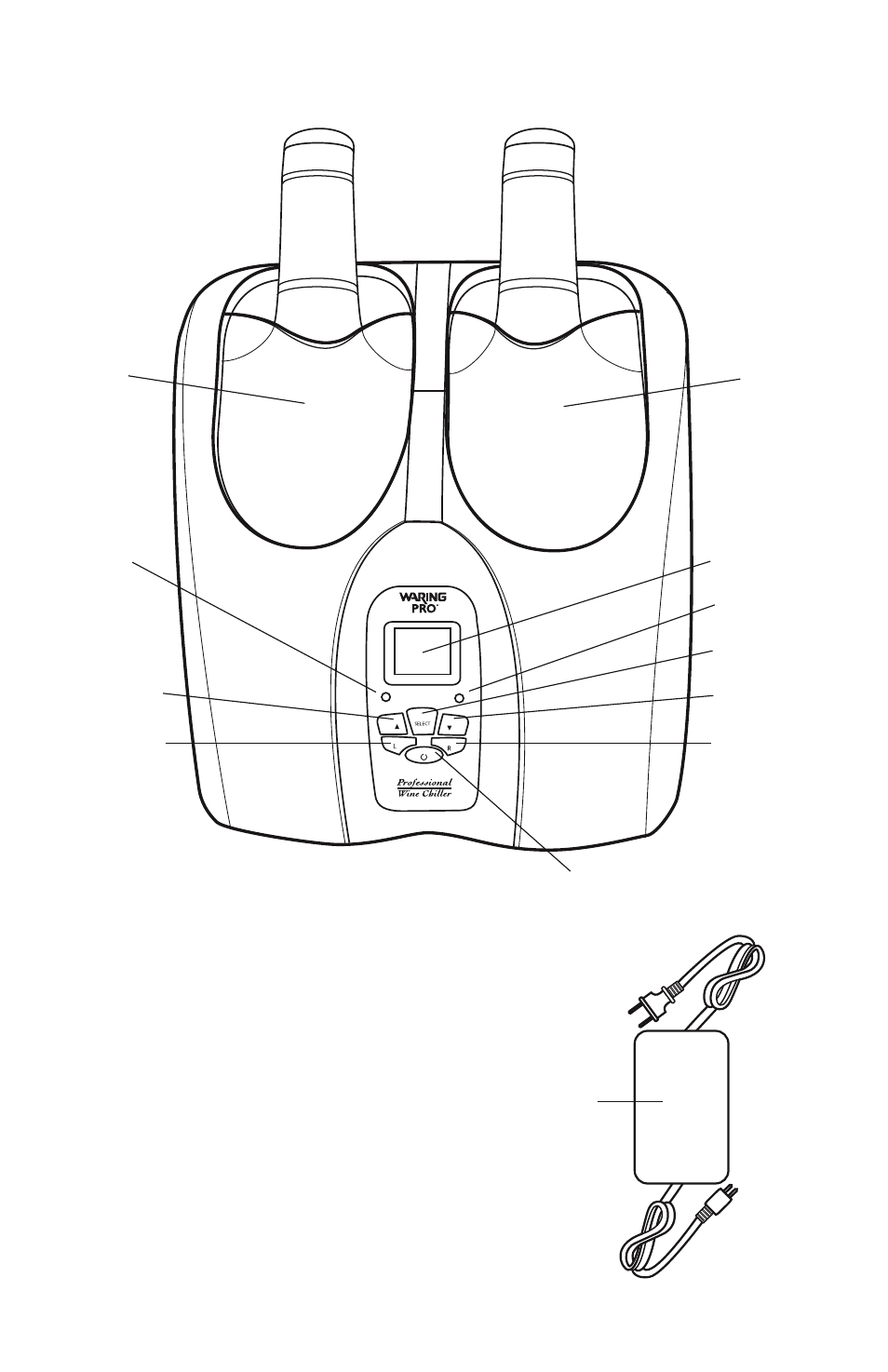
3
4
5
6
7
0
0
8
8
4
LOCATION OF CONTROLS AND INDICATORS
Unit
. On/Off
. s
3. ▼
4. Left Chilling/Warming Chamber
Control
5. Right Chilling/Warming Chamber
Control
6. Select
7. Blue LED Indicator Display
– will display CHEERS at end of
chilling/warming cycle
8. Ready Indicator Lights
9. Power Adapter
0. Plastic Sleeve
9
