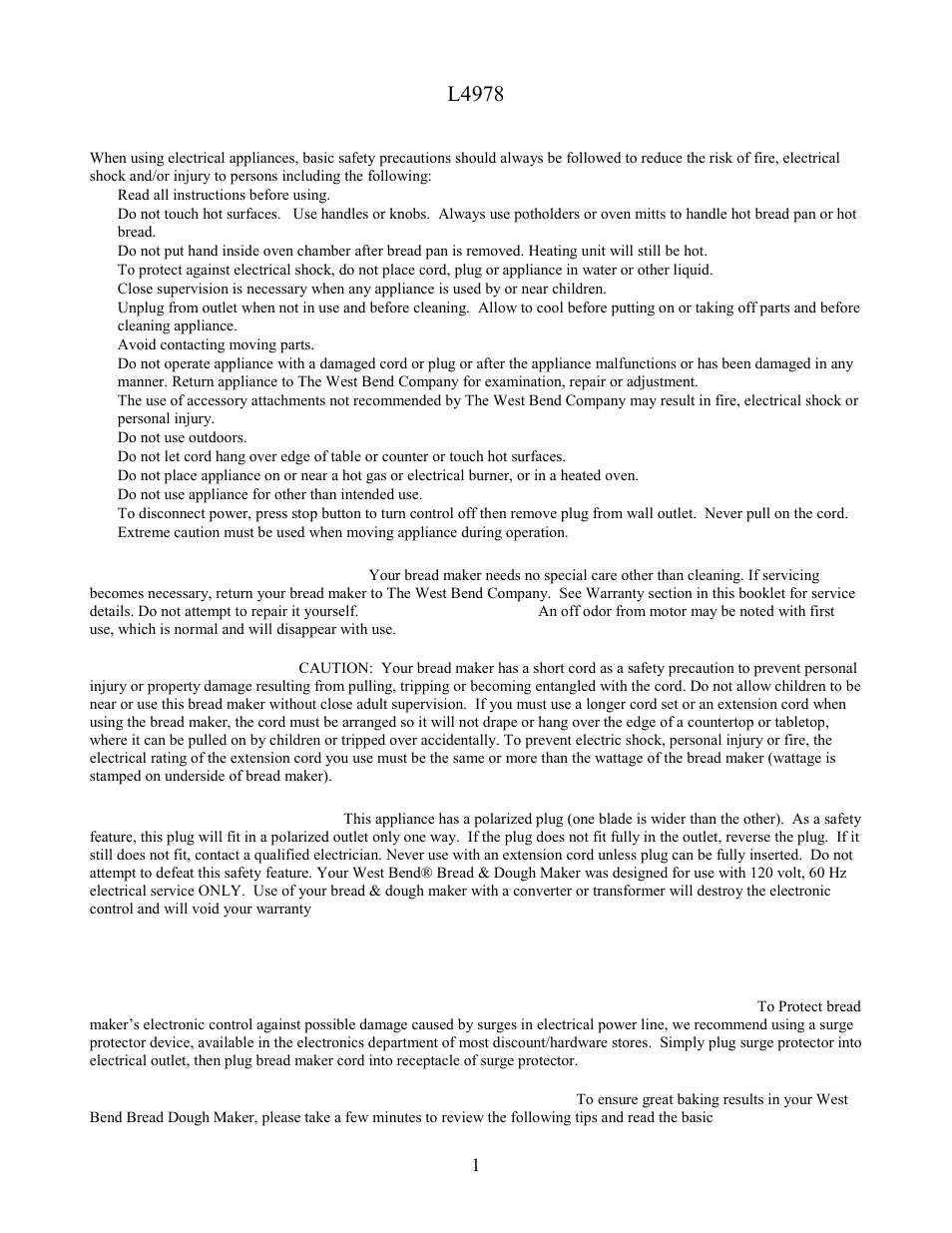West Bend L4978 User Manual
West bend bread & dough maker l4978
Table of contents
Document Outline
- WEST BEND BREAD & DOUGH MAKER
- IMPORTANT SAFEGUARDS
- SAVE THESE INSTRUCTIONS - Your bread maker needs no special care other than cleaning. If servicing becomes necessary, return your bread maker to The West Bend Company. See Warranty section in this booklet for service details. Do not attempt to repair it
- Electric Cord Statement - CAUTION: Your bread maker has a short cord as a safety precaution to prevent personal injury or property damage resulting from pulling, tripping or becoming entangled with the cord. Do not allow children to be near or use this
- Important Safety Instructions - This appliance has a polarized plug (one blade is wider than the other). As a safety feature, this plug will fit in a polarized outlet only one way. If the plug does not fit fully in the outlet, reverse the plug. If it
- IMPORTANT INFORMATION ON PROTECTING ELECTRONIC CONTROL - To Protect bread maker’s electronic control against possible damage caused by surges in electrical power line, we recommend using a surge protector device, available in the electronics department o
- HELPFUL HINTS FOR SUCCESSFUL BREAD BAKING - To ensure great baking results in your West Bend Bread Dough Maker, please take a few minutes to review the following tips and read the basic instructions in the front section of this book. Please pay close at
- ‘QUICK START’ STEPS FOR MAKING FIRST LOAF OF BREAD - You are probably very anxious to start using your new bread maker without having the time to read this book from cover to cover. Follow these ‘Quick Start’ steps for making that first loaf of bread, w
- ‘QUICK START’ STEPS FOR MAKING BREAD MIX INCLUDED WITH BREAD MAKER
- ‘QUICK START’ STEPS FOR MAKING A RECIPE IN THIS BOOK - Choose one of the many bread recipes included in this book and follow the basic steps that follow. Either a 1 or 1½ pound loaf of bread can be made depending on the size loaf desired.
- BREAD SELECT BUTTON
- Bread Select Settings Time to Complete
- BREAD COLOR BUTTON
- LOCK BUTTON – (Featured on Some Models) - The LOCK button locks the selected program into the control panel after the bread maker has been turned on. (It does not lock the cover). The LOCK feature will prevent accidental tampering of the control button
- TIMER BUTTONS
- START/STOP BUTTON
- TOO HOT/TOO COLD WARNING - If the inside of oven chamber is too hot or too cold for making bread, the words TOO HOT or TOO COLD will appear in the display along with an audible alert. You will need to remove the bread pan from bread maker and allow the
- CLEAN BEFORE USING - SPECIAL NOTE: The bread pan is not immersible and should never be washed in an automatic dishwasher. Do not immerse bread pan in water or put pan in automatic dishwasher to clean. Immersing the pan in water can cause damage to the