Rwelch allyn oae hearing screener – Welch Allyn REF 29400 User Manual
Page 18
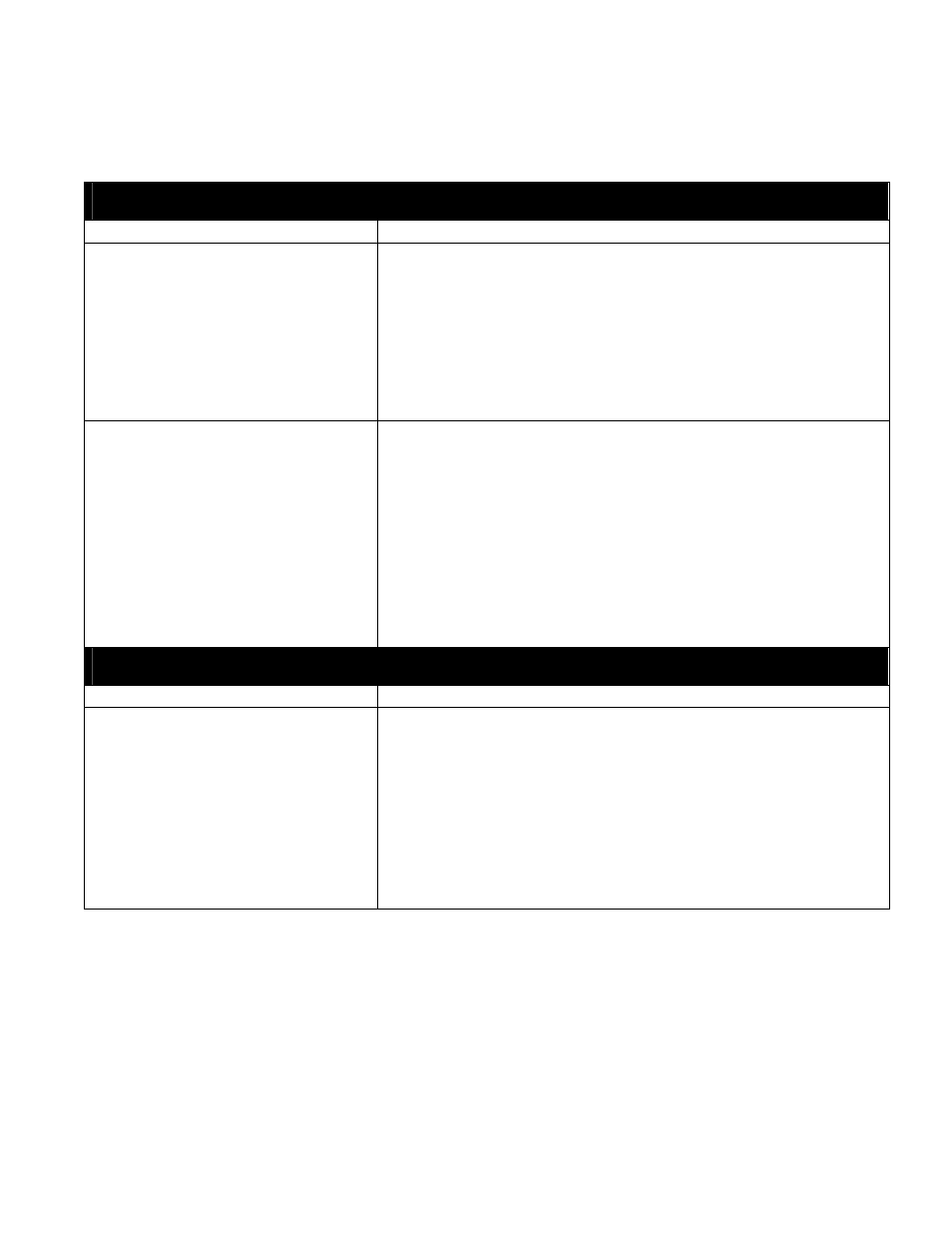
Welch Allyn OAE Hearing Screener Directions for Use 705353 Rev E
17
Quick Guide: Causes of ‘Refer”
r
Welch Allyn OAE Hearing Screener
Troubleshooting Quick Guide: Causes of Refer Results
Noise
Problem
Possible solutions
♦
Noisy surroundings
— Other people in or near test site.
— Devices such as fans, air
conditioners, intercoms, and
public address systems.
♦
Eliminate or reduce noise
— Isolate and completely sound-proof the test site (optimal).
— Ask others in or near test site to refrain from talking or other
activity.
— Ask noisy people to move to another location; ask parents to
move noisy children to another location.
—
Deactivate or remove any device that is a potential source of
noise.
—
Use larger probe tip, if possible.
♦
Patient noise
— Crying or struggling against the
probe
—
Sucking a pacifier or bottle
—
Excessive movement
—
Talking
♦
FOR NEWBORNS OR INFANTS:
— Swaddle child in blanket and test while child is asleep.
— Ask parent to hold child comfortably and to prevent child from
pulling probe or cable.
♦
FOR TODDLERS:
— Distract fussy toddlers with a quiet toy or book.
— Ask parent to help by holding the toddler comfortably on lap or
shoulder.
♦
FOR OLDER CHILDREN:
— Explain that being quiet will speed up the test and reduce the
possibility of retesting.
Middle Ear Involvement
Problem
Possible solutions
♦
Middle ear conditions that add
mass or stiffness to the middle ear
such as:
— Otitis media
— Severe Eustachian tube
disfunction
— Otosclerosis
♦
Refer results caused by temporary conditions that cause middle
ear involvement will improve as the middle ear returns to normal.
