Warning – Weider C670 User Manual
Page 21
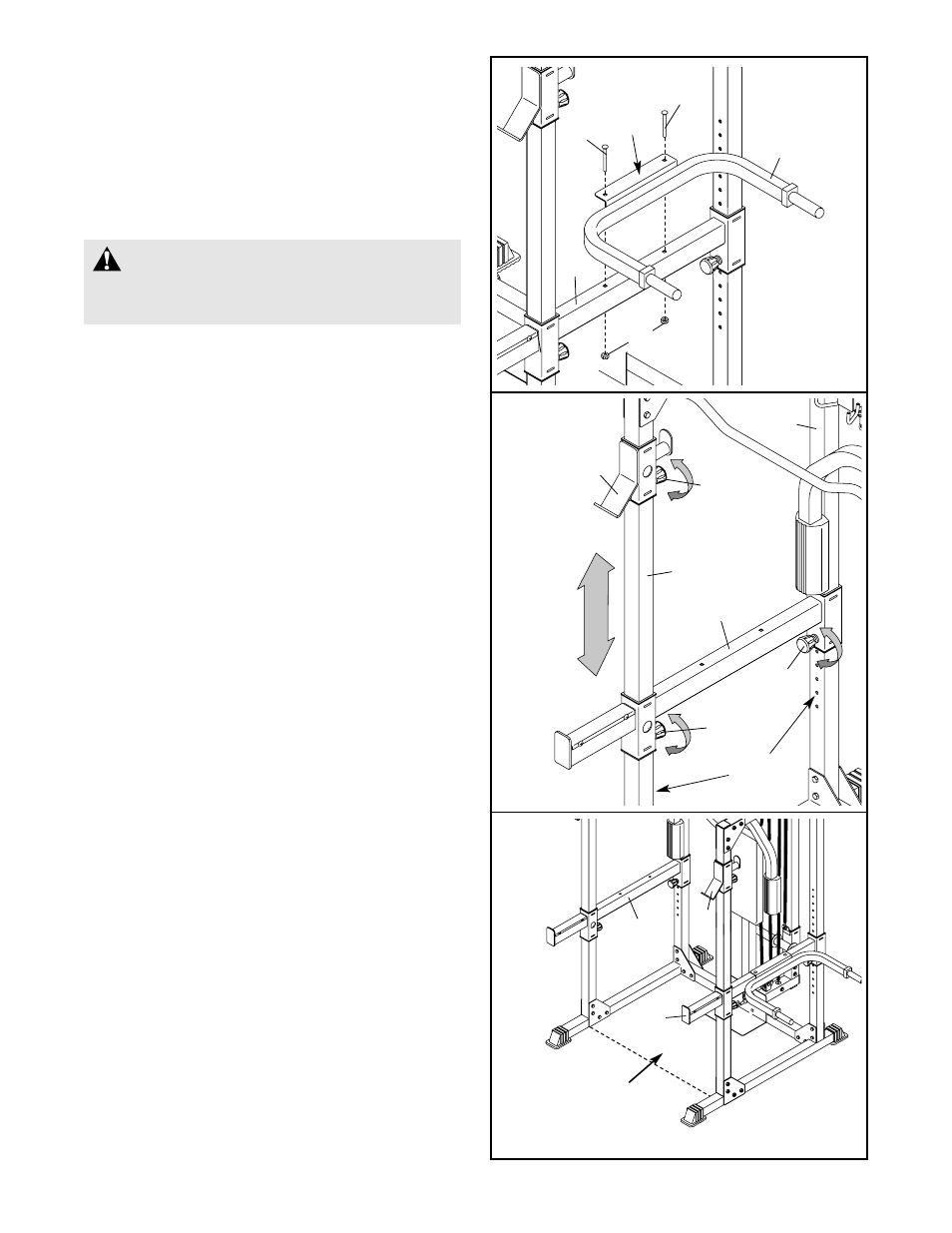
21
101
101
60
34
51
Decal
ATTACHING THE DIP ARM
To attach the Dip Arm (60), first move a Safety Spotter
(50 or 51) to the highest position possible (see USING
THE WEIGHT RESTS AND SAFETY SPOTTERS
below). Attach the Dip Arm to the outside of the Safety
Spotter with two M10 x 97mm Carriage Bolts (101)
and two M10 Nylon Locknuts (34). Make sure the
warning decal is in the indicated location.
WARNING:
Always set 75 pounds
on the Weight Carriage (not shown) before
using the Dip Arm (60).
USING THE WEIGHT RESTS AND SAFETY
SPOTTERS
Before beginning an exercise, move the Weight Rests
(52, 53) and the Safety Spotters (50, 51) to sets of
holes in the Uprights (43, and 44/110) that are best
suited for that exercise. Do this by turning the
Adjustment Knobs (22) counterclockwise until they are
loose. Pull the Knobs out and slide the Weight Rests
or the Safety Spotters to the desired heights. Engage
the Knobs into the adjustment holes in the Uprights
and turn the Knobs clockwise until they are tight.
The selected holes for the Safety Spotters (50, 51)
should represent the lowest point to which you want
the barbell to go during the exercise. The selected
holes for the Weight Rests (52, 53) should be at a
comfortable height for lifting and replacing the barbell.
Perform the exercise as shown on the accompanying
exercise guide. Note: Make sure the Adjustment
Knobs (22) are fully tightened.
52
43
110
Adjustment
Holes
50
22
22
22
50
53
51
SETTING UP FOR SQUAT EXERCISES
Squat exercises should be performed inside the rack
(behind the dotted line in the picture). When perform-
ing squat exercises, set the Weight Rests (52, 53)
and the Safety Spotters (50, 51) at a comfortable
height in the manner describe in USING THE
WEIGHT RESTS AND SAFETY SPOTTERS above.
Squat
Area
