Stop, Questions? need information – Wayne-Dalton 3994-433 User Manual
Page 2
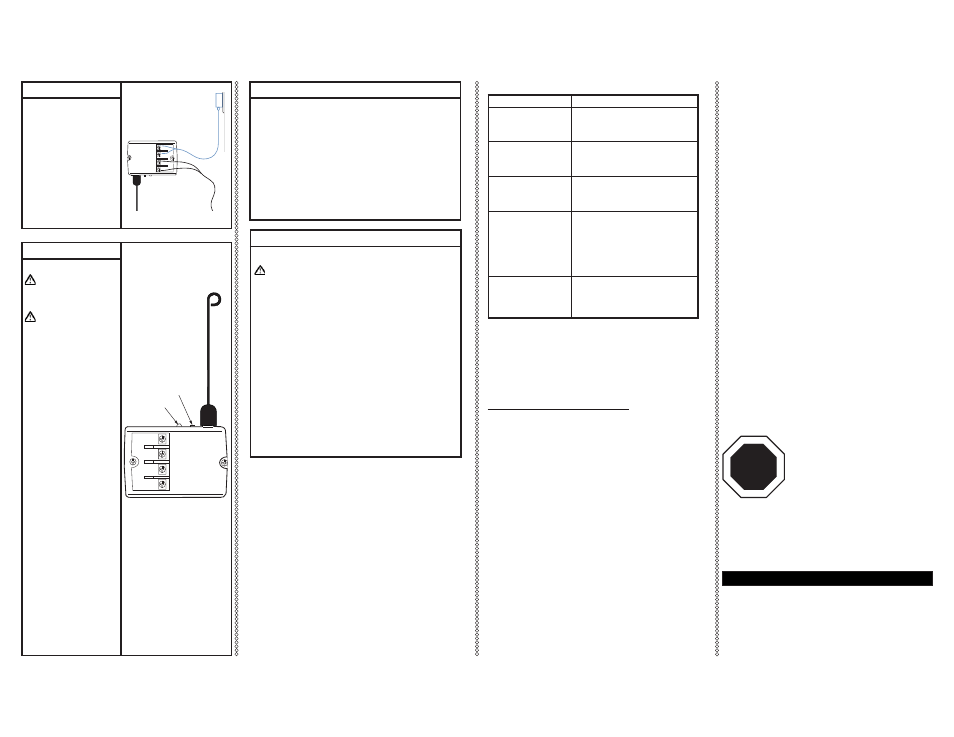
6
(continued)
6
Programming:
WARNING: Keep away
from all high-voltage
contacts while servicing
receivers.
WARNING: During
programming, door or
gate operator will acti-
vate. Keep people and
objects away from door
or gate.
1. Test receiver by operating a
compatible RF transmitter. The
Receiver’s STATUS LED will
fl ash indicating reception.
2. Press and release the
receiver’s PROGRAM button
once. The receiver’s red
STATUS LED will turn on and
remain on for 25 seconds,
indicating that the receiver is
ready to learn a transmitter.
3. Press the button on the
transmitter you wish to use to
control the operator. The
receiver’s red STATUS LED
will turn on and off three times
indicating a successful learn.
4. Press the same button on the
transmitter once more to confi rm
operation of the door or gate
operator.
5. Test range of transmitter.
Repositioning antenna may
provide greater range.
6. Repeat Transmitter
Programming steps for
additional transmitters.
RED STATUS LED
PROGRAM BUTTON
7
Safe Operation Precautions
WARNING: To reduce the risk of severe or fatal injury.
1.
Always keep a moving door or gate in sight and keep people and
objects away until it is completely opened or closed.
2.
No one should cross the path of a moving door or gate.
3.
Never let children operate or play with the controls. Keep all controls
away from children.
4.
Never go under a stopped, partially open door. Never walk through a
vehicular entry gate; always use the pedestrian entry.
5.
Keep fi ngers and other body parts away from the all moving parts
of the door, gate and operator system while the system is being
operated.
6.
Periodically test the safety systems of the door or gate. Disconnect
and do not use this receiver if any of your door or gate’s safety
systems fail their tests. Then have door or gate operator serviced
immediately.
7.
SAVE THESE INSTRUCTIONS.
Operation:
Whenever this receiver senses a valid signal from a learned transmitter,
the relay will activate for one second and, therefore, activate the operator.
1. Press and release selected button on Wayne Dalton transmitter.
2. Receiver LED will light and the unit will cycle.
Symptom
Possible Solution
1. Receiver’s red STATUS
LED does not turn on
when programming button
pressed.
Check power source to receiver. Insure
proper 10 VAC/DC minimum to 28 VAC/
DC maximum power source.
2. No transmitter range
(less than 10 ft).
Check antenna connections and, if in-
stalled, check antenna extension kit coax
wire for damage or kinks. Correct antenna
connection or replace coax as needed.
3. Poor transmitter range
(less than 50 ft).
Insure antenna is not near any metal. Re-
position antenna from vertical to horizontal
position or vice versa. Possible near-by
radio interference.
4. With transmitter
activation, the receiver’s
STATUS LED lights and
a ”click” is heard within
receiver, but receiver does
not activate operator.
Check relay (RLY) wire connections. In-
sure relay wire is not broken or damaged.
Insure relay wire is connected to proper
terminals on operator. Using insulated
pliers or insulated screwdriver, short RLY
terminals on receiver and this should
activate operator. Test operator for proper
operation.
5. Can not learn transmit-
ter.
Insure transmitter is a correct transmitter
for this receiver. Check this receiver’s RF
frequency and the companion transmitter’s
frequency to insure they are identical. Test
receiver with another transmitter.
Maintenance:
Disconnect electric power to door or gate operator before making repairs
or removing case covers. While this receiver is maintenance-free, periodic
cleaning of the receiver case is suggested. To clean the receiver case,
disconnect power to receiver and operator and then use a soft cloth to
remove any dirt and dust.
Service:
Unit contains no user serviceable parts. Contact your dealer or
Wayne-Dalton customer support for additional information.
To Remove This Receiver From Service:
1. Disconnect power to operator (door operator, gate operator, etc.) and
disconnect power to this receiver.
2. Disconnect all wiring connected to receiver. Disconnect antenna and any
associated coax wiring.
3. Remove receiver from mounting location. Discard properly per local
codes.
4. Reconnect power to operator. Test operator for proper operation.
RADIO RECEIVER
LIMITED WARRANTY
THE MANUFACTURER (WAYNE-DALTON CORP.) WARRANTS ALL COMPONENTS OF THE
RADIO RECEIVER MODEL 3990-372, 3994-433 FOR A PERIOD OF 90 DAYS FROM THE TIME
OF INSTALLATION AGAINST DEFECTS IN MATERIALS AND WORKMANSHIP, PROVIDED IT
IS PROPERLY INSTALLED, USED, MAINTAINED AND SERVICED UNDER NORMAL USE AND
SERVICE.
THE ABOVE CONDITIONS APPLY PROVIDED THAT THE ABOVE REFERENCED RADIO
RECEIVER MODEL 3990-372, 3994-433 IS PROPERLY INSTALLED, USED, MAINTAINED, AND
SERVICED IN ACCORDANCE WITH THE MANUFACTURER’S INSTALLATION AND OPERATING
INSTRUCTIONS UNDER NORMAL USE AND SERVICE.
THIS LIMITED WARRANTY EXTENDS ONLY TO THE ORIGINAL PURCHASER, PROVIDED THE
ABOVE REFERENCED RADIO RECEIVER IS PROPERLY INSTALLED, USED, MAINTAINED, AND
SERVICED. THIS LIMITED WARRANTY IS NOT TRANSFERABLE.
NO EMPLOYEE, DISTRIBUTOR, OR REPRESENTATIVE IS AUTHORIZED TO CHANGE THE
FOREGOING WARRANTIES IN ANY WAY OR GRANT ANY OTHER WARRANTY ON BEHALF OF
MANUFACTURER.
THE MANUFACTURER SHALL NOT BE RESPONSIBLE FOR ANY DAMAGE RESULTING TO
OR CAUSED BY ITS PRODUCTS BY REASON OF INSTALLATION, IMPROPER STORAGE,
UNAUTHORIZED SERVICE, ALTERATION OF PRODUCTS, NEGLECT OR ABUSE, ANY ACTS
OF NATURE BEYOND MANUFACTURER’S CONTROL (SUCH AS, BUT NOT LIMITED TO, LIGHT-
NING, POWER SURGES, WATER DAMAGE, ETC.), OR ATTEMPT TO USE THE PRODUCTS FOR
OTHER THAN THE CUSTOMARY USAGE OR FOR THEIR INTENDED PURPOSES. THE ABOVE
WARRANTY DOES NOT COVER NORMAL WEAR OR ANY DAMAGE BEYOND MANUFACTUR-
ER’S CONTROL OR REPLACEMENT LABOR.
CLAIMS FOR DEFECTS IN MATERIAL AND WORKMANSHIP COVERED BY THIS WARRANTY
SHALL BE MADE IN WRITING, WITHIN THE WARRANTY PERIOD, TO THE DEALER TO WHOM
THE PRODUCT WAS PURCHASED. MANUFACTURER MAY EITHER SEND A SERVICE REPRE-
SENTATIVE OR HAVE THE PRODUCT RETURNED TO THE MANUFACTURER AT BUYER’S EX-
PENSE FOR INSPECTION. IF JUDGED BY MANUFACTURER TO BE DEFECTIVE IN MATERIAL
OR WORKMANSHIP, THE PRODUCT WILL BE REPLACED OR REPAIRED AT THE OPTION OF
THE MANUFACTURER, FREE FROM ALL CHARGES EXCEPT AUTHORIZED TRANSPORTATION
AND REPLACMENT LABOR.
THE REMEDIES OF BUYER SET FORTH HEREIN ARE EXCLUSIVE AND ARE IN LIEU OF ALL
OTHER REMEDIES, THE LIABILITY OF MANUFACTURER, WHETHER IN CONTACT, TORT,
UNDER ANY WARRANTY OR OTHERWISE, SHALL NOT EXTEND BEYOND ITS OBLIGATION TO
REPAIR OR REPLACE, AT ITS OPTION, ANY PRODUCT OR PART FOUND BY MANUFACTURER
TO BE DEFECTIVE IN MATERIAL OR WORK. MANUFACTURER SHALL NOT BE RESPONSIBLE
FOR ANY DIRECT, INDIRECT, SPECIAL OR CONSEQUENTIAL DAMAGES OF ANY NATURE.
THIS WARRANTY GIVES YOU SPECIFIC LEGAL RIGHTS, AND YOU MAY HAVE OTHER RIGHTS,
WHICH MAY VARY FROM STATE TO STATE. HOWEVER, SOME STATES DO NOT ALLOW LIMI-
TATION ON HOW LONG AN IMPLIED WARRANTY LASTS OR THE EXCLUSION OR LIMITATION
OF INCIDENTAL OR CONSEQUENTIAL DAMAGES SO THE ABOVE LIMITATIONS OR EXCLU-
SIONS MAY NOT APPLY TO YOU.
Call Us Directly! Our Trained Technicians Will Answer Your
Questions and /or Ship Any Parts You May Need.
Call Us Toll-Free:
(888) 827-3667
Thank you for your purchase
www.waynedalton.com
Please Do Not Return This Product To The Store
Questions?
Need Information?
STOP
You can reach us Toll Free 1-888-827-3667 for Consumer Assistance or online at www. wayne-dalton.com
FCC and IC Statement
FCC Regulatory Information:
This device complies with Part 15 of the FCC Rules. Operation is subject
to the following two conditions: (1) this device may not cause harmful
interference, and (2) this device must accept any interference received,
including interference that may cause undesired operation.
IC Regulatory Information:
Operation is subject to the following two conditions: (1) this device may
not cause interference, and (2) this device must accept any interference,
including interference that may cause undesired operation of the device.
NOTE: This equipment has been tested and found to comply with limits for
a Class B digital device, pursuant to Part 15 of FCC Rules. These limits are
designed to provide reasonable protection against harmful interference in a
residential installation. This equipment generates, uses and can radiate radio
frequency energy and, if not installed and used in accordance with these
instructions, may cause harmful interference to radio communication; however,
there is no guarantee that interference will not occur in a particular installa-
tion. If this equipment does cause harmful interference to radio or television
reception, which can be determined by turning equipment off and on, user
is encouraged to try to correct interference by one or more of the following
measures:
Reorient or relocate receiving antenna. Increase separation between
equipment and receiver. Connect equipment into an outlet on a circuit different
from that which receiver is connected. Consult your dealer or/and experienced
radio/television technician for help.
WARNING: Changes or modifi cations to this unit not expressly approved by
party responsible for compliance could void user’s authority to operate this
equipment.
5
Connect Power Source:
If powered by Power Supply:
Plug power supply into source.
If powered by Operator:
Connect wires to the proper
operator accessory supply
source (10 V AC/DC to 28 V
AC/DC source).
1. Re-connect power to the door
or gate operator.
2. Using wall control, activate
door or gate operator to confi rm
power connection.
To Erase All Learned Transmitters:
1. Press and hold down the PROGRAM button.
2. After 10 seconds, the red STATUS LED will blink 5 times indicating
all transmitters are erased from the receiver’s memory.
3. Release the PROGRAM button.
4. Re-learn transmitters as needed following the above Programming
instructions.
Trouble-Shooting:
